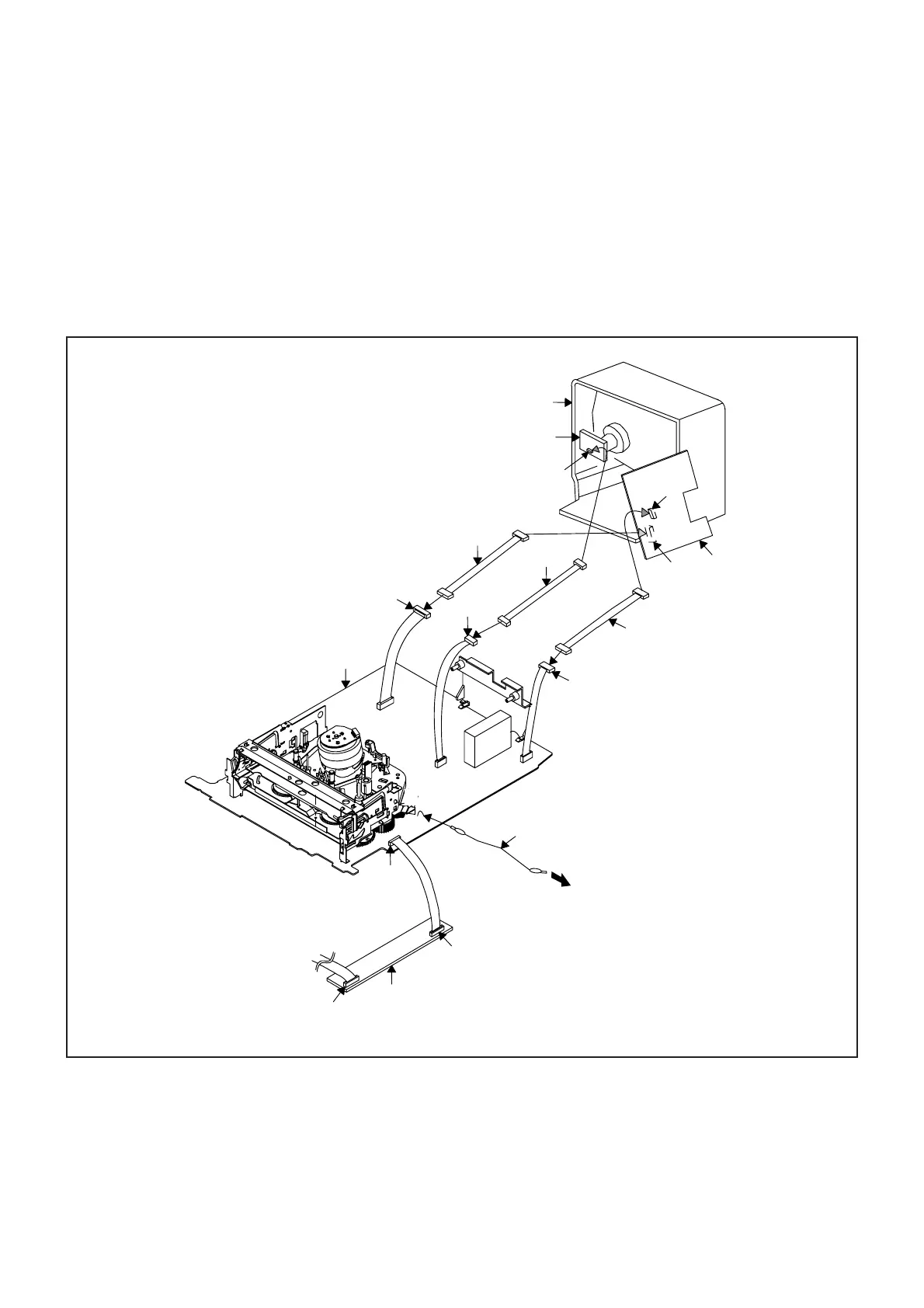PREPARATION FOR SERVICING
How to use the Servicing Fixture
1.
2.
3.
4.
5.
Unplug the connector CP2201, CP4202, CP502, CP820 and CP850, then remove the VCR Block from the set.
Connect as shown in the below figure using the Service Fixture.
• Connect the Syscon PCB to the Main PCB with the cable JG162D and JG162E.
• Connect the Syscon PCB to the CRT PCB with the cable JG162Y.
Remove the Operation PCB from the set, then connect it with the Syscon PCB.
If necessary, connect CD351. (Front A/V Jack Input Terminal)
Short circuit between TP1001 and Ground with the cable JG154.
(The BOT, EOT and the Reel Sensor do not work and the deck can be operated without a cassette tape.)
In case of using a cassette tape, press the STOP/EJECT button to insert or eject a cassette tape.
Turn on the power and re-check the cable before checking the trouble points.
D1-2
Front Cabinet
CRT PCB
CP850
CP502
Main PCB
CP820
JG162D
CP810B
CP805B
CP820B
JG162E
JG162Y
Syscon PCB
JG154
To Ground
CD757
CD351
Operation PCB
CP2201
TP1001