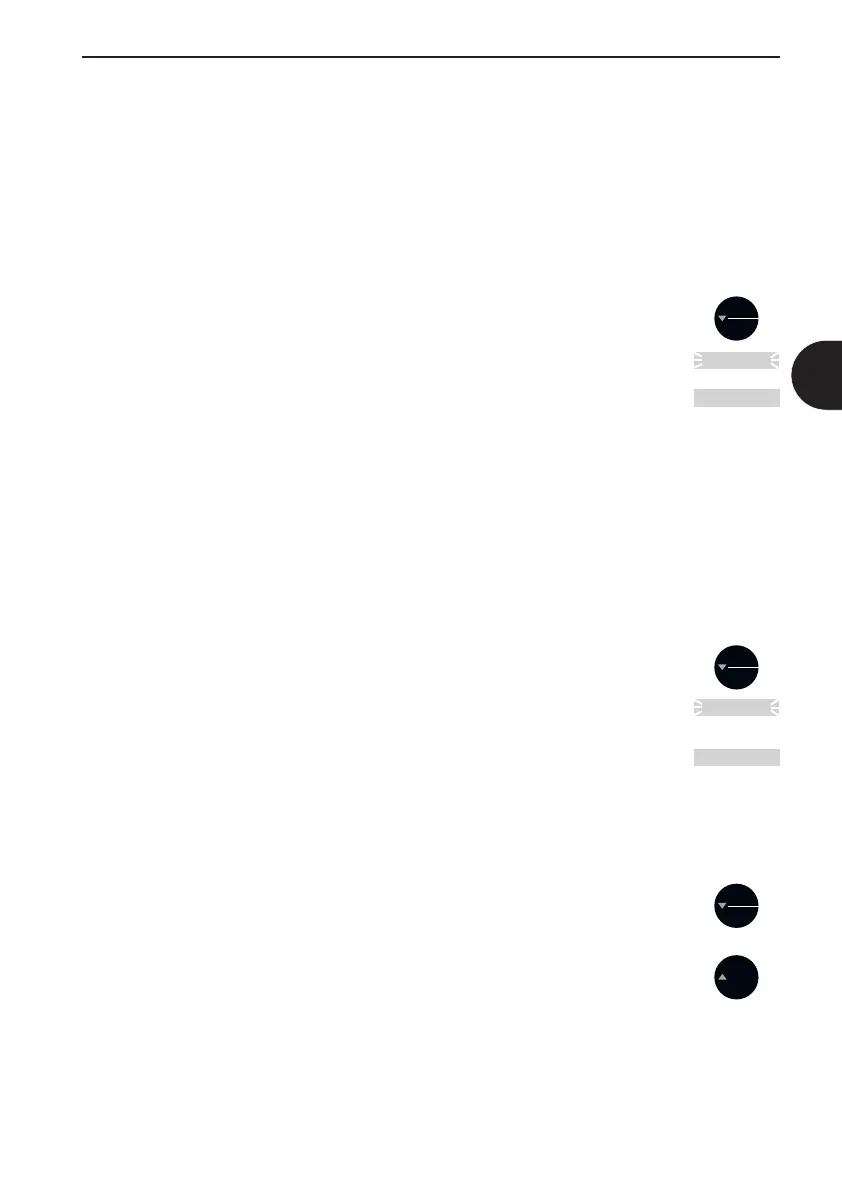Release 03/2009
23
en
Spectroquant
®
Colorimeter Picco COD / CSB
2 Description of functions
2.1 Operation
2.1.1 Zero setting
Fill a clean cell with a blank sample (refer to parameter-specific “Brief
instructions” for preparation details, section 6.1, page 32), close with the
cell cap, and place in the measurement compartment with the cell mark
pointing to the mark of the instrument casing.
Press the [ZERO/TEST] key.
Method symbol blinks for approx. 8 seconds.
The display shows:
Remove the cell from the measurement compartment after completing the
zero setting.
2.1.2 Measurement
Position the cell with the measurement solution in the measurement com-
partment.
Please pay attention to the marks:
I
Δ
Press the [ZERO/TEST] key.
Method symbol blinks for approx. 3 seconds.
The result appears in the display.
U.1 - U.3 in mg/l; U.4 in g/l
The result is stored automatically.
• Repeating the test
Press the [ZERO/TEST] key again.
• New zero setting
Press the [SELECT] key until the desired method symbol reappears in
the display.
METHOD
0.0.0
Select
Zero
Test
METHOD
RESULT
Select
Select
Zero
Test
Select
Zero
Test