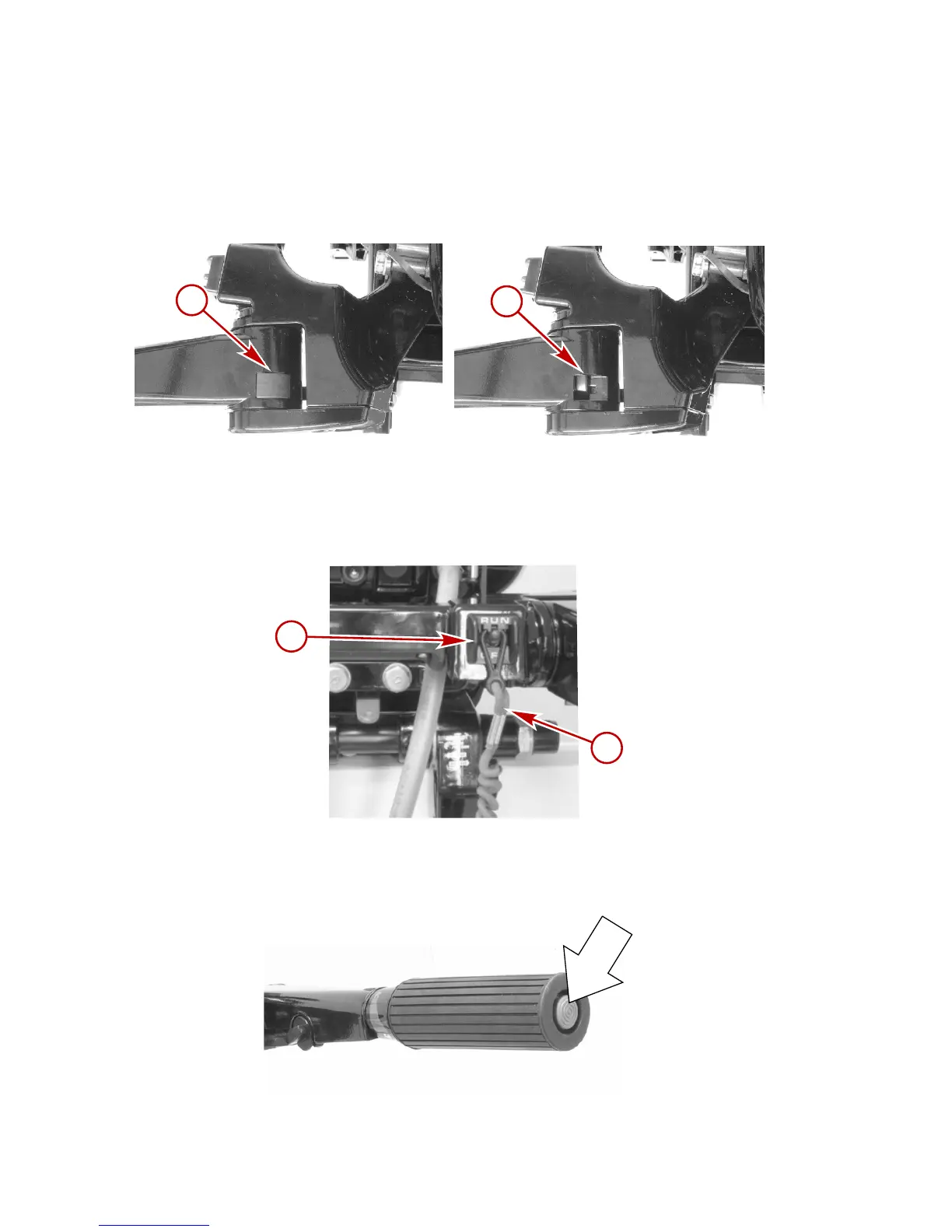FEATURES AND CONTROLS
42
• Tiller handle lock cap ‑ Remove and retain the lock cap on the
top of the tiller handle to lock in the up position. Push the tiller
lock release lever to release the handle from the locked up
position. Reinstall the lock cap to prevent the tiller handle from
locking in the up position.
a
b
3273
a - Lock cap b - Locking mechanism
• Lanyard stop switch ‑ Refer to General Information ‑ Lanyard
Stop Switch.
