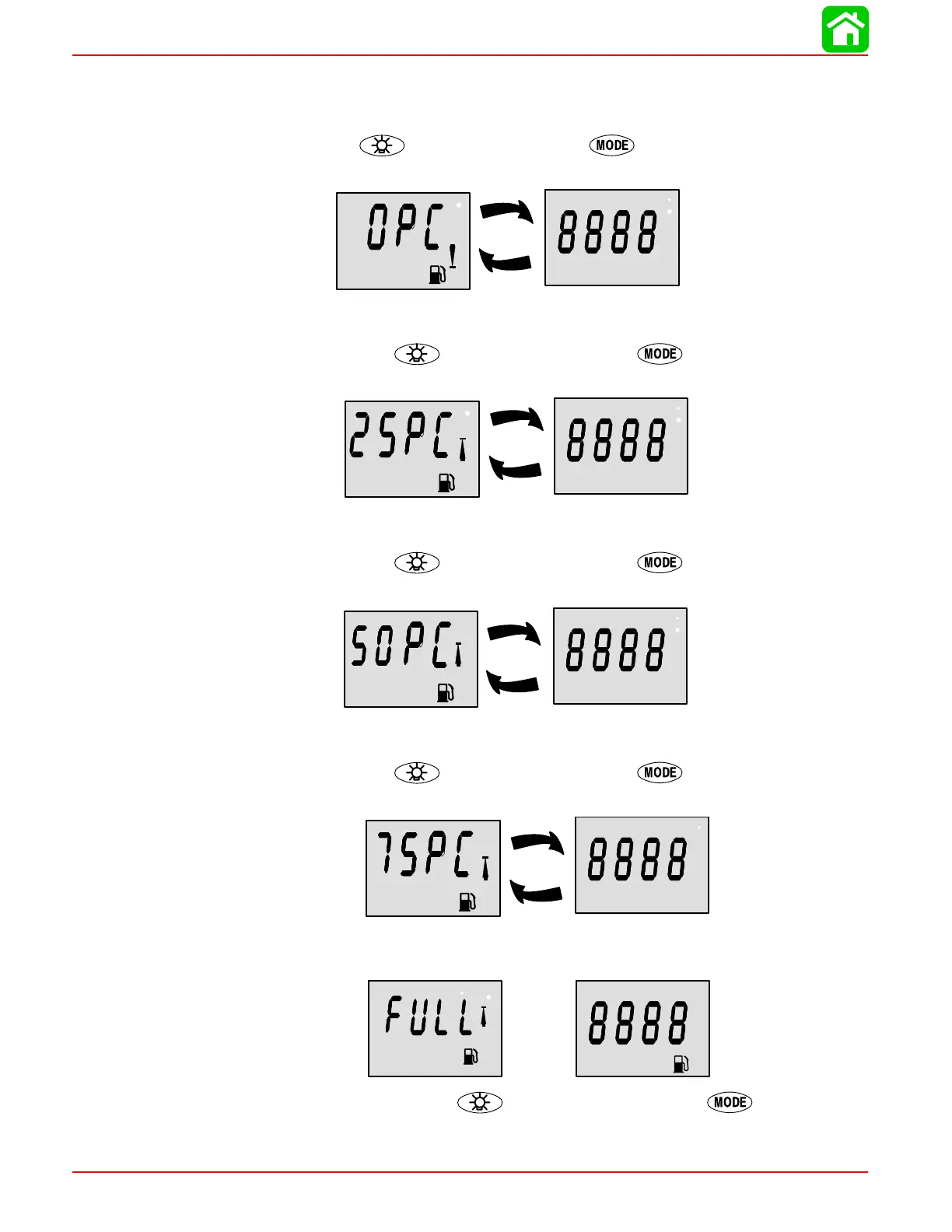WIRING DIAGRAMS
Page 2D-34 90-883728 JULY 2001
Selecting “1” will bring up the following calibration screens.
Calibration 0% – The “0 percent” display alternates between percent of tank capacity and
quantity of fuel to add based on total capacity entered in
Cal2.
Add fuel to total quantity dis-
played and push the
button to save. Press the button to advance to the Calibra-
tion 25% setting
.
Gal
Calibration 25% – The “25 percent” display alternates between percent of tank capacity
and quantity of fuel to add based on total capacity entered in
Cal2.
Add fuel to total quantity
displayed and press the
button to save. Press the button to advance to the
Calibration 50% setting.
Gal
Calibration 50% – The “50 percent” display alternates between percent of tank capacity
and quantity of fuel to add based on total capacity entered in
Cal2.
Add fuel to total quantity
displayed and press the
button to save. Press the button to advance to the
Calibration 75% setting.
Gal
Calibration 75% – The “75 percent” display alternates between percent of tank capacity
and quantity of fuel to add based on total capacity entered in
Cal2.
Add fuel to total quantity
displayed and press the
button to save. Press the button to advance to the
Calibration FULL setting.
Gal
Calibration FULL – The “FULL percent” display alternates between percent of tank capac-
ity and quantity of fuel to add based on total capacity entered in
Cal2.
Gal
Add fuel to fill tank and press the button to save. Press the button to move
to the next function.
