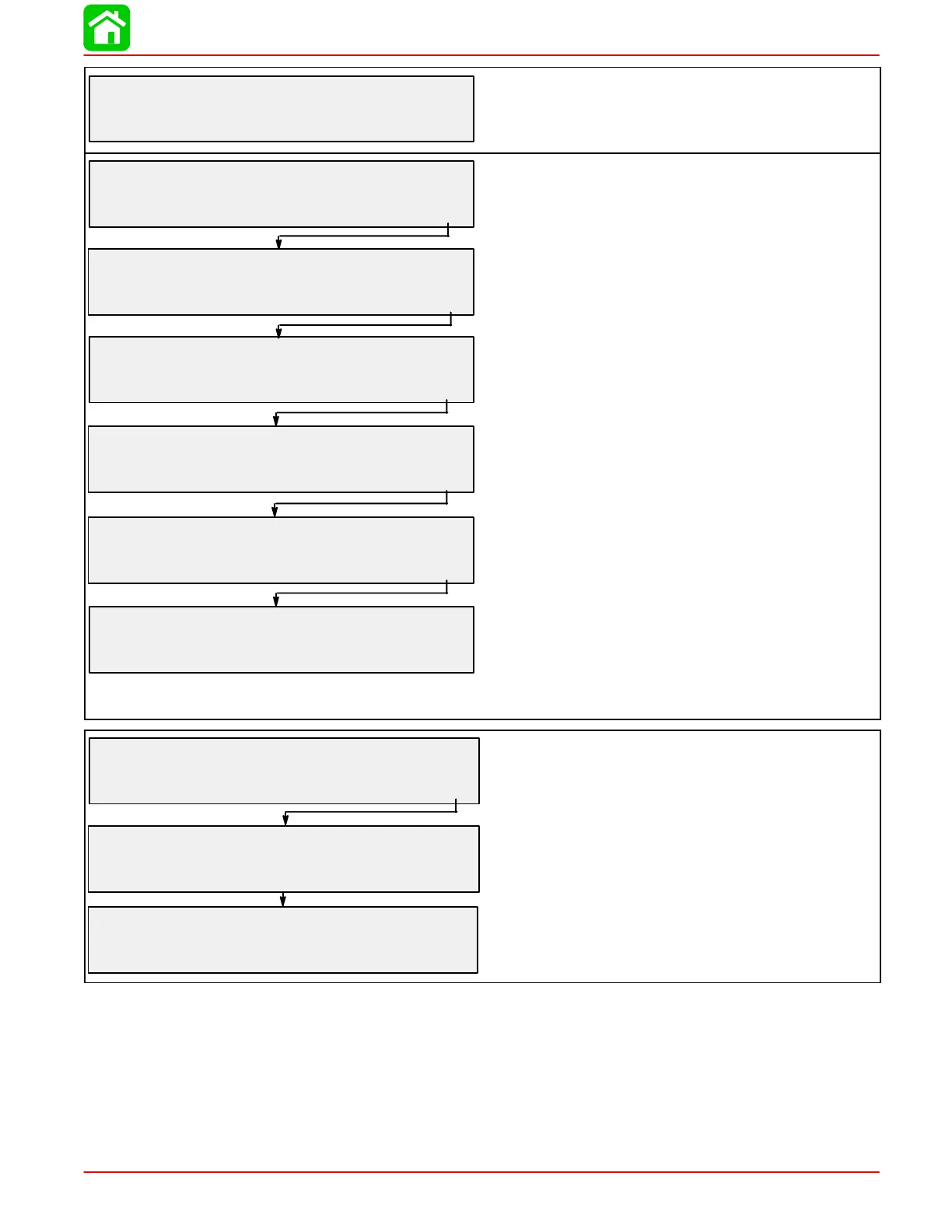WIRING DIAGRAMS
90-883728 JULY 2001 Page 2D-63
[DOWN]
[UP]
[SAVE]
CALIBRATION
OIL TANK CAPACITY
CAPACITY = XX.XX
Add the capacity of the oil tank. Press + or – to select. Press
MODE to save.
CALIBRATION
[EDIT]
[SKIP]
CALIBRATING
OIL TANK CALIBRATION
EMPTY TANK
THEN PRESS PLUS (+) BUTTON
[DFLT]
[SAVE]
[SKIP]
CALIBRATING 1/4 VALUE
[DFLT]
[SAVE]
[SKIP]
THEN PRESS PLUS (+) BUTTON
FILL TO X.X G.
CALIBRATING 1/2 VALUE
[DFLT]
[SAVE]
[SKIP]
THEN PRESS PLUS (+) BUTTON
FILL TO X.X G.
CALIBRATING 3/4 VALUE
[DFLT]
[SAVE]
[SKIP]
THEN PRESS PLUS (+) BUTTON
FILL TO X.X G.
CALIBRATING FULL
[DFLT]
[SAVE]
[SKIP]
THEN PRESS PLUS (+) BUTTON
FILL TANK TO FULL
This calibration accurately adjusts the oil level sending unit in
the oil tank.
Press MODE to skip to the next display. Press + (edit) to
calibrate the oil tank.
Pressing DFLT (default) during edit will return to original value
setting
Calibrate the oil tank as follows:
1. Empty the oil tank, Press + to save
2. Fill tank to 1/4 full, Press + to save.
3. Fill tank to 1/2 full, Press + to save
4. Fill tank to 3/4 full, Press + to save.
5. Fill tank to full, Press + to save.
The oil tank is now calibrated
CALIBRATION
SPEED SENSORS
[EDIT]
[SKIP]
CALIBRATION
MULTIPLIER 1.00
PITOT SENSOR
[DOWN]
[UP]
[SAVE]
CALIBRATION
PADDLE WHEEL SENSOR
[DOWN
]
[UP]
[SAVE]
MULTIPLIER 1.00
If the speedometer is not reading correctly, the speed sensors
can be re-calibrated to correct the setting.
Press MODE to skip to the next display. Press + (edit) to cali-
brate the sensors.
Increasing or decreasing the multiplier will increase or de-
crease the speed reading
Press – or + for changing setting. Press MODE to save.
