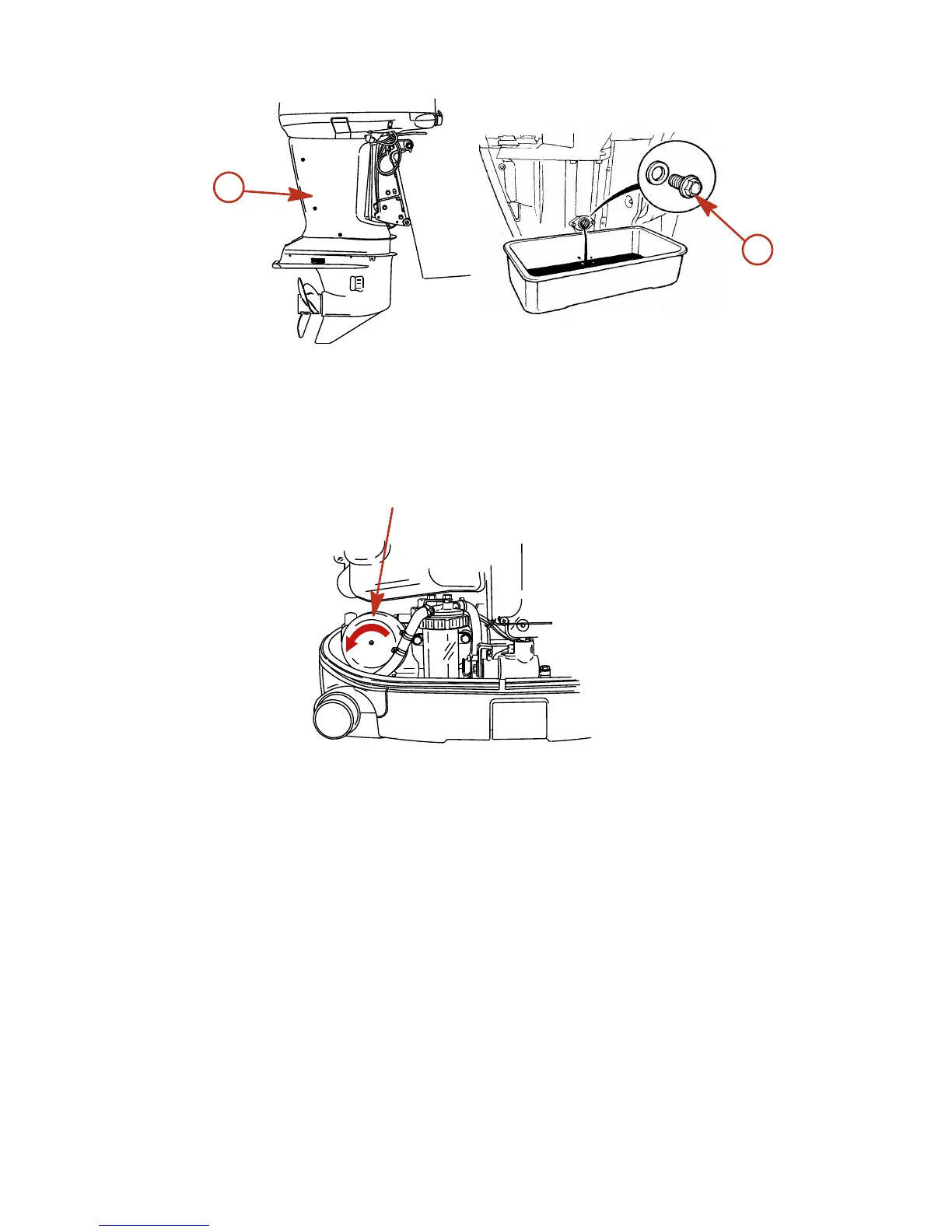a - Side cover b - Drain Plug
CHANGING OIL FILTER
1. Remove the oil filter cover.
2. Place a rag or towel below the oil filter to absorb any spilled oil.
3. Unscrew old filter by turning the filter to the left.
4. Clean the mounting base. Apply film of clean oil to filter gasket. Do not use grease. Screw new filter on until
gasket contacts base, then tighten 3/4 to 1 turn.
5. Reinstall the oil filter cover.
OIL FILLING
1. Remove the oil fill cap and add oil to proper operating level.
2. Idle engine for five minutes and check for leaks. Stop engine and check oil level on the dipstick. Add oil if
necessary.
