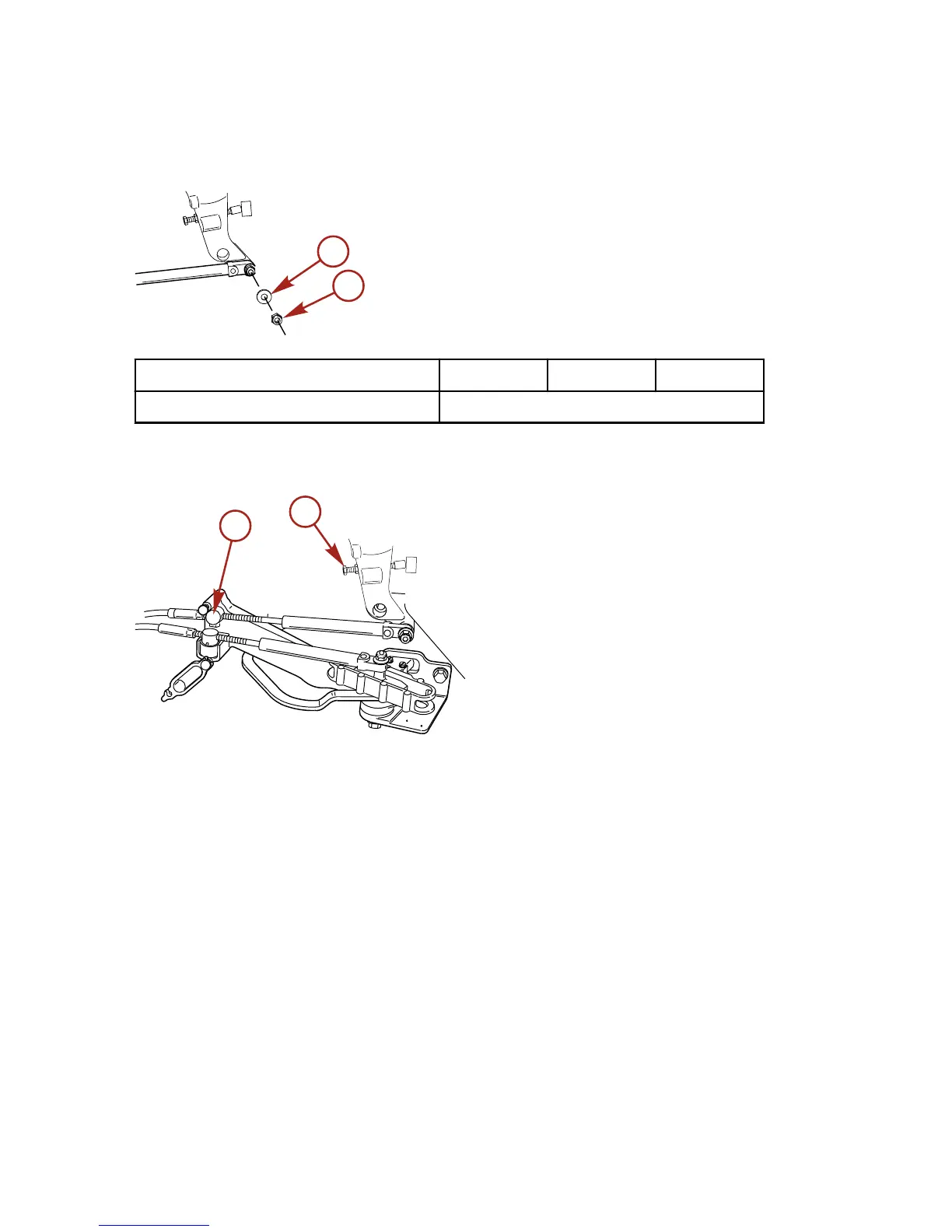OUTBOARD INSTALLATION
134 eng
2. Attach the throttle cable to the throttle lever. Secure with a
washer and locknut. Tighten the locknut to the specified
value.
a - Nylon washer
b - Locknut
Description Nm lb‑in. lb‑ft
Throttle cable locknut "b" Tighten, then loosen 1/4 turn
3. Adjust the cable barrel so the installed throttle cable will hold
the idle stop screw against the stop.
a - Cable barrel
b - Idle stop screw
4. Check the throttle cable adjustment as follows:
a. Shift the outboard into gear a few times to activate the
throttle linkage. Rotate the propeller shaft while shifting
into reverse.
b. Return the remote control to neutral.
c. Place a thin piece of paper between the idle adjustment
screw and the idle stop. The adjustment is correct when
the paper can be removed without tearing, but has some
drag on it.
