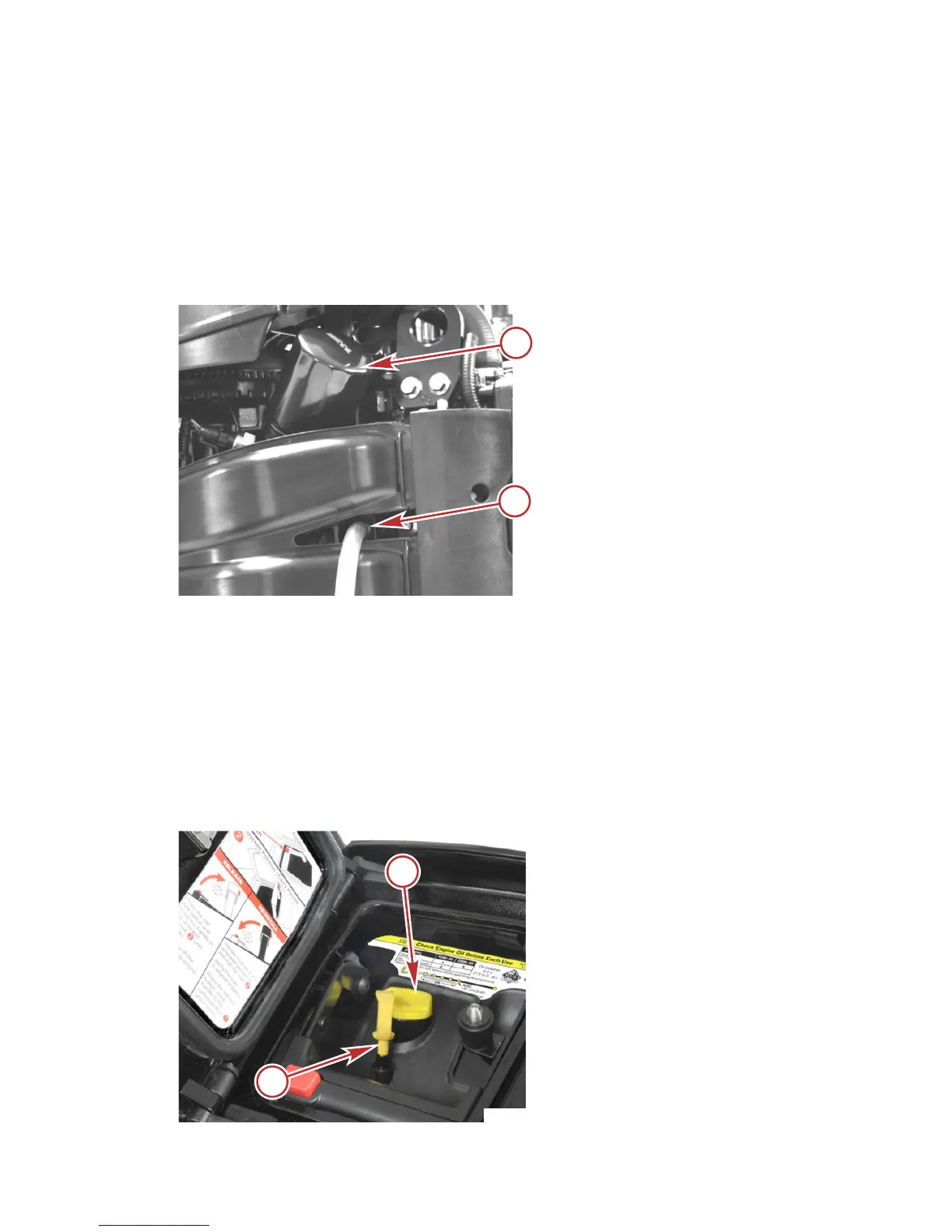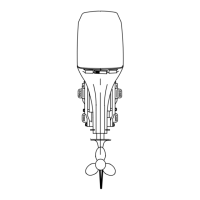11. Install the dipstick. Verify it is completely inserted.
12. Add the appropriate amount of engine oil.
CHANGING OIL FILTER
1. Remove the plug from the oil trough and attach a 12 mm (7/16 in.) I.D.
drain hose to the fitting. Place the opposite end of the hose into an
appropriate container.
2. Remove the old filter by turning the filter counterclockwise.
a - Oil filter
b - Drain hose
3. Allow the oil in the trough to drain.
4. Clean the remaining oil from the oil trough and filter mounting base area.
5. Remove the hose and install the plug.
6. Apply a film of clean oil to the filter gasket. Do not use grease. Install the
new filter until the gasket contacts the base and then tighten 3/4 to 1 turn.
OIL FILLING
Remove the oil fill cap and add approximately 6.6 Liter (7.0 US qt) of the
recommended oil. This will bring the oil level within the operating range.
a - Oil fill cap
b - Dipstick
