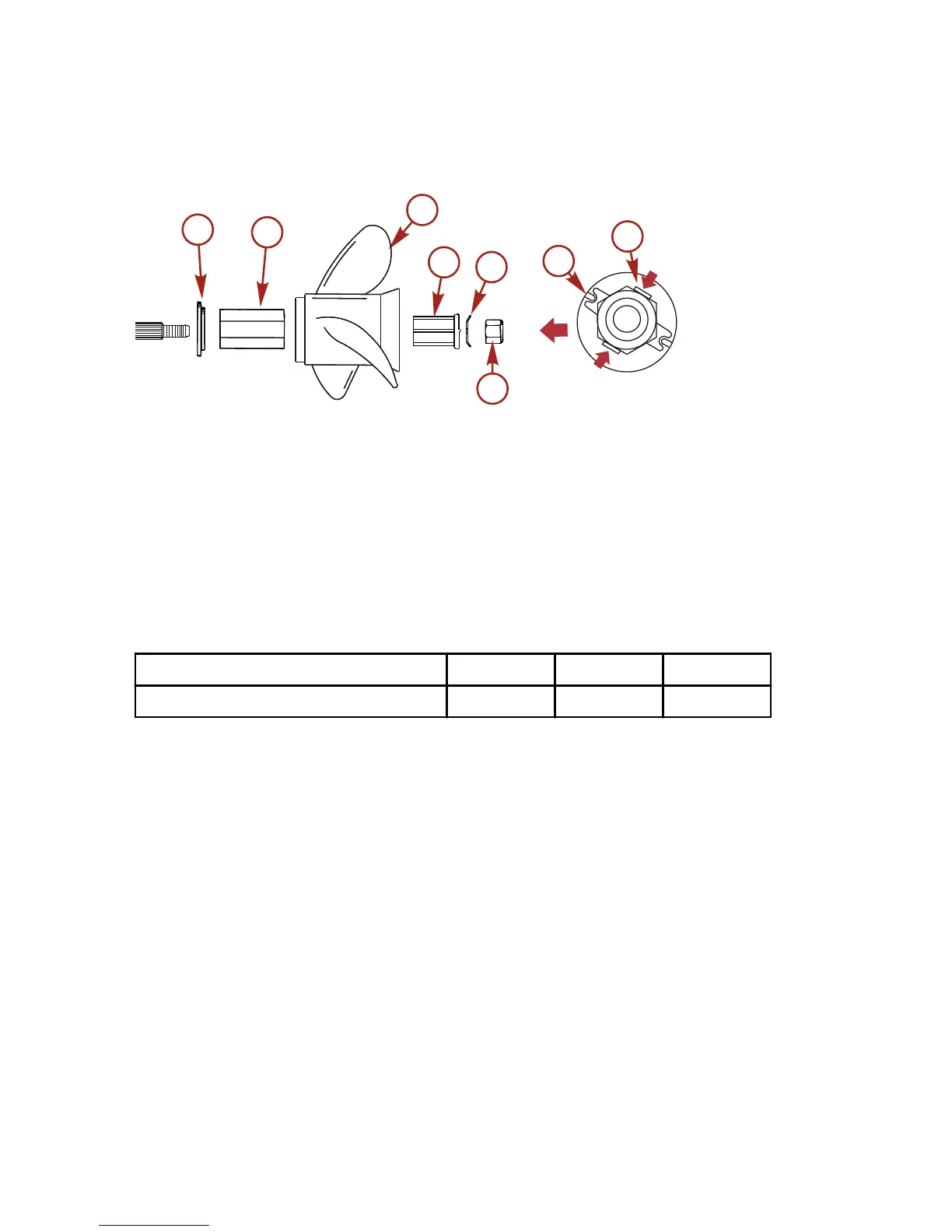2. Place the locknut retainer over the raised pins on the drive sleeve adapter
and tighten the locknut to the specified torque.
3. Secure the locknut by bending the tabs up against the locknuts.
a - Forward thrust washer
b - Drive sleeve
c - Propeller
d - Drive sleeve adapter
e - Locknut retainer
f - Locknut
g - Raised pins
h - Tabs bent against the locknut
Description Nm lb‑in. lb‑ft
Propeller nut 75 – 55.3
FLO-TORQ IV PROPELLERS
1. Install the propeller onto the shaft with the supplied components as
shown.
2. Tighten the locknut to the specified torque.
