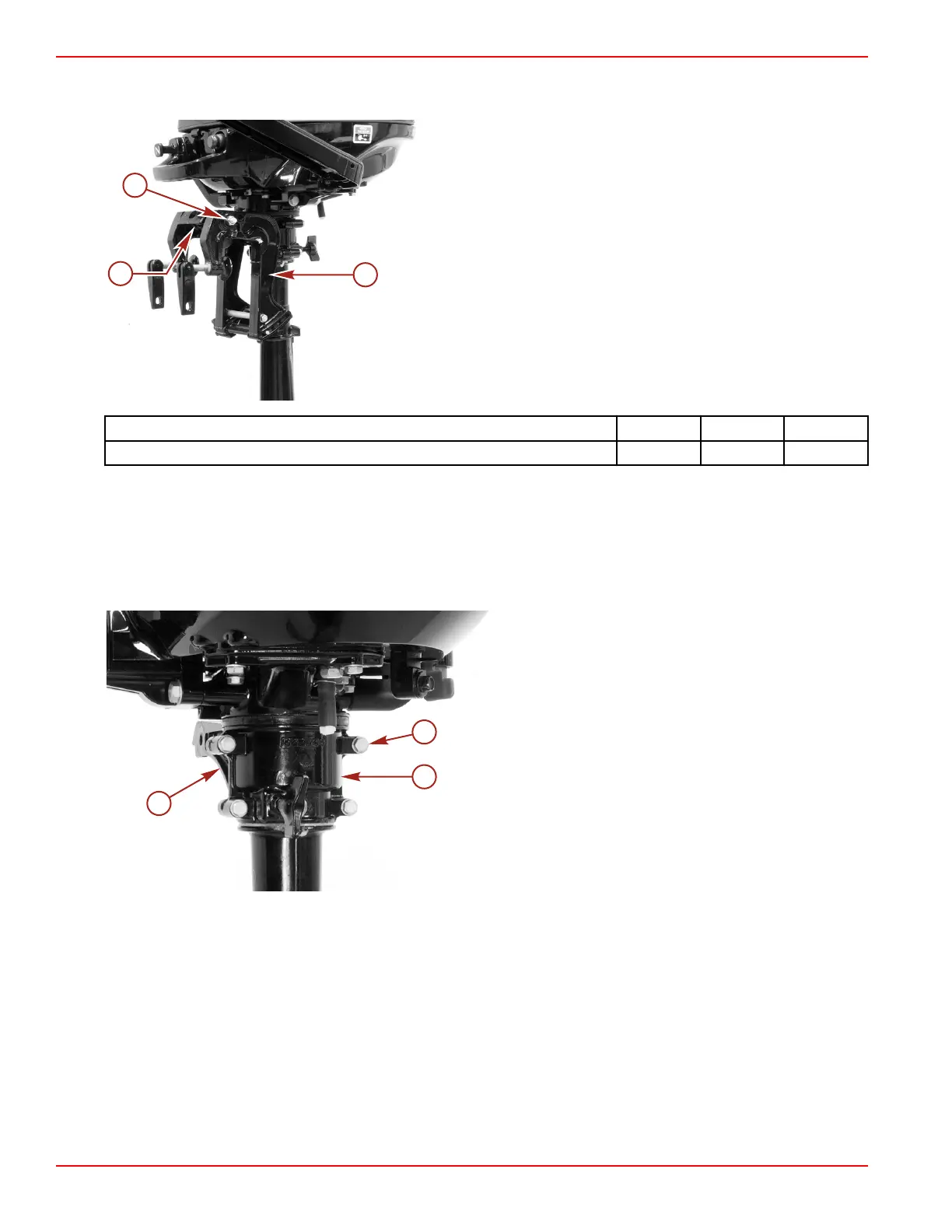Clamp/Swivel Bracket and Driveshaft Housing
Page 5A-12 90-8M0065421 NOVEMBER 2012
10. Install the bolt through the clamp brackets (start from the starboard side) and the front swivel bracket. Install a locknut onto
the bolt. Tighten the locknut to the specified torque.
a - Port clamp bracket
b - Swivel bracket
c - Locknut
Description Nm lb‑in. lb‑ft
Clamp/swivel bracket locknut 9 80
Swivel Bracket Removal/Installation
NOTE: The swivel bracket may be removed and disassembled with or without prior removal of the clamp brackets.
Removal
1. Remove the four special bolts from the swivel bracket sections.
2. Remove the swivel bracket cap from the driveshaft housing.
a - Special bolt and washer (4) (M6 x 35)
b - Swivel bracket cap
c - Front swivel bracket
3. Remove the swivel bracket and rubber bushing from the driveshaft housing.
NOTE: The rubber bushing is attached to the front swivel bracket with adhesive.
