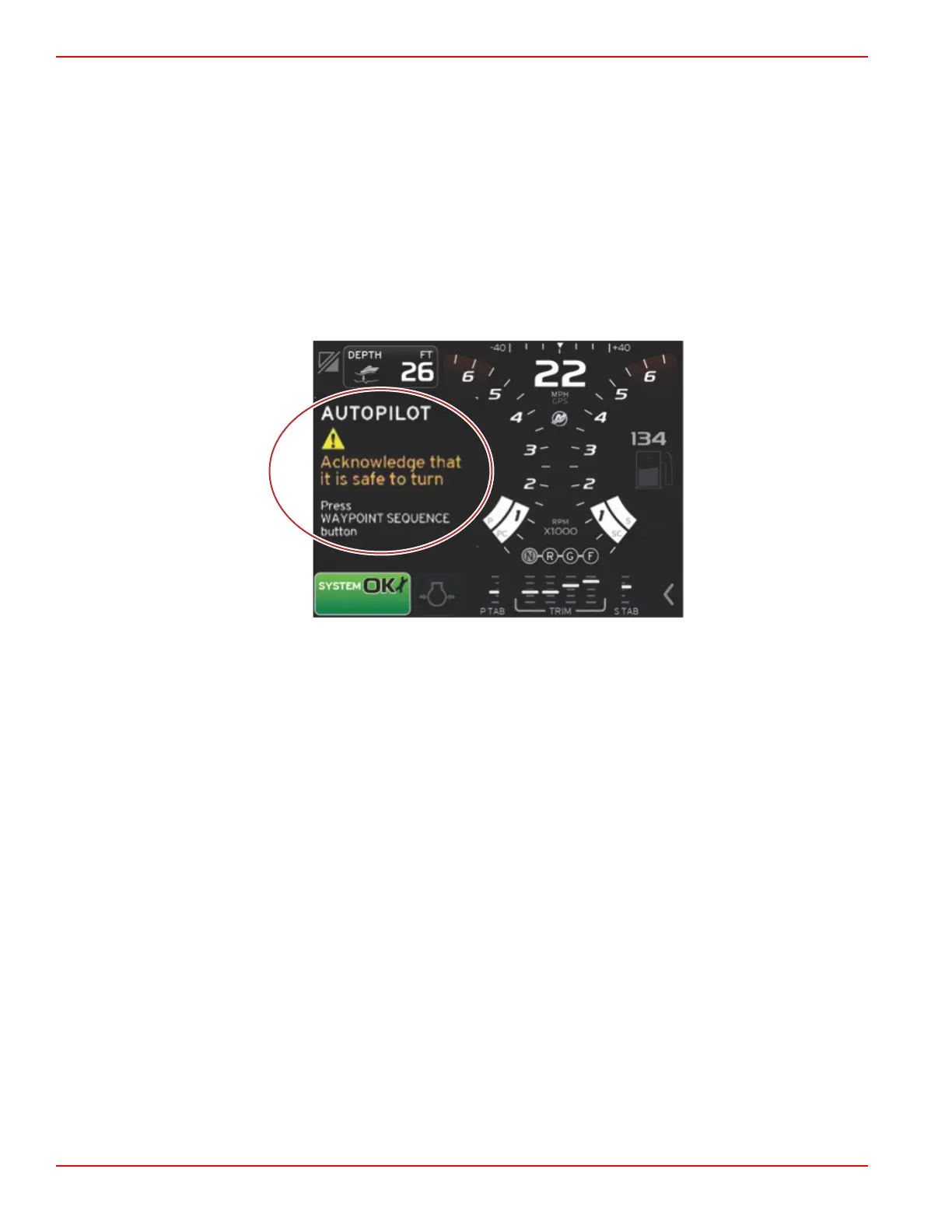Section 2 - On the Water
Page 32 90-8M0093150 eng MAY 2014
Turn Buttons in Track Waypoint Mode
While in track waypoint mode, pressing the left or right turn buttons on the autopilot trackpad changes the mode to auto
heading.
Auto Heading Button in Track Waypoint Mode
While in track waypoint mode, pressing AUTO HEADING changes autopilot to auto heading mode.
Acknowledging a Turn During a Waypoint Arrival
IMPORTANT: Unlike waypoint sequence mode, track waypoint mode will not automatically turn the boat upon arrival at a
plotted waypoint.
1. When the boat enters a waypoint arrival zone as indicated by the chartplotter:
• There will be one long and two short beeps.
• The waypoint sequencing light will start blinking to inform the operator of the arrival.
• VesselView will change its displayed information.
2.
If it is safe to change course to the next waypoint, the operator should press WAYPOINT SEQUENCE to acknowledge the
waypoint. The autopilot will automatically turn the boat and maneuver to the new course.
3. If it is not safe to change course to the next waypoint, the operator should assume control of the vessel.
IMPORTANT: If the waypoint is not acknowledged or the operator does not assume control of the boat, the autopilot will
revert to auto heading and remain on its current course. The autopilot will continue on the course until the operator takes
control. If adequate lookout is not maintained, the boat may strike another boat, strike an object in the water, or run
aground.
4. If the waypoint is not acknowledged, the autopilot exits track waypoint mode and continues on its current heading in
autopilot mode.
