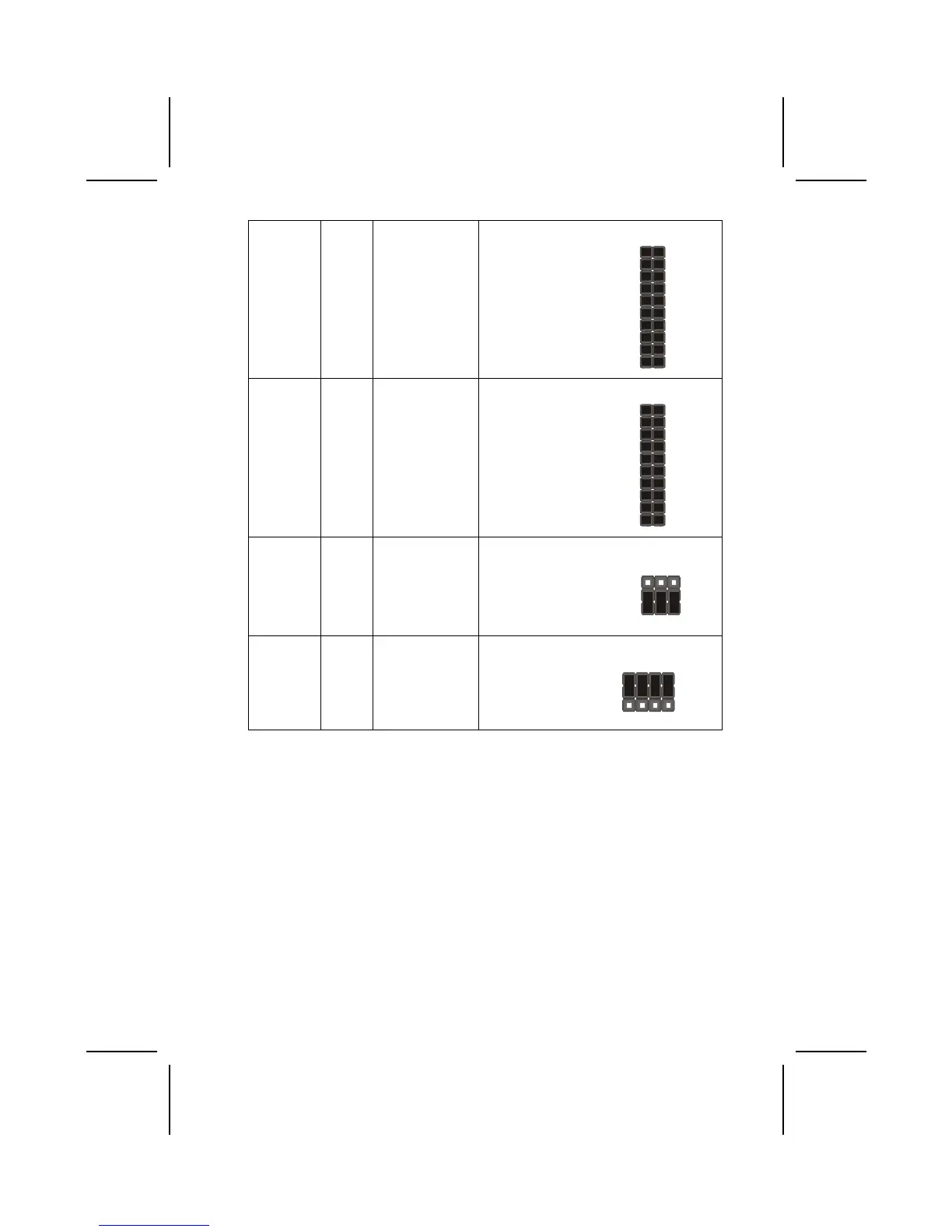JP5A
JP5B
JP5C
JP5D
80 pin DDR/SDR
DRAM Type
Selector
Short all
JP5A/B/C/D: DDR
memory
Open all
JP5A/B/C/D: SDR
memory
JP5A/B/C/D
JP6A
JP6B
JP6C
JP6D
80 pin DDR/SDR
DRAM Type
Selector
Short all
JP6A/B/C/D: DDR
memory
Open all
JP6A/B/C/D: SDR
memory
JP6A/B/C/D
JP7 9 pin DDR/ SDR
DRAM voltage
switch
DDR Memory:
Short pin 1-2, 4-5,
7-8
SDR Memory:
Short pin 2-3, 5-6,
8-9
JP7
1
2
3
JP8 12 pin CPU voltage
control
Auto: Short pin 1-
2, 4-5, 7-8, 10-11
Manual: Refer to
the VID table
JP8
1
2
3
Jumper 1 – enables you to clear the BIOS. Follow these instructions:
1. Turn the system off.
2. Short pins 2 and 3 on JP1.
3. Return the jumper to the normal setting.
4. Turn the system on. The BIOS is returned to the de-
fault settings.
Jumper 3 – enables you to prevent the BIOS from being updated (flashed).
Set the jumper to disabled if you are going to update your BIOS. After updat-
ing the BIOS, return it to the default setting (enabled). For instructions on
updating the BIOS refer to Chapter 3.
Jumper 4 – set the CPU frequency (100MHz or 133MHz) according to the
CPU.
Jumper 5A/B/C/D - this jumper enables the DDR terminator for DDR memory.
If you installed DDR memory in DDR1/DDR2, short all the jumpers. Otherwise,
if you installed SDR memory in DIMM1/DIMM2, open all the jumpers.
9
