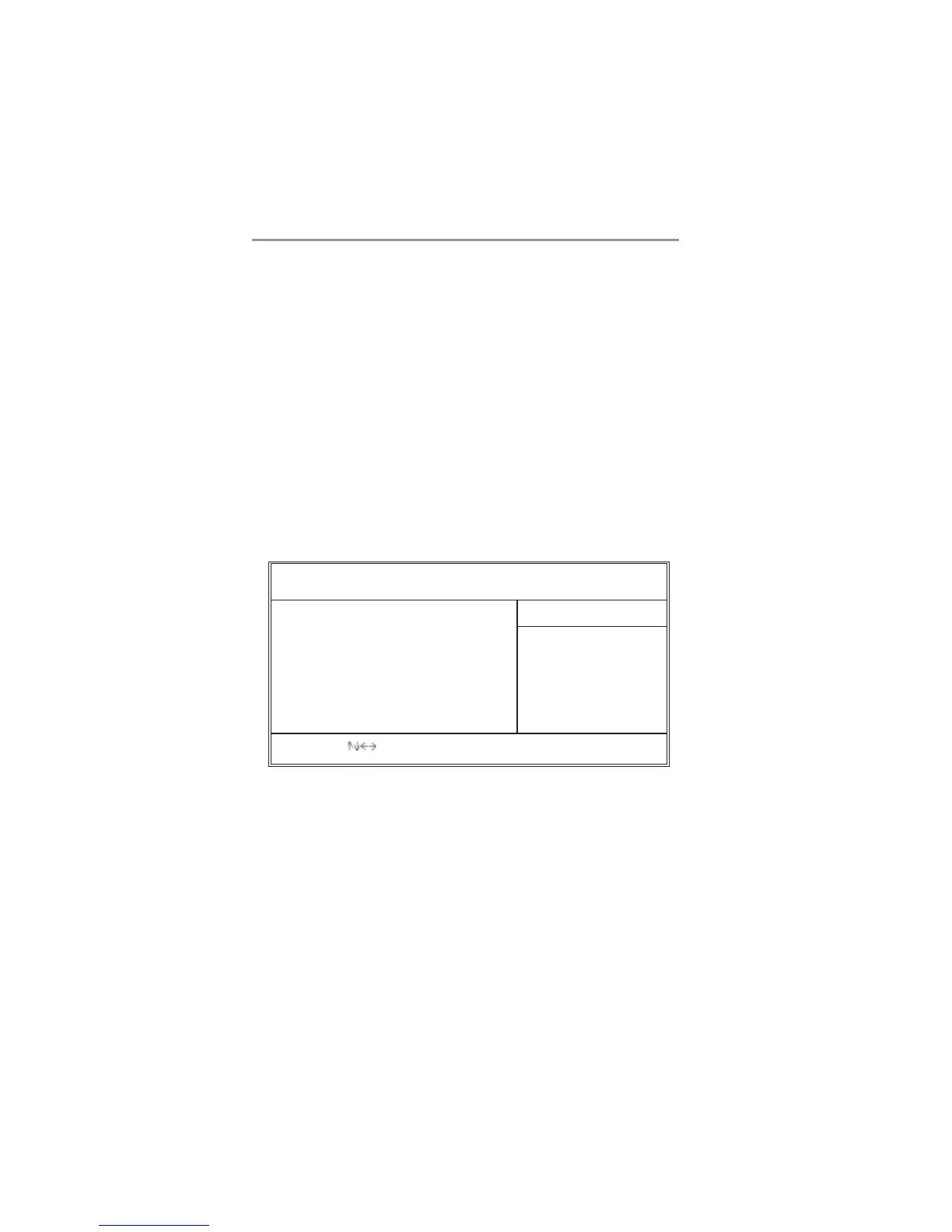34
Motherboard User’s Guide
Manufacturer/Ratio Status
These items show the brand and Locked/Unlocked ratio status of the CPU
installed in your system.
DRAM Frequency
This item shows the frequency of the DRAM in your system.
CPU Frequency
This item shows the frequency of the CPU installed in your system.
CPU Over-clocking Func.
This item decides the CPU over-clocking function installed in your system.
If the over-clocking fails, please turn off the system power. And then, hold
the PageUp key (similar to the Clear CMOS function) and turn on the
power, the BIOS will recover the safe default.
Hardware Monitor Page
This page sets up some parameters for the hardware monitoring function of this
motherboard.
CMOS SETUP UTILITY – Copyright (C) 1985-2004, American Megatrends, Inc.
Hardware Monitor Setup
-=- System Hardware Monitor-=-
Help Item
Vcore : 1.363 V
VIvdd : 1.677 V
VCC5V : 4.985 V
SYSTEM FAN Speed : 2463 RPM
CPU FAN Speed : 5192 RPM
POWER FAN Speed : 0 RPM
System Temperature : 45
o
C/113
o
F
CPU Temperature : 47
o
C/116
o
F
: Move Enter: Select +/-/: Value F10: Save Esc: Exit
F1: General Help F9: Optimized Defaults
CPU/System Temperature
These items display CPU and system temperature measurement.
FANs & Voltage Measurements
These items indicate cooling fan speeds in RPM and the various system voltage
measurements.
