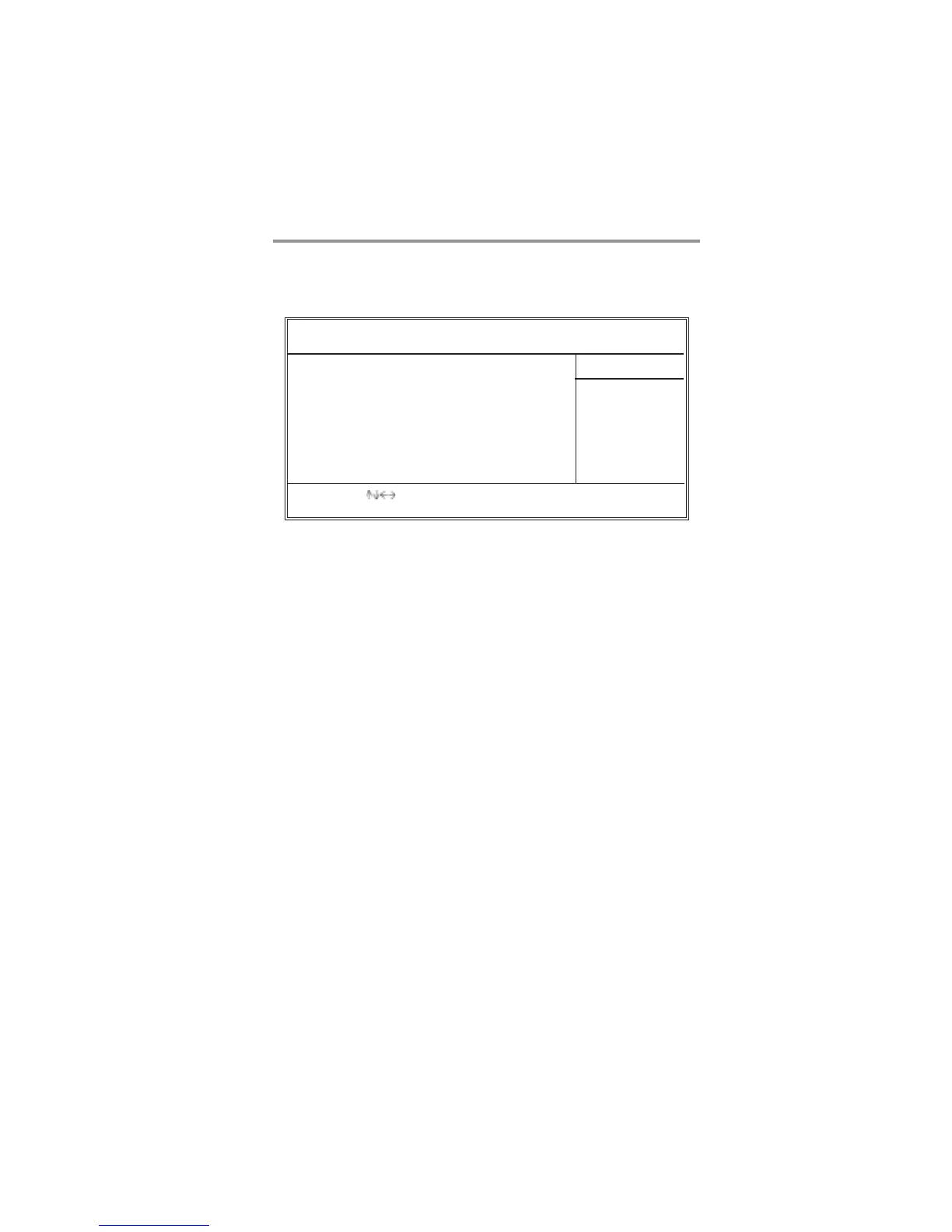31
Chapter 3: BIOS Setup Utility
ACPI Aware O/S
This itme supports ACPI (Advanced Configuraion and Power Management
Interface). Use this item to enable or disable the ACPI feature.
Power Management
Use this item to enable or disable a power management scheme. If you enable
power management, you can use this item below to set the power management
operation. Both APM and ACPI are supported.
Suspend Mode
Use this item to define how your system suspends. In the default, S1(POS), the
suspend mode is equivalent to a software power down. If you select S3 (STR),
the suspend mode is a suspend to RAM, i.e., the system shuts down with the
exception of a refresh current to the system memory.
Suspend Time Out
This item sets up the timeout for Suspend mode in minutes. If the time selected
passes without any system activity, the computer will enter power-saving
Suspend mode.
Resume on RTC Alarm
The system can be turned off with a software command. If you enable this item,
the system can automatically resume at a fixed time based on the system’s
RTC(realtime clock). Use the items below this one to set the date and time of the
wake-up alarm. You must use an ATX power supply in order to use this feature.
LAN/Ring Power On
The system can be turned off with a software command. If you enable this item,
the system can automatically resume if there is an incoming call on the Modem/
Power Management Setup Page
This page sets some parameters for system power management operation.
CMOS SETUP UTILITY – Copyright (C) 1985-2004, American Megatrends, Inc.
Power Management Setup
ACPI Aware O/S Yes
Power Management Enabled
Suspend Mode S1
Suspend Time Out Disabled
Resume on RTC Alarm Disabled
LAN/Ring Power On Disabled
Keyboard Power On Disabled
Help Item
Yes / No
ACPI support for
Operating System.
Yes: If OS supports ACPI.
No: If OS does not support
ACPI.
: Move Enter: Select +/-/: Value F10: Save Esc: Exit
F1: General Help F9: Optimized Defaults
