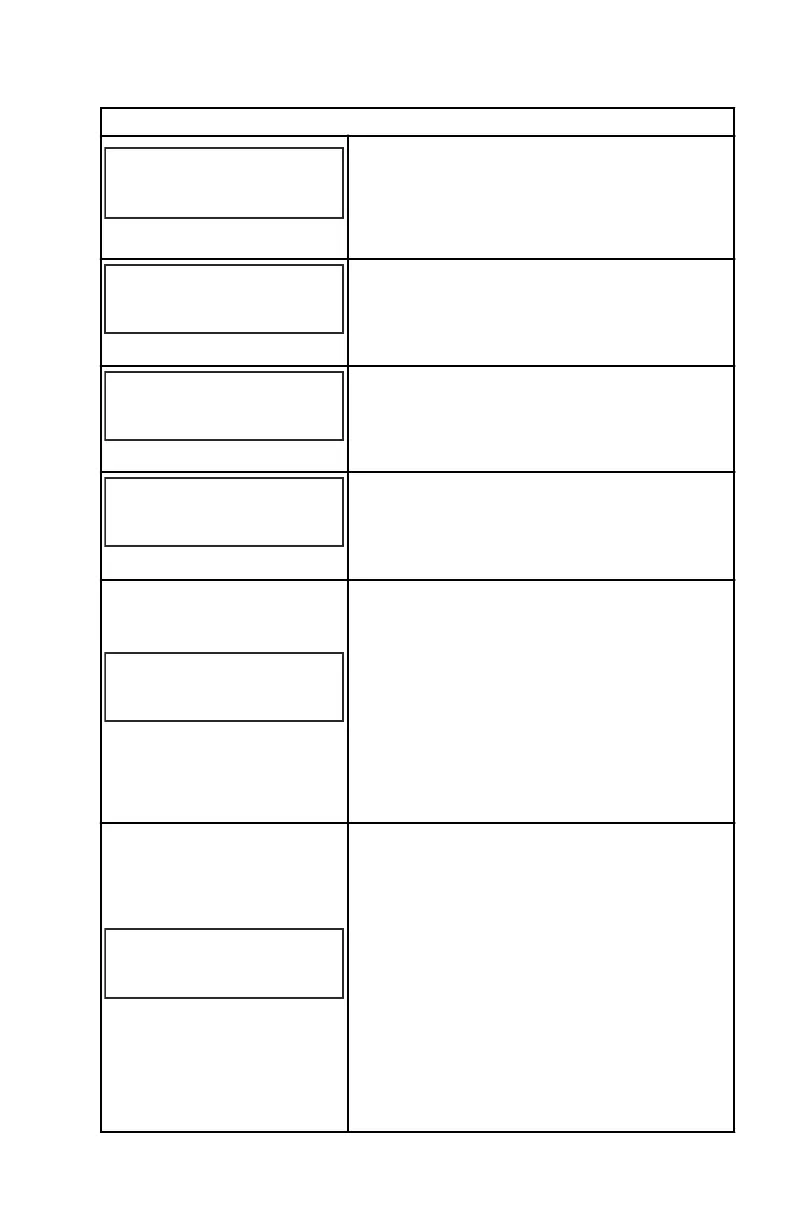CALIBRATION
TANK 2 INPUT
OIL TANK
CALIBRATION
[SAVE][DOWN]
[ UP ]
52652
Select the type of tank; not installed, fuel tank
2, water tank, or waste tank. Oil tank is only
available with the OptiMax outboard.
NOTE: All tanks can be calibrated as described
previously.
( DOWN )
( UP )
67180
CALIBRATION
OIL TANK CAPACITY
CAPACITY = 3.0 G
( SAVE )
Adjust the oil tank capacity. Press "–" to select
"DOWN," or "+" to select "UP."
(SKIP) (EDIT)
CALIBRATION
FUEL USED
52650
Selects how fuel used is calibrated. Press "+"
to select "EDIT" or "MODE/SELECT" to
bypass how the fuel used is calibrated.
[FUEL]
FUEL USED CAL :
ENTER MULTIPLIER,
OR REFUELED ?
[MULT]
30166
Selects how fuel used is calibrated with a
multiplier or with refueling. Press "–" to select
multiplier "MULT" or "+" to select refueling
"FUEL."
[DOWN]
[SAVE] [ UP ]
FUEL USED CAL :
MULTIPLIER = 1.0
30167
Adjusts multiplier between 0.50 and 1.50.
Press "–" to select "DOWN," or "+" to select
"UP."
The multiplier is used to fine‑tune the fuel
gauge sender to correct for fuel used errors. If
the gauge indicates that 10 gallons of fuel was
used, but the actual fuel that was added is 14
gallons, change the multiplier to 1.40. If the
gauge indicates that 10 gallons of fuel was
used, but the actual fuel that was added is only
8 gallons, change the multiplier to 0.80.
[DOWN]
[SAVE] [ UP ]
FUEL USED CAL :
AMOUNT
REFUELED = 0.0 G
30168
Adjusts fuel used calibration using the amount
of fuel replaced. Press "–" to select "DOWN,"
or "+" to select "UP."
The fuel option functions the same as the
multiplier. If the gauge indicates that 10
gallons of fuel was used, but the actual fuel
that was added is 14 gallons, change the
amount refueled to 14.0. If the gauge indicates
that 10 gallons of fuel was used, but the actual
fuel that was added is only 8 gallons, change
the amount refueled to 8.0 gallons. The gauge
will calculate the multiplier and will
automatically change the number in the
multiplier option.
SC 1000 TACHOMETER
eng 21
