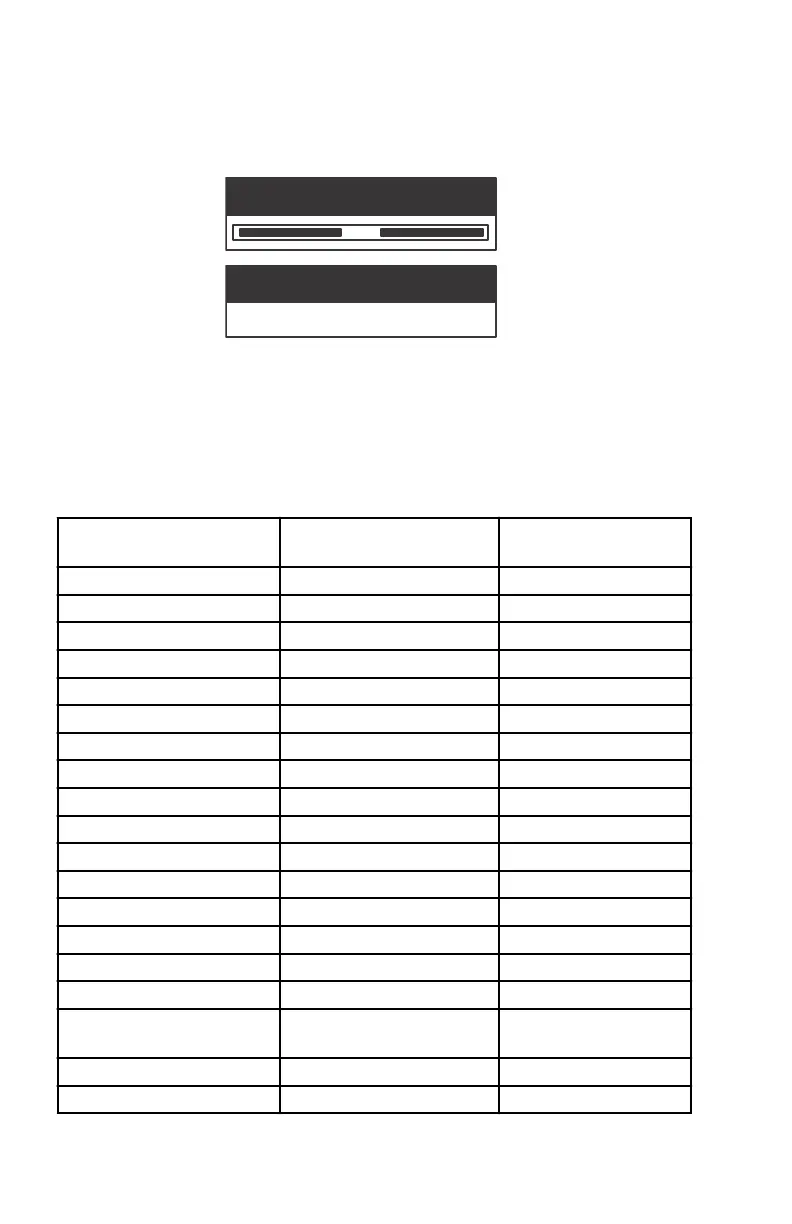Press the "‑" and "+" buttons simultaneously for approximately 10 seconds
(until the graphic bars collide) to restore the unit to factory default settings.
Press the "MODE/SELECT" button to confirm.
22660
MASTERRESET
MASTERRESET
ERASE CALIBRATION !
PRESS MODE/SELECT TO CONFIRM
Descriptive Fault Text Warning Display Screens
When a problem is detected with the engine, the warning display screens will
alert the operator to the potential problem. Refer to the Operation and
Maintenance Manual for an explanation of the problem and the correct action
to take.
PROBLEM TACHOMETER DISPLAY
SPEEDOMETER
DISPLAY
BATTERY ×
ENGINE DATA BUS ×
FAULT ‑ HORN ×
FAULT ‑ IGNITION ×
FAULT ‑ INJECTOR ×
FAULT ‑ OIL PUMP ×
FAULT ‑ SENSOR ×
FAULT ‑ WATER TEMP ×
LOW FUEL ×
LOW OIL ×
FAULT ‑ OIL TEMP ×
OIL PSI ×
OVERHEAT ×
OVERSPEED ×
FAULT ‑ OIL PRESSURE ×
RESERVE OIL ×
SYSTEM FAULT –
OBD SERVICE SOON
×
WATER IN FUEL ×
FAULT ‑ MAP ×
PRODUCT OVERVIEW
6 eng
