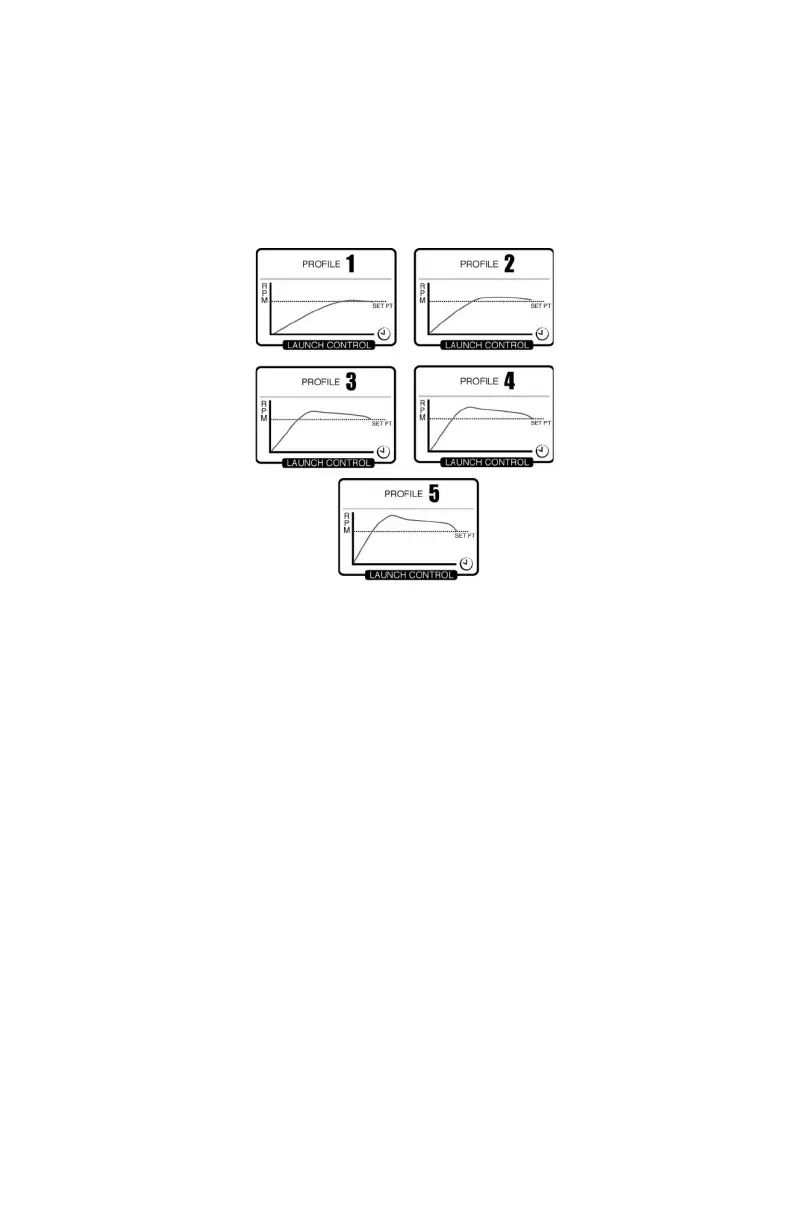Set the launch control with either the Tachometer or Speedometer. The
settings are 1, 2, 3, 4, and 5, with 1 the most gradual acceleration and 5 the
most aggressive. Press "SELECT" once to highlight the launch control setting.
Press "+" to increase launch control setting and "–" to decrease the launch
control setting. This can be accomplished in either "RPM MODE" or "SPEED
MODE." The launch control setting will remain until changed.
If the cruise control is engaged and none of the numerical launch control
settings are selected ("CRUISE" is displayed), launch acceleration is controlled
by the PCM up to the RPM set point.
The display screen will revert back to the "RPM SET" screen after five seconds
of inactivity. Press the "SELECT" button to highlight the launch control display
screen.
SETTING LAUNCH CONTROL
There are two modes of launch control: "RPM MODE" and "SPEED MODE."
Set the launch control to "SPEED MODE" with Speedometer. Cruise control will
inherit the mode of control selected.
Press and hold the "SELECT" button for approximately three seconds to toggle
between "SPEED MODE" and "RPM MODE."
1. Press "+" or "–" to bring up the cruise control display screen.
2. Press the "SELECT" button to highlight "SET LAUNCH."
3. Press "+" to raise the setting and press "–" to lower the setting.
4. Launch control will automatically turn on with the cruise control.
If the cruise control is engaged and none of the numerical or customized launch
control settings are selected ("CRUISE" is displayed), launch acceleration is
controlled by the throttle up to the RPM set point.
The display screen will revert back to the "RPM SET" screen after five seconds
of inactivity. Press the "SELECT" button to highlight the "SET LAUNCH."
SMART TOW
eng 41
