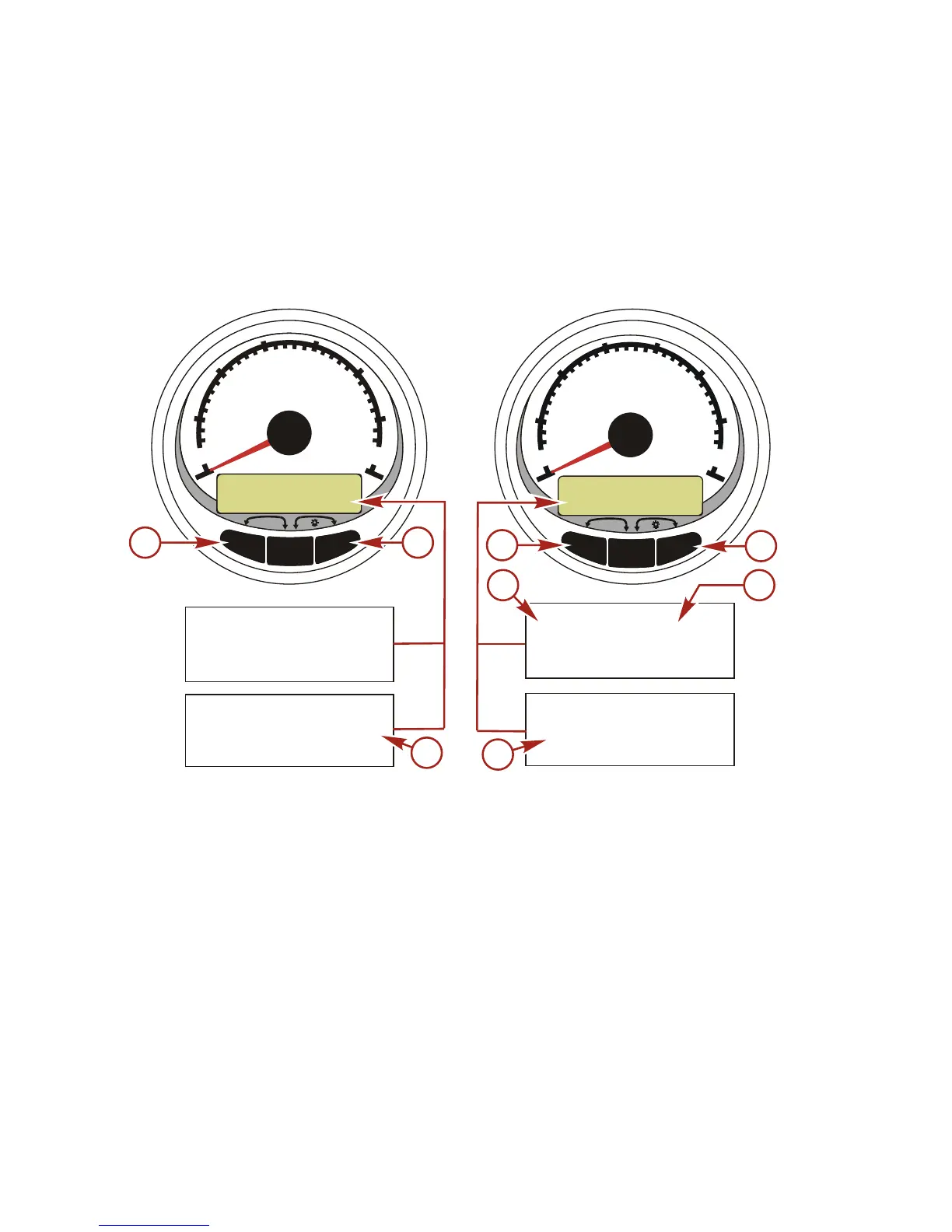TROLL CONTROL
20
The display screen will revert back to the previous screen after 5
seconds of inactivity. Push the "+" or "-" button to reactivate the
troll control display screen.
When the troll control is engaged and not in the troll control display
screen, a flashing "TR" signal will appear in the upper left corner
of the screen to indicate the troll control is still active.
SETTING TROLL CONTROL
a - Increase troll set speed
b - Decrease troll set speed
c - Setting is too fast, reduce set troll speed
d - Setting is too slow, increase set troll speed
1. With the engine running, shift the engine into gear. Set the
engine speed at idle.
2. Push in either the "+" or "-" buttons to bring up the troll control
display screen.
3. Press "MODE" to engage the troll control.
