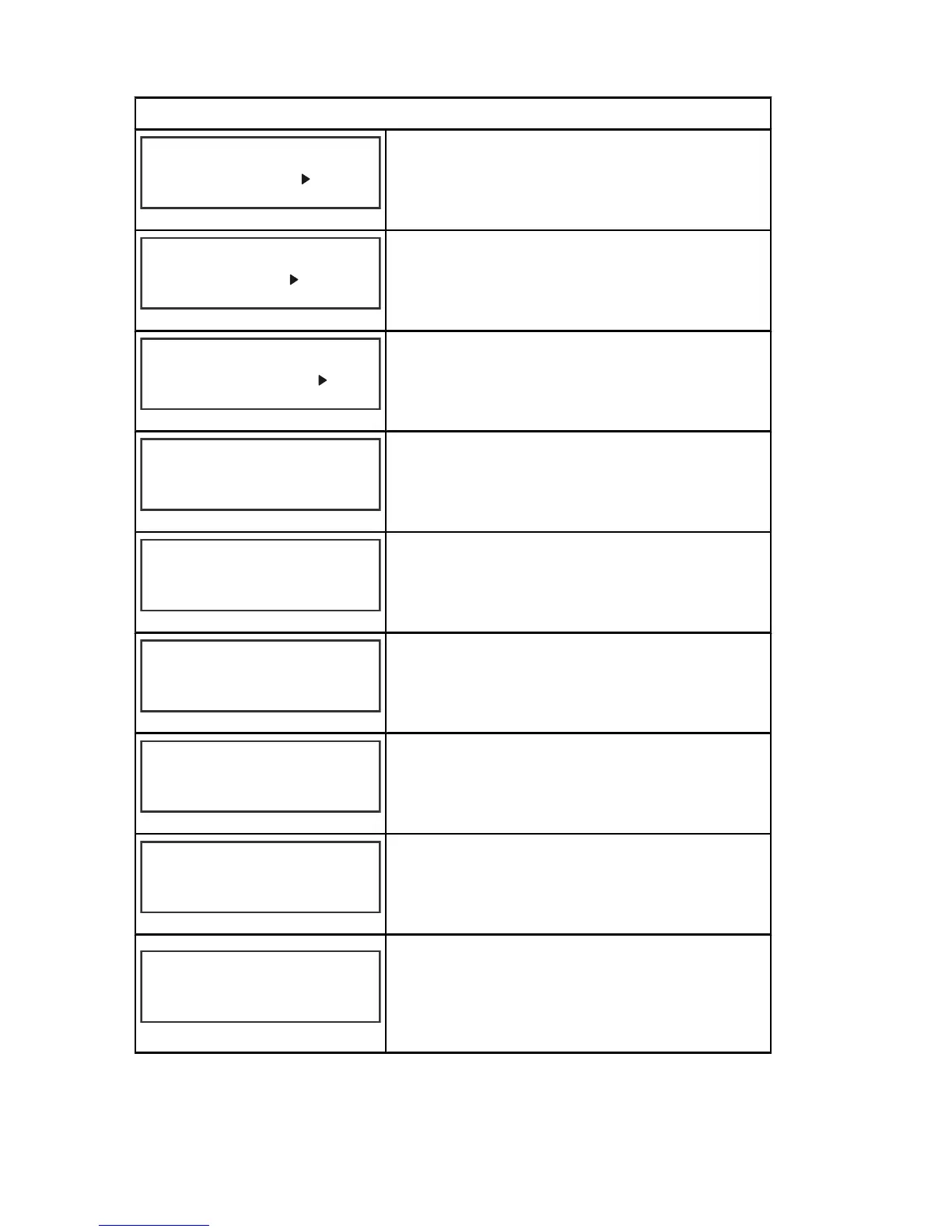TACHOMETER CALIBRATION
32
CAL2 Tachometer Calibration - External Sensors
EXTERNAL SENSORS
CALIBRATION 2
TRIM SENSOR ? YES
[ NO ]
[SAVE] [YES ]
24009
Is the boat equipped with a trim sensor? Press
"-" to select no or "+" to select yes.
EXTERNAL SENSORS
CALIBRATION 2
SEA TEMP ?
[ NO ]
[SAVE] [YES ]
24010
YES
Is the boat equipped with a water temperature
sensor? Press "-" to select no or "+" to select
yes.
EXTERNAL SENSORS
CALIBRATION 2
STEERING SENSOR ?
[ NO ]
[SAVE] [YES ]
24011
YES
Is the boat equipped with a steering sensor?
Press "-" to select no or "+" to select yes.
SPEED OPTION
CALIBRATION 2
[SKIP] [EDIT]
24012
This section configures the following speed
sensors. Select "EDIT" to calibrate the sensors.
Select "SKIP" to proceed to the depth sensor
screen.
PITOT SENSOR
100 PSI TYPE
CALIBRATION 2
[ NO ]
[SAVE] [YES ]
24014
Select pitot transducer type. Choose between
100 or 200 psi. (100 psi is the most common)
PITOT SENSOR
CALIBRATION 2
[DOWN]
[SAVE] [ UP ]
24018
MULTIPLIER = 1.00
Adjust the pitot pressure sensor to correct
display readings that are too high/low. Press "-"
or "+" to calibrate the pitot sensor multiplier
down or up.
PADDLE SENSOR
CALIBRATION 2
[DOWN]
[SAVE] [ UP ]
24021
PULSEFACTOR = 3.0
Adjust paddle wheel frequency to correct
display readings that are too high/low. Press "-"
or "+" to calibrate the paddle sensor pulse factor
down or up.
TRANSITION SPEED
CALIBRATION 2
[DOWN]
[SAVE] [ UP ]
24022
TRANSITION = 30 MPH
Set the speed at which the gauge stops reading
the paddle wheel and starts using pitot sensor
to measure boat speed. Press "-" or "+" to
calibrate the transition speed down or up.
DEPTH SENSOR
CALIBRATION 2
[DOWN]
[SAVE] [ UP ]
24023
OFFSET = 3 FEET
Electronically configure a depth offset. Entering
a negative number gives you a water line offset.
A positive number gives you a keel offset. Press
"-" or "+" to calibrate the depth sensor offset
down or up.
