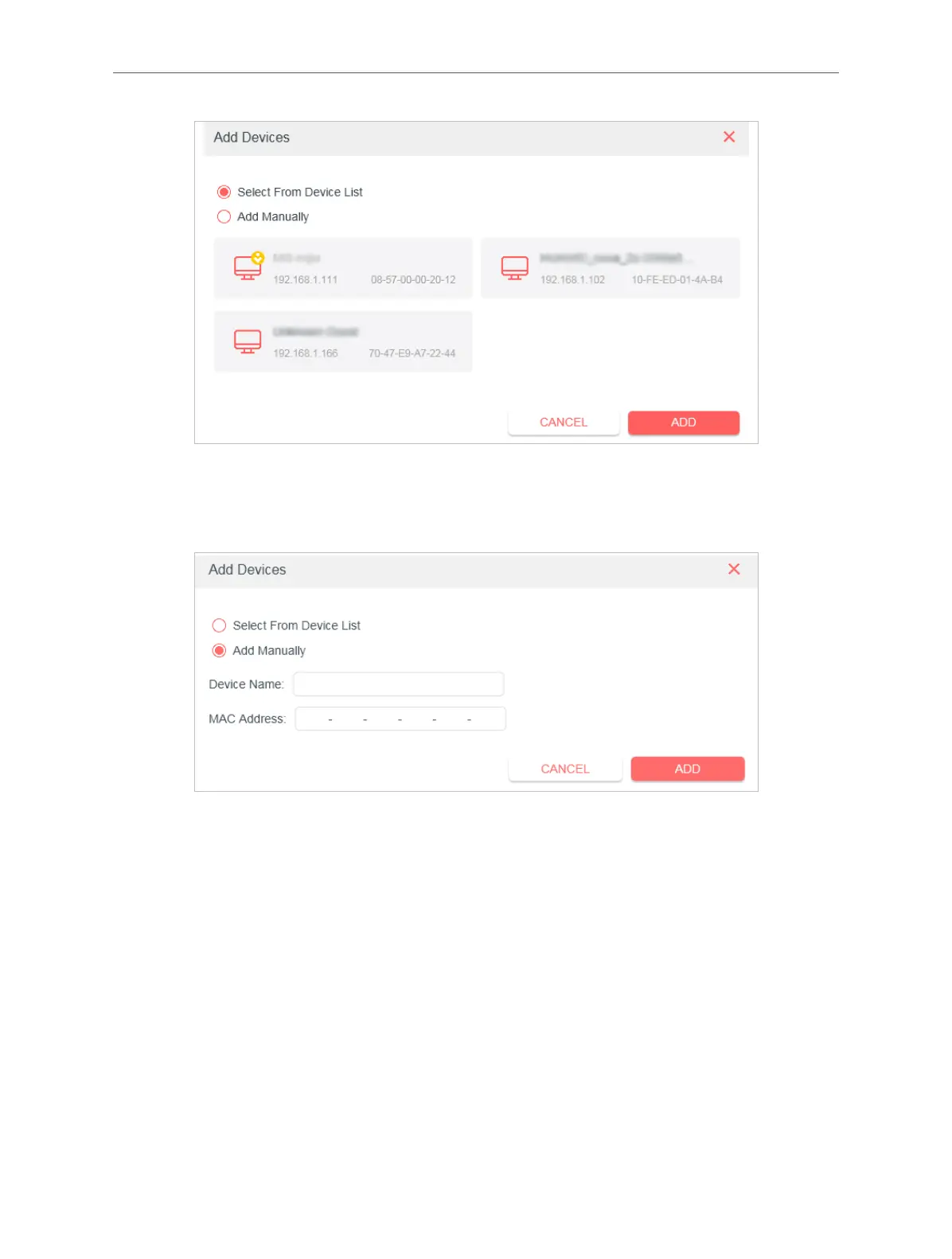38
Chapter 4 Congure the Router in Wireless Router Mode
• Add unconnected devices
Click Add Manually and enter the Device Name and MAC Address of the device you
want to be allowed.
Done!
Now you can block or allow specific client devices to access your network (via wired or
wireless) using the Blacklist or Whitelist.
4. 7. 3. IP & MAC Binding
IP & MAC Binding, namely, ARP (Address Resolution Protocol) Binding, is used to bind
network device’s IP address to its MAC address. This will prevent ARP Spoofing and other
ARP attacks by denying network access to a device with matching IP address in the Binding
list, but unrecognized MAC address.
I want to:
Prevent ARP spoofing and ARP attacks.
How can I do that?