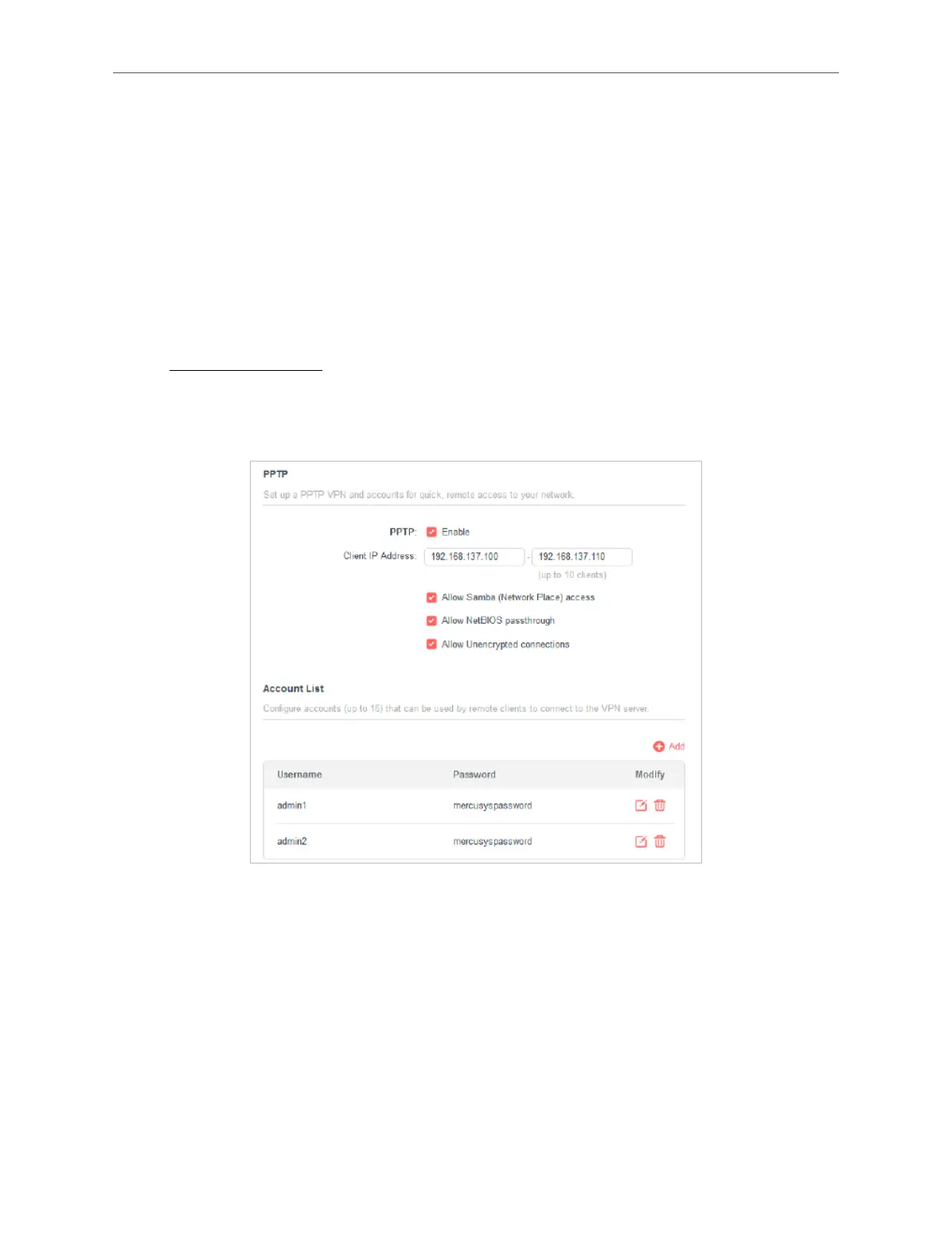42
Chapter 4 Congure the Router in Wireless Router Mode
4. 8. 2. PPTP VPN
PPTP VPN is more easily used and its speed is faster, it’s compatible with most operating
systems and also supports mobile devices. Its security is poor and your packets may be
cracked easily, and PPTP VPN connection may be prevented by some ISP.
To use the VPN feature, you should enable PPTP VPN Server on your router, and configure
the PPTP connection on the remote device. Please follow the steps below to set up a PPTP
VPN connection.
Step 1. Set up PPTP VPN Server on Your Router
1. Visit http://mwlogin.net, and log in with the password you set for the router..
2. Go to Advanced > VPN Server > PPTP, and enable PPTP.
Note:
Before you enable VPN Server, we recommend you configure Dynamic DNS Service (recommended) or assign a static IP address
for router’s WAN port and synchronize your System Time with internet.
3. In the Client IP Address filed, enter the range of IP addresses (up to 10) that can be leased
to the devices by the PPTP VPN server.
4. Set the PPTP connection permission according to your needs.
• Select Allow Samba (Network Place) access to allow your VPN device to access your
local Samba server.
• Select Allow NetBIOS passthrough to allow your VPN device to access your Samba
server using NetBIOS name.
• Select Allow Unencrypted connections to allow unencrypted connections to your
VPN server.