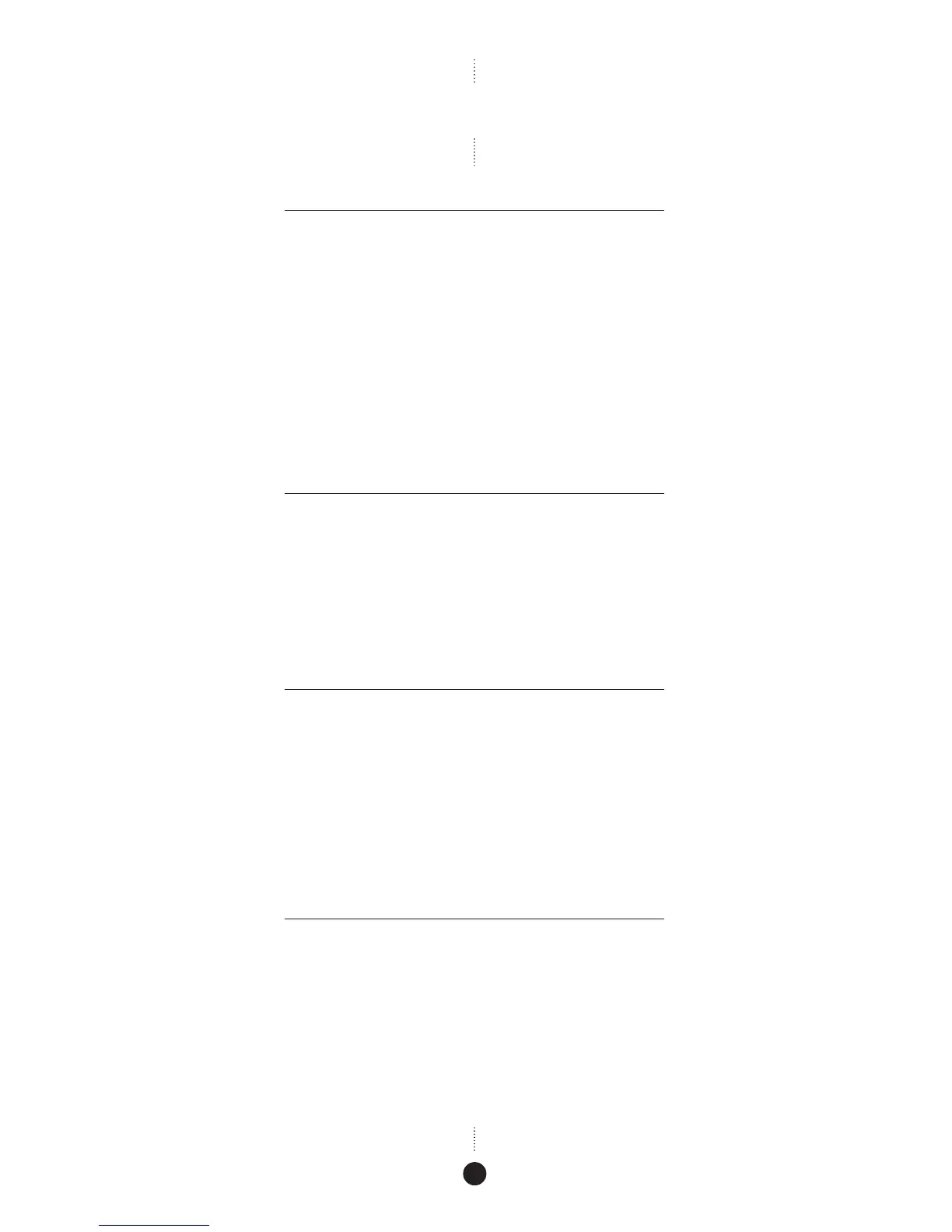Contents
iii
Introduction 1
Meridian DSP loudspeakers 2
Sample configurations 5
Specification – DSP5000 and DSP5000C 6
Specification – DSP5500, DSP5500HC, and
DSP5500C 8
Specification – DSP6000 and DSP6000C 10
Available accessories 12
Setting up the DSP
loudspeakers 13
Unpacking 14
Positioning the digital loudspeakers 18
Connecting the loudspeakers 19
Connecting to other equipment 20
Using the DSP
loudspeakers 23
Selecting a source 24
Changing the display 25
Adjusting the volume 26
Changing the treble, bass or phase 27
Changing the listening position 28
Configuring the DSP
loudspeakers 29
Choosing standard settings 30
Specifying information about your system 32
Configuring the sources 33
Configuring the setup options 35