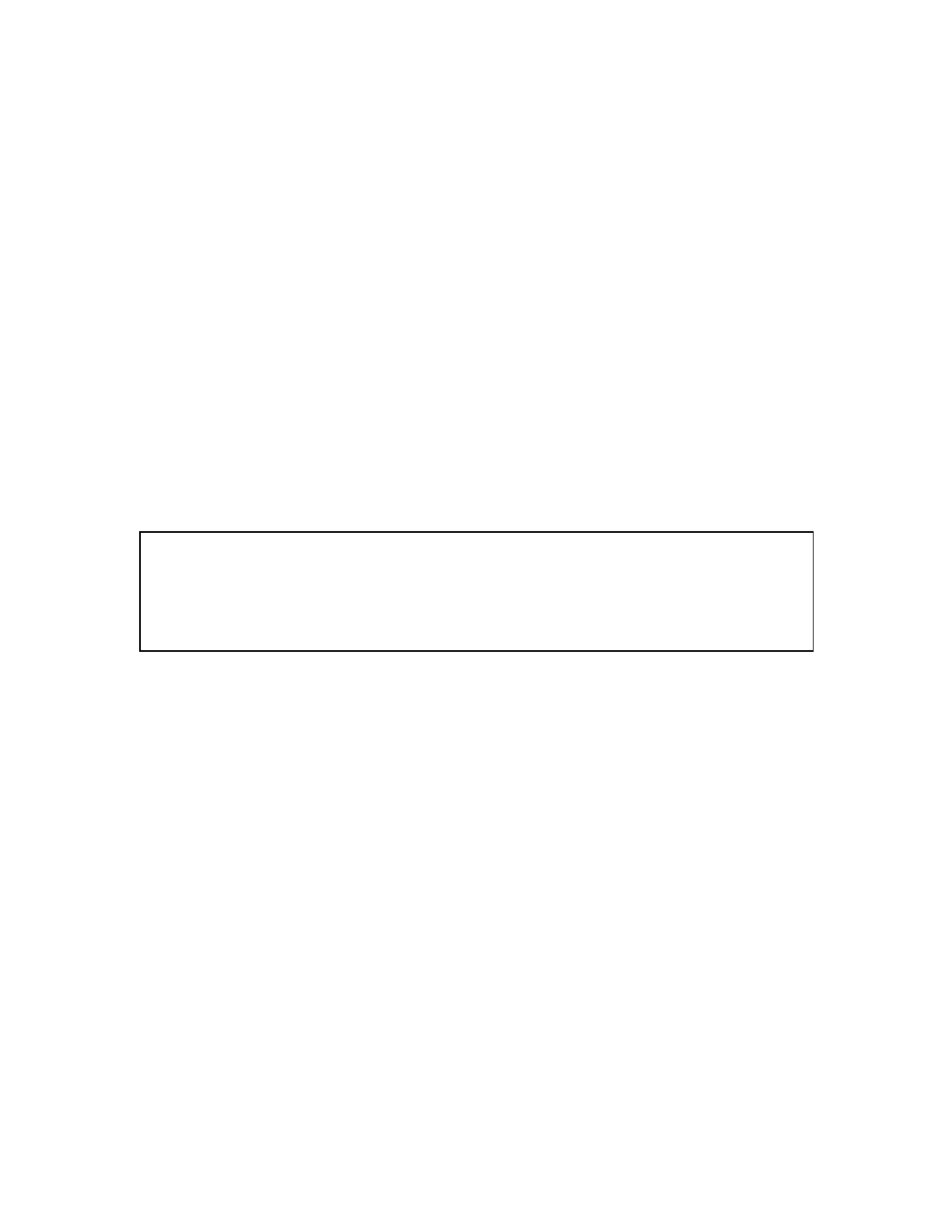Page 5 of 15
SAFETY
The Genetix Remote Handheld User Interface is used to interface with the Merrick
Genetix Core Module (“GCM”) and provide the user a means to operate the connected
feeder, usually in a temporary manner. To insure personnel safety please read the
following instructions and precautions carefully.
In General
Observe all standard precautions that pertain to moving machinery. Because this is a
wireless device, it may not be obvious to other personnel that you have control of the
feeder. The range of the Remote User Interface is intentionally limited to a few meters,
so that you must be close by the feeder while operating it. Also, because it is possible to
connect to different feeders with one Remote User Interface, it is very important you
know which feeder you are actually connected to. Normally there is a blue “connected”
light supplied with the GCM that lights when that GCM is connected to the Remote unit.
Observe all standard precautions that pertain to electrical drives and electrical controls.
Note that it is possible to start a feeder using the Remote User Interface and then not be
able to stop it if you lose the wireless connection. The batteries may go dead, you may
move out of range, or there may be some other failure. The Remote User Interface is not
intended to be the sole means of feeder control, nor as a safety device.
Before undertaking work on the electrical system, the drives, or the Controller, insure
power is disconnected and locked out. Work should never be performed on the
Controller with power on the unit.
Pay particular attentions to special notes and precautions that appear throughout this
manual.
Please read and become familiar with this entire manual and the appropriate Genetix
Feeder Controller manual. If you have any questions or problems, please call the
Merrick Customer Support Department for assistance.
Special Precautions
The Genetix Remote User Interface is battery operated, and is rechargeable. The
following precautions must be followed:
• Do not attempt to charge the batteries with any charger other than the one
provided by Merrick. The batteries must be charged within the unit itself.
• Do not replace the batteries except with batteries supplied by Merrick. Observe
the correct polarity when replacing batteries.
• NEVER attempt to charge non-rechargeable batteries (i.e. alkaline)
WARNING!
The Remote User Interface is not rated, nor intended for use in areas classified
as Hazardous. Never operate the Remote User Interface in areas where there is
any kind of explosion risk.
