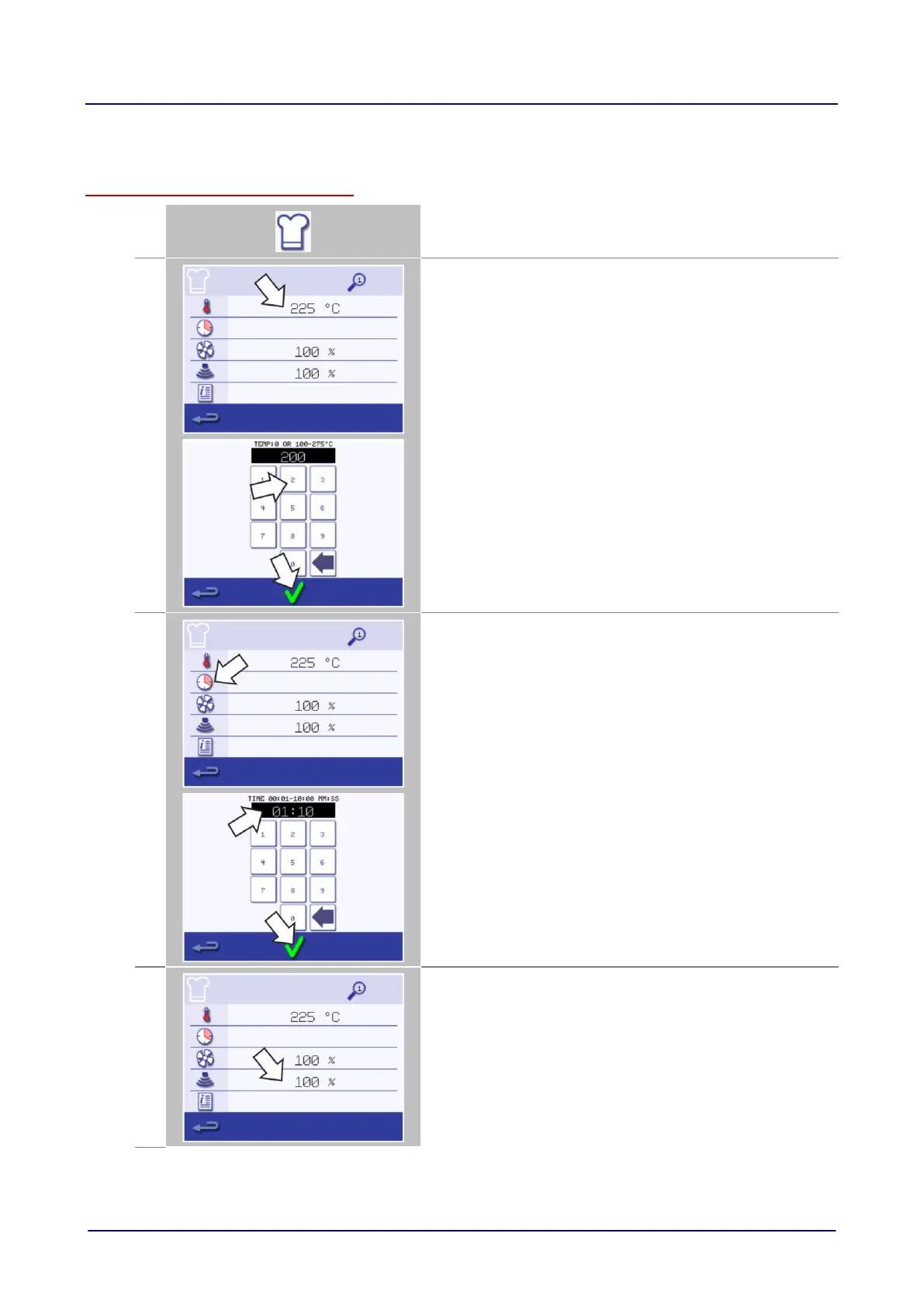eikon e2s Installation and Operating Manual CE 71
8.2.3 Creating a cooking profile
Creating a cooking profile
Select the 'chef's hat' symbol from the main menu screen to enter
the Development Mode.
The temperature value displays the set temperature for pre-
heating the cavity.
To increase or decrease the temperature required, select the
'temperature' symbol, enter a temperature value in the keypad
within the limits displayed.
Select the green check mark to continue.
Select the 'clock' symbol.
Enter the cooking time in the keypad up to a maximum of 10
minutes for each stage.
Example: Enter 110 (for 1 minute and 10 seconds).
Select the green check mark to save the inserted value.
Select the 'microwave' symbol.
Set the microwave power in the keypad (0 and 5-100%).
Select the green check mark to save the inserted value.