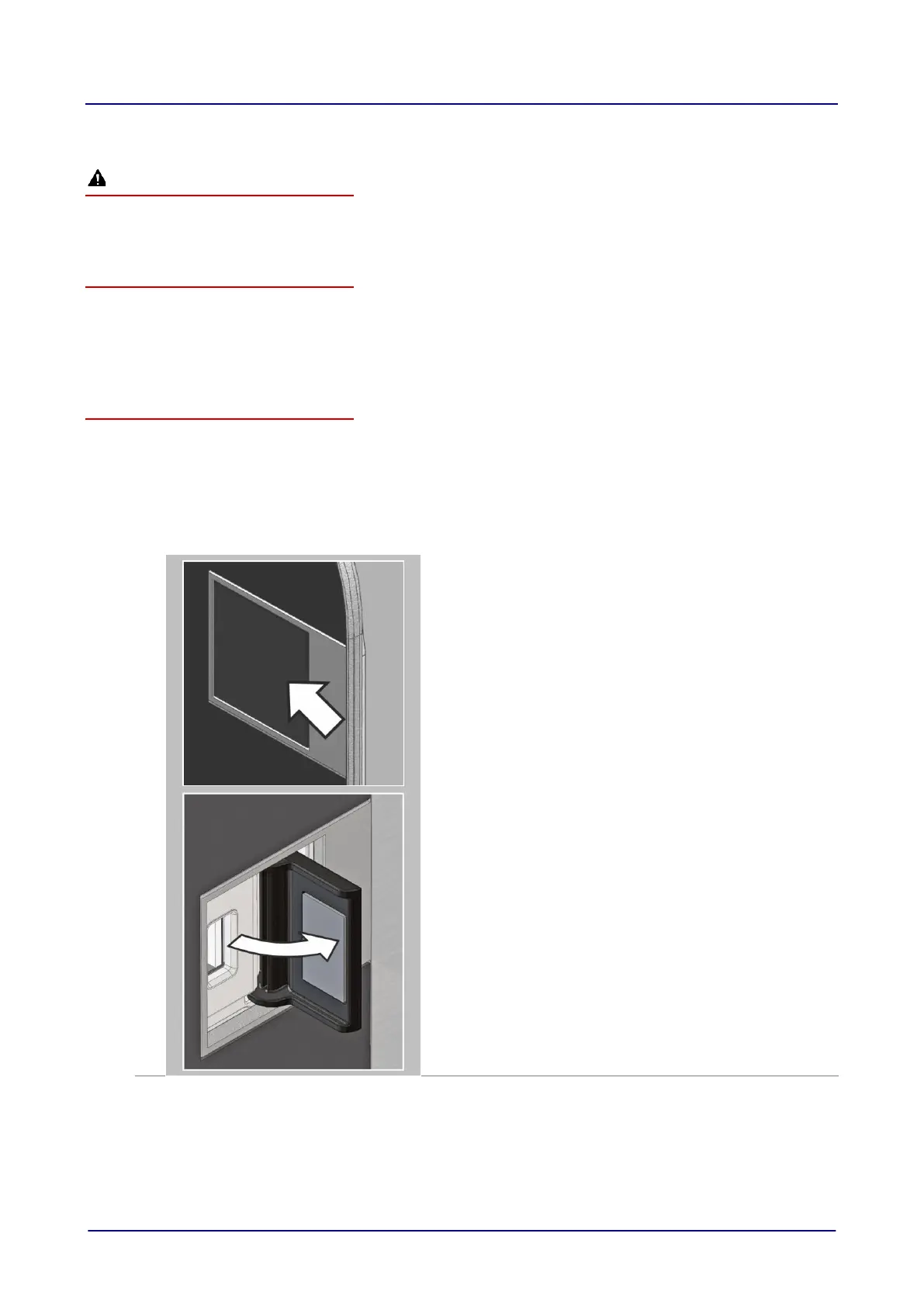eikon e2s Installation and Operating Manual CE 89
8.2.7 Using a USB stick
For your safety when using the appliance
Before starting work, it is essential that you familiarize yourself with the rules and hazard warnings
specified in 'Working safely with the appliance', and follow the instructions given there.
Purpose of the USB cover
The USB cover protects the USB port so that no water vapour can get into the control electronics during
cooking or cleaning.
During cooking and cleaning, there must not be a USB stick inserted and the USB port must be closed
by the cover.
USB programs
IMPORTANT:
Downloading from a USB memory stick will clear all the existing programs in the memory of the appli-
ance.
Check that the key has the correct number/code for the programs you want to load into the memory (1
‘.cbr’ + ‘autoupd.ate’).
Switch the appliance OFF.
Open the cover to the USB port on the control panel.