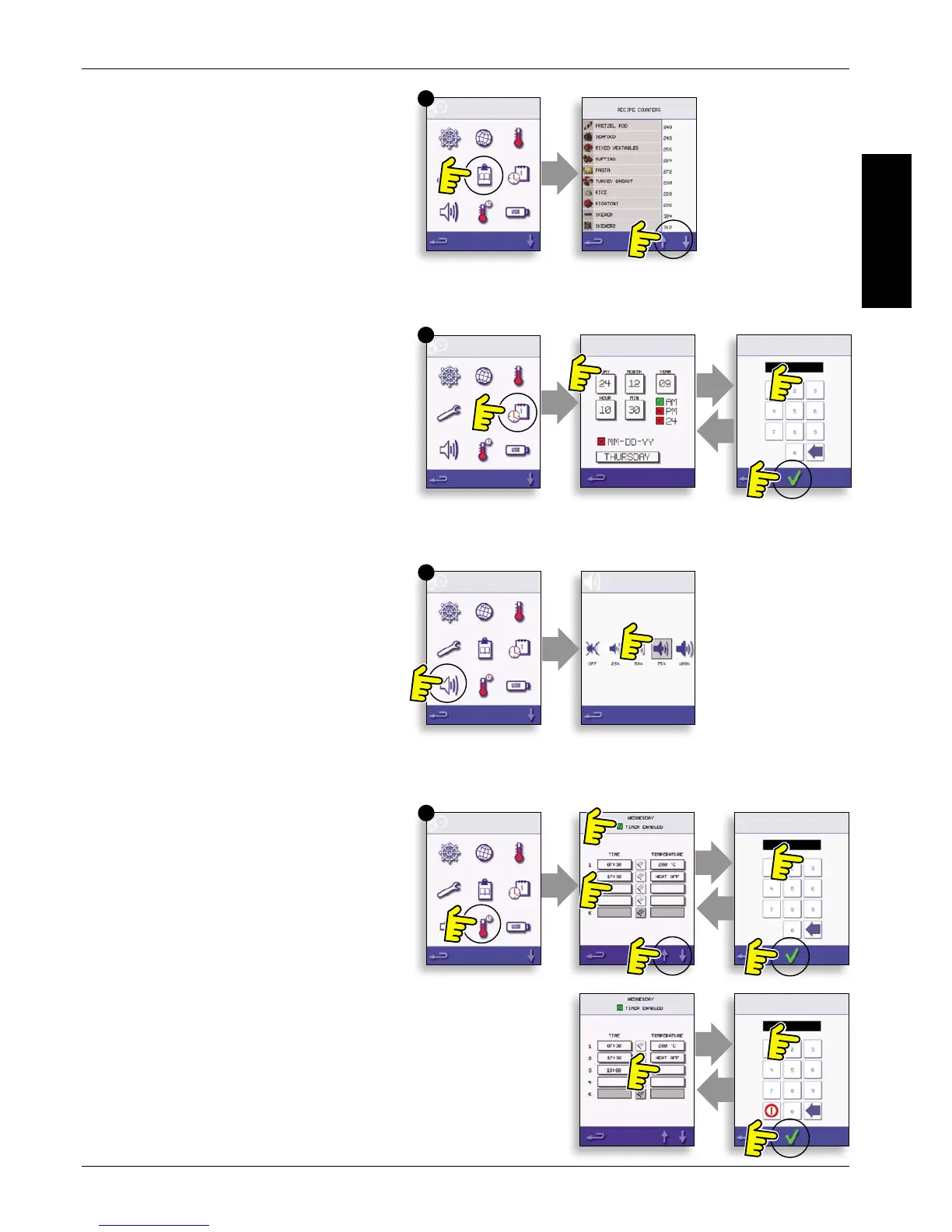E
F
G
H
Recipe counters (E)10.4
Select the clipboard symbol to display a listing of 10.4.1
recipe counters.
If shown, use the arrows (bottom right) to scroll 10.4.2
up and down the list.
Date and Time settings (F)10.5
Select the time/date symbol to display the 10.5.1
setting options.
CHANGE THE DATE: Select ‘MONTH’, enter the 10.5.2
correct Month on the keypad and select OK.
Select ‘DAY’, enter the correct Day on the keypad 10.5.3
and select OK.
Select ‘YEAR’, enter the correct last two digits of 10.5.4
the Year on the keypad and select OK.
To display the Month rst, followed by the Day 10.5.5
and Year, select the ‘MM-DD-YY’ checkbox. Note; the
Error Logs are recorded using these settings.
CHANGE THE TIME: Select ‘HOUR’, enter the 10.5.6
correct Hour on the keypad and select OK.
Select ‘MIN’, enter the correct Minutes on the 10.5.7
keypad and select OK.
Select the ‘AM’ or ‘PM’ checkbox for a 12 Hour 10.5.8
clock or select ‘24’ for a 24 Hour clock.
Select the day name shown to cycle through to 10.5.9
display the correct weekday.
Sound levels (G)10.6
Select the speaker symbol to display the volume 10.6.1
levels.
Select a sound level suitable for the environment 10.6.2
from none (OFF) to the loudest (100%).
Oven Timer (H)10.7
Select the thermometer/timer symbol.10.7.1
Select the ‘Timer Enabled’ checkbox (green tick).10.7.2
Select a weekday using the up/down arrows.10.7.3
Select an empty ‘Time’ box (maximum of 5 per 10.7.4
day) or clear the box using the wipe symbol.
Enter the start time on the keypad and select OK.10.7.5
Select an empty ‘Temperature’ box opposite the 10.7.6
Time box displaying the time just entered, or clear the
box using the wipe symbol next to it.
Enter the cavity temperature required on the 10.7.7
keypad and select OK. Note; you can also select zero
to turn the heat o. Selecting the red circle symbol will
switch the oven OFF.
