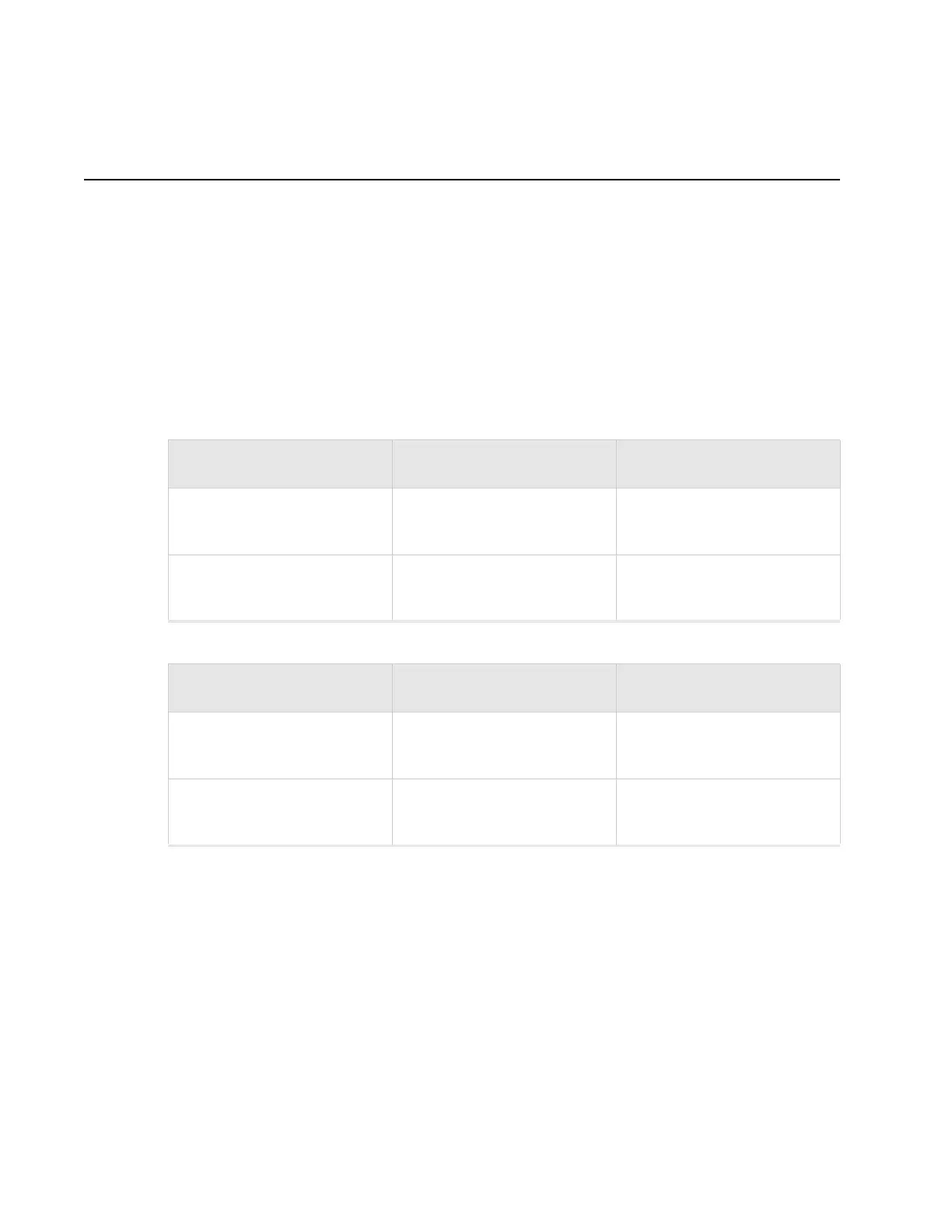38 Meru Access Point Installation Guide © 2010 Meru Networks, Inc.
Best Practices for an AP320i/AP200 Network
Best Practices for an AP320i/AP200 Network
Read this section if you have both AP200 and AP320i active simultaneously on the same network. The
following best practices should be followed to get optimal performance from such a mixed network.
Do not deploy AP200 and AP300/AP320i at the same physical location; we recommend that there be
no overlapping coverage between AP200 and AP300.
If AP200 and AP300/AP320i do have overlapping coverage, make sure the ESS profiles on both AP
types are unique. The chart below shows two scenarios, one supported, one not supported.
AP320i and AP300 are interchangeable and fully compatible to share a virtual cell. It's like having
two AP300s with different antennas. The only difference is that AP320i is detected as a such in the
UI of the controller.
Assumptions for the above best practices include:
AP200 is using Virtual Port with BSSID Virtual Cell (AP200 could also be using Shared BSSID Virtual
Cell.)
AP320i is using Virtual Port with BSSID Virtual Cell.
AP200s and AP300s are on the same channel. (AP200 and AP320i could also be on different
channels.)
AP200s and AP320i is are on the same controller. (AP200 and AP320i could also be on different
controllers as long as each controller has a unique controller index.)
Supported Scenario AP200 Configuration AP320i Configuration
Two Unique ESS profiles
ESS Profile name in
controller is UniqueName1
ESS Profile name in
controller is UniqueName2
AP200 and AP320i SSID string
over the air
Meru Meru
Unsupported Scenario AP200 Configuration AP320i Configuration
Same ESS profiles
ESS Profile name in
controller is same name
ESS Profile name in
controller is same name
AP200 and AP320i SSID string
over the air
Meru Meru