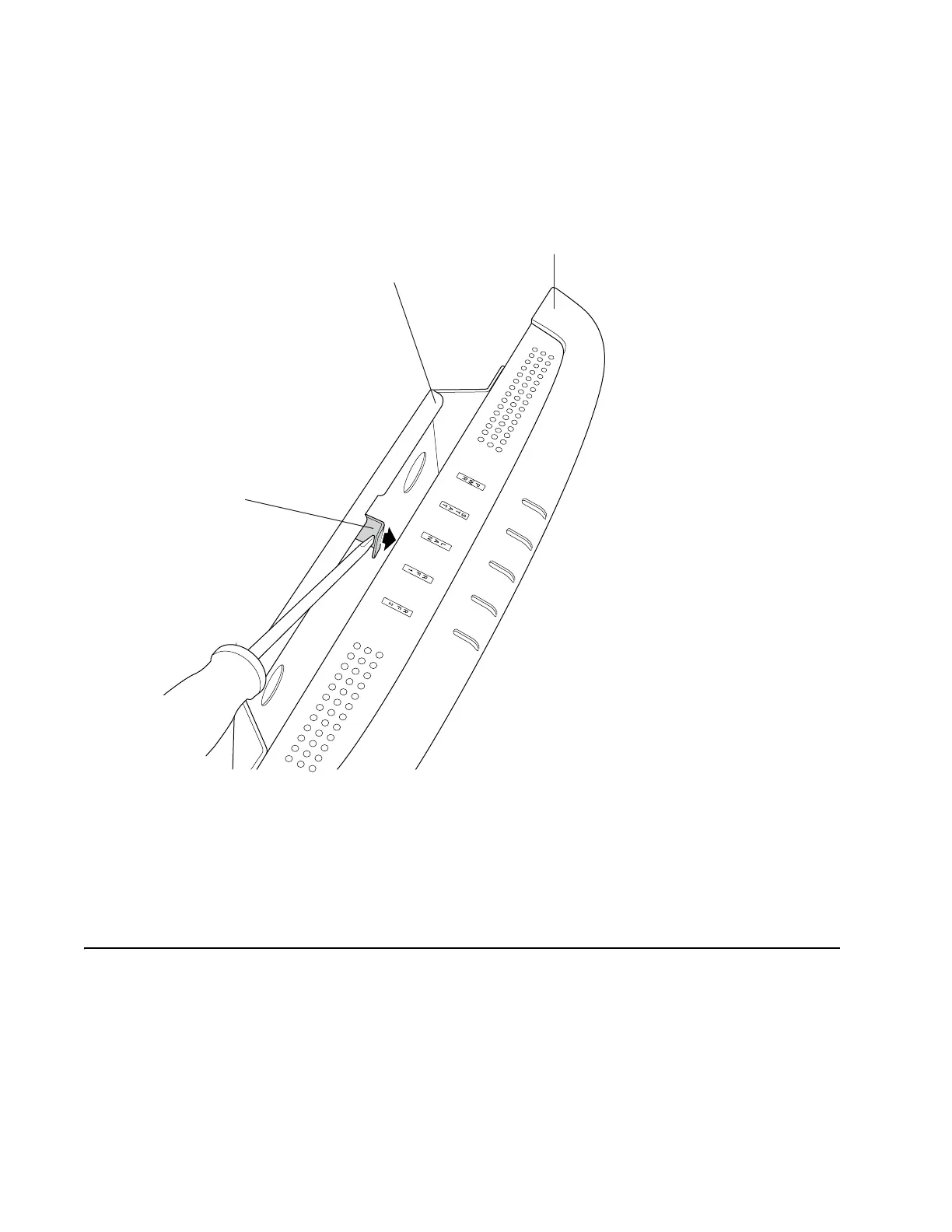48 Meru Access Point Installation Guide © 2010 Meru Networks, Inc.
Check AP320i LED Activity
Set AP320i on a Shelf
You can remove the mounting bracket(s) before setting AP320i on a shelf - see Figure 25.
Figure 25: Remove the AP320i Ceiling Mount Bracket
Mount AP320i Below a Recessed Ceiling
RECESSED CEILING MOUNT KIT???
Check AP320i LED Activity
When AP320i first connects to the controller (and any time the access point is rebooted), the AP initial-
izes and then is programmed by the controller. When the AP first powers up, all LEDs are green. There-
after, the Status LED color reflects the various operating states.
Push clip toward AP300i
to release the unit from
the wall bracket.
Mounting
bracket
AP300i
00238