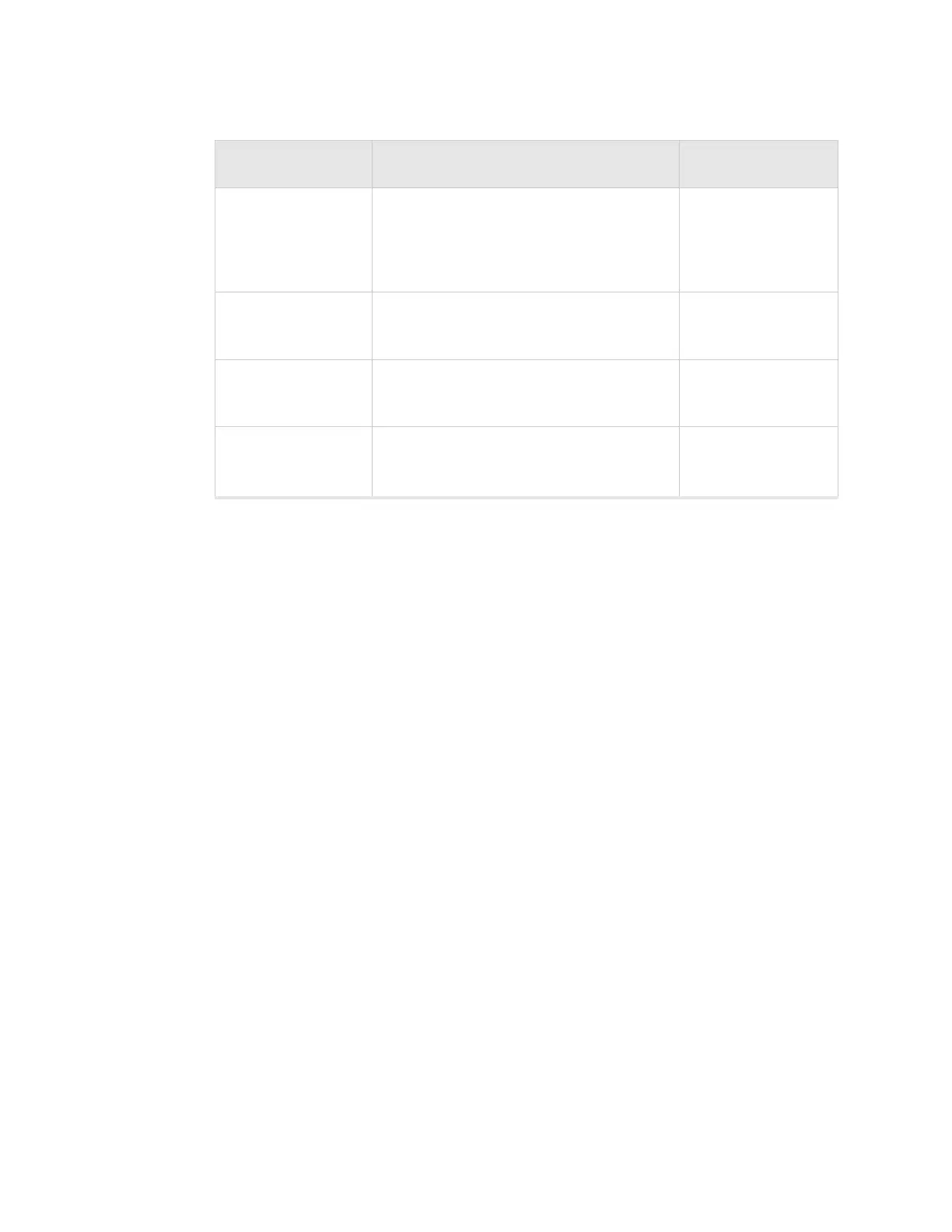70 Meru Access Point Installation Guide © 2010 Meru Networks, Inc.
Checking LED Activity
Disconnected
Access point was once connected to a
controller and configured by the
controller, but can no longer find that
controller
Green/Purple/
Green/Purple
Standalone Remote
Access point is operating in a
standalone mode
Purple blink
Downloading
Downloading image or configuration
from the controller
Green/Blue
Green/Blue
Error State
Access point is in an error state.
Call Meru technical support
Red (blinking or
solid)
a. The AP200 LEDs cycle from bright to dim for each “blink.”
State Interpretation AP200 LED Cycle