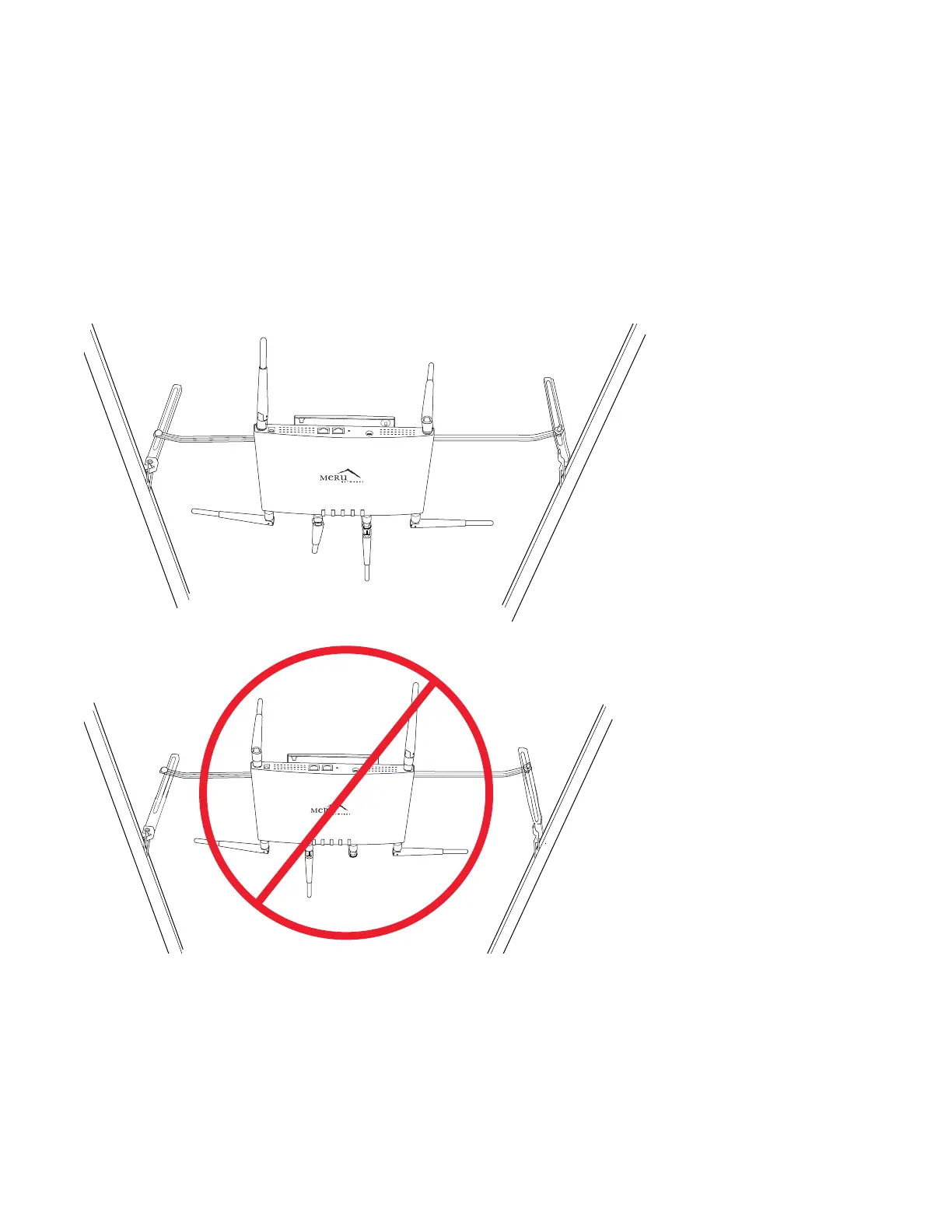30 Meru Access Point Installation Guide © 2010 Meru Networks, Inc.
Install the AP300
Mount AP300 Above a Suspended Ceiling (Plenum)
Use the optional T-bar box hanger mounting kit (see Mounting Brackets for the part number) to mount
AP300 above suspended ceiling T-rails (see Figure 10 and Figure 11). The installation attaches the T-
bar box hanger to the ceiling rails and then the AP300 attaches to the T-bar box hanger. We recommend
that you mount the AP300 no more than half way up the supports as shown in both Figure 10 and
Figure 11. Also note that AP300 mounted above the ceiling has about 2-3 dBm less RF coverage than
AP300 mounted under the ceiling.
Figure 10: AP300 Mounted Above a Suspended Ceiling Face Down
The second example above is mounted too high on the support rails, which could cause the rails to
bend.