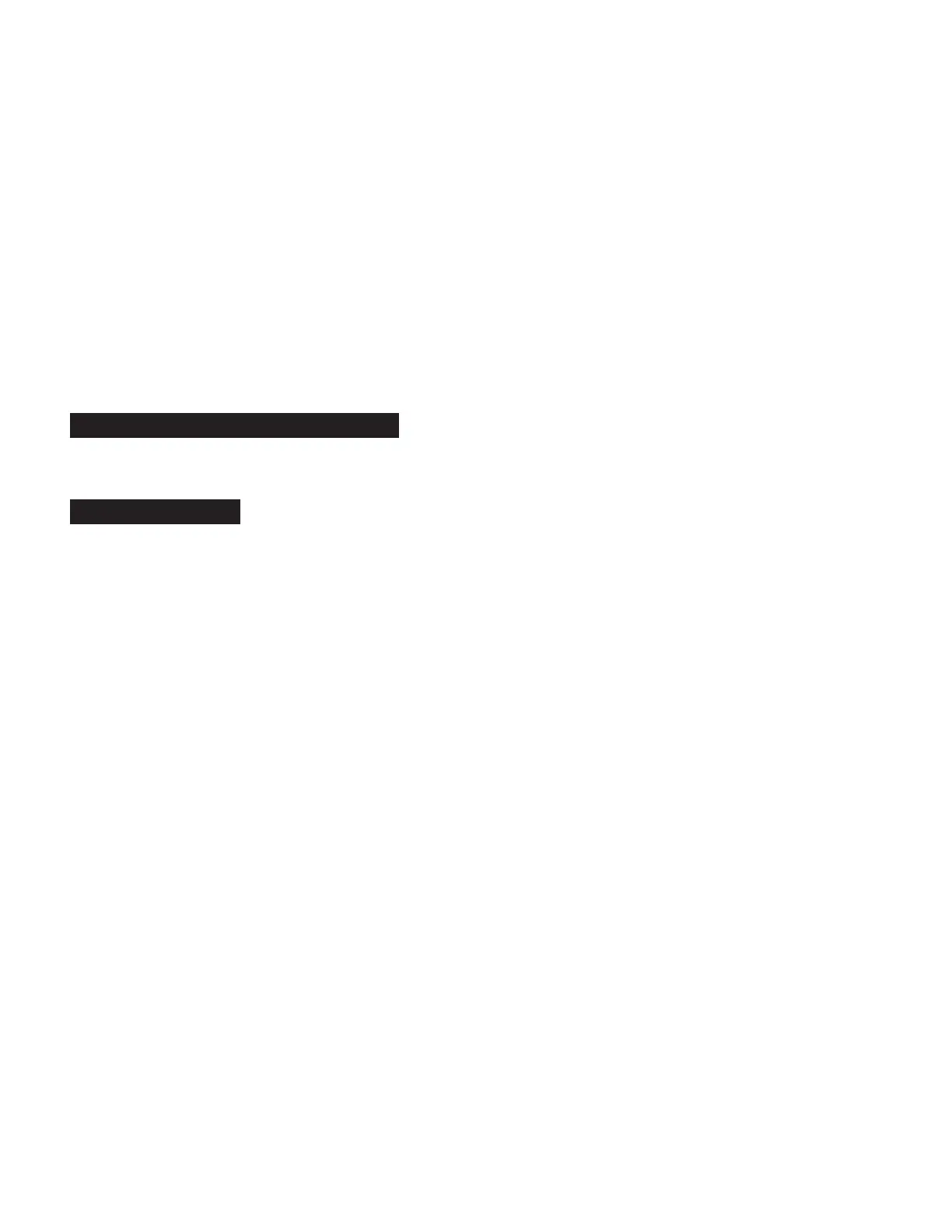Always use Shielded, high quality cables to connect your Processors to the Effects Loop.
One way to check the quality of your Processors and also, match the Levels is this simple Test.
Set up a sound without processors the Loop and listen to the sound and observe the feel.
Insert your Processing into the Loop. Do the same.
Remove the SEND and RETURN cables from the California Tweed’s Effects Loop and if the sound gets better, or the level jumps up,
you will know that your Processor’s levels are set too low. And If you can’t achieve a good and almost seamless balance between
the processor inserted and removed with the processors Input and Output level controls, perhaps the quality of it, or at least its input
and output circuitry, is in question. Again, most times you get what you pay for.
If when you unplug the cables from your Effects Loop the signal level drops, simply reduce the Input or Output Levels, or both, on
you processors and repeat the test until there is no or very little difference in Levels when the Processors are inserted and removed
again from the Effects loop.
REV FTSW (REVERB FOOTSWITCH JACK)
This jack allows remote on and off control of the Reverb circuit so that you can
bypass the effect at will remotely for parts that are more suited to dry a sound. Connect any standard latching type (not momentary)
ON/OFF foot switch to the REV FTSW jack with a SHIELDED cable and toggle the Reverb on and off.
SPEAKER OUTPUTS
These are the Speaker Outputs to your cabinetry or in the case of a Combo, the Internal Speaker. As
mentioned earlier, we prefer 8 Ohm Loads whenever possible for many reasons from sonic to adaptability with other speakers and
feel your amplifier sounds its best with that impedance loading it. The 8 Ohm 100 Watt Speaker in the 1x12 Combo should be con-
nected to the 8 Ohm SPEAKER OUTPUT.
In the 20, 10 and 2 Watt positions on the POWER SELECT Rotary, for a more “proper” impedance match and a different Tone (slightly
brighter), you may also connect the single 8 Ohm Internal Speaker (or Extension Cabinet if you have the Head version) to the 4 Ohm
Speaker OUTPUT. This is not essential and it will NOT hurt the amplifier to leave the single 8 Ohm Speaker (or any 8 Ohm Speaker
Load) in the 8 Ohm jack in the 3 lowest wattage settings. In fact, you may prefer the sound with the mismatch the 8 Ohm Output
produces as it is a little warmer and smoother sounding, however The 4 Ohm Output does provide an optional response curve and
sound worth auditioning.
When using the Combo by itself or the Head through a standard MESA 8 Ohm 1x12, 2x12 or 4x12 Extension cabinet, use the 8 Ohm
jack. Most MESA 2x12 Cabinets are also wired to 8 Ohms and they can be used in this Output as well. The California Tweed 2x12
Extension Cabinet is wired Parellel to provide a 4 Ohm Load. Use the 4 Ohm Output for that cabinet.
Adding a second 8 Ohm speaker or Cabinet we advise connecting them each to a 4 Ohm Output. Current and recent MESA Cabinetry
also provides a Parallel Jack that allows daisy-chaining and this configuration mimics connecting each 8 Ohm Speaker to a separate
4 Ohm Output. This will provide a better impedance match and ensure the full power and headroom is available.
A single 4 Ohm Cabinet should be used with the 4 Ohm Output.
A 16 Ohm 4x12 Cabinet or 2x12 Cabinet should be used in the 8 Ohm Output and will result in a slight reduction in maximum power,
though it will likely be unnoticeable with the additional coverage four, or even two speakers, provides.
Two 16 Ohm Cabinets connected to the 8 Ohm Output will produce a better impedance match and will offer the full power and headroom.
NOTE: IMPORTANT! We do not recommend using two 4 Ohm cabinets as this will present a 2 Ohm load to the Output transformer
and put undue strain on it as it was not designed for this application.
PAGE 12
