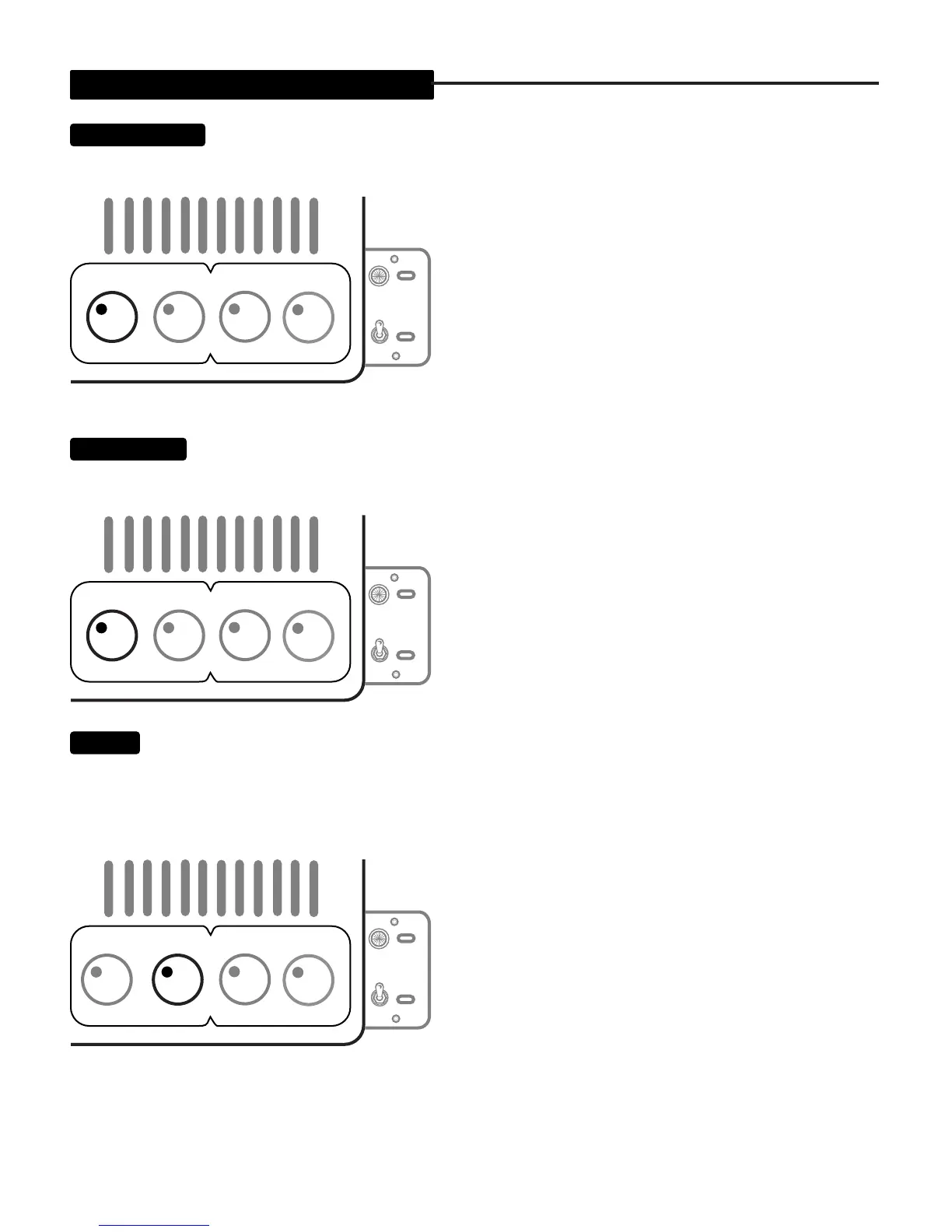FRONT PANEL CONTROLS:
(Continued)
This section of your M-PULSE controls the processing of dynamics and this in turn, feeds the SIMUL-
STATE power section. It is another powerful tool that should be used with taste as it also has the power to be easily misused resulting
in an unnatural sound with slaughtered dynamics. Most experienced
players use compression minimally, but there are times when a radical
compression effect is in order and the M-PULSE is capable of the
entire range of signature compression characteristics.
It is comprised of three elements and these are the Program toggle
switch, the THRESHOLD control and the RATIO control. Like the
PARAMETRIC it can also be programmed ON (in all the time), OFF
(out all the time) or F.S. (triggered remotely from the Footcontroller).
This control is like an input sensitivity meter to the compressor. Think of it this way; the lower the setting (toward
0db), the less sensitive the input and therefore the bigger the signal it takes to activate the compressor. As the THRESHOLD is swept
toward -40 the input becomes increasingly more sensitive and a smaller signal will be required to bring the compressor into action.
At a maximum setting of -40 the COMPRESSOR will be basically
“on” all the time as it’s input will begin to trigger compression at -40db
of whatever your input signal is, making this extremely sensitive. To
achieve a subtle and musical compression effect, try using a relatively
low RATIO setting and then set the THRESHOLD so that compression
begins with only your most dynamic (hardest) hits of the strings, which
will probably occur somewhere in the vicinity of 9:00 - 10:30 with most
basses. Experiment with the way your instrument signal responds to the
THRESHOLD control to learn the trigger points for various effects.
As its name infers, the RATIO control determines the ratio of compression as it relates to the input signal. Compression
may be from a subtle soft-limiting effect - to an extreme, pumping squash and anywhere in between.
At 7:30 the RATIO control begins with a minimal 1:1 ratio setting. This means that for every 1db of signal (over the THRESHOLD
setting) there will be an equal 1db of compression. This setting works well for keeping your dynamic range consistent when recording
or for thumbing styles where the pluck of the higher strings is popping
out a little too much. Many of the best sounds can be found down
around this range.
As the RATIO is dialed up toward 12:00, a whole range of useful set-
tings appear as you sweep through the larger ratios of 2:1, 3:1, 5:1, 7:1
and so on. In this range the compression effect multiplies and a much
more definitive effect is produced. The lower settings of this range (up
to 10:30) works well for thickening and “occupying mix space” while
not increasing volume level.
PAGE 8
THRESHOLD RATIO MAIN SOLO
COMPRESSION MASTER VOLUMES
ON
POWER
THRESHOLD RATIO MAIN SOLO
COMPRESSION MASTER VOLUMES
ON
POWER
THRESHOLD RATIO MAIN SOLO
COMPRESSION MASTER VOLUMES
ON
POWER
