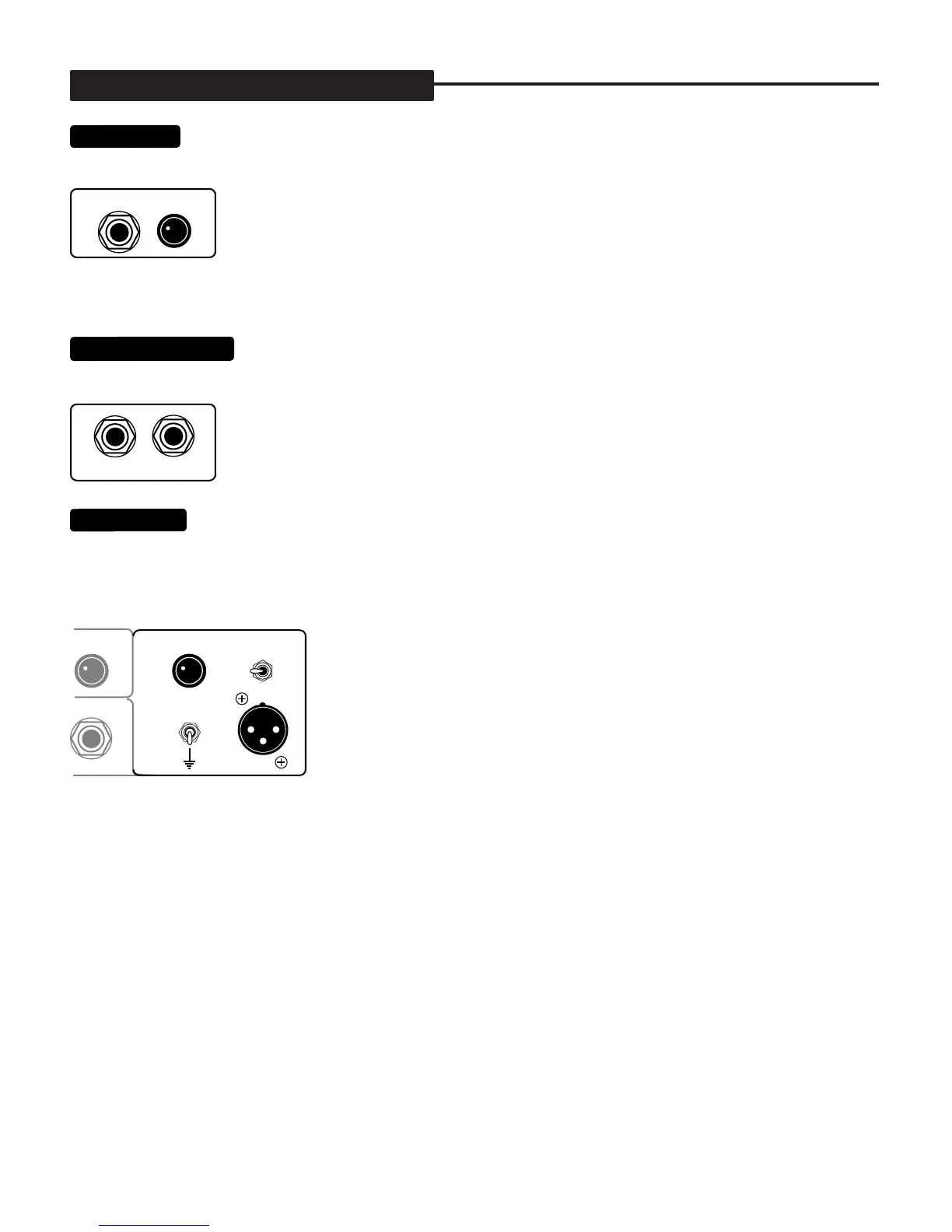PAGE 11
REAR PANEL CONTROLS: (Continued)
This 1/4” jack and control provide a signal derived from the speaker jack. Perfect for using the M-PULSE as a
master pre-amp, or slaving to additional power amps for more power when needed. Some players use the SLAVE to derive an FX
Send Signal and go to other amps for their wet sound.
NOTE: When the SLAVE OUT is used to obtain a signal for driving an external processing device or rack
of effects, you must route the output of the last effect to another amplifier and not back to the M-PULSE.
Once signal has been taken from the SLAVE jack, it cannot be connected to the EFFECTS LOOP
RETURN jack of the same M-PULSE or a feedback loop will occur producing a squeal.
The M-PULSE provides two 1/4 inch speaker jacks for powering speaker enclosures. The recommended
speaker load impedance for the M-PULSE is 4 Ohms at which the mighty SIMUL STATE power section is capable of delivering a
whopping 625 watts RMS before clip and peaks of over 2000 watts! A speaker load of 8 Ohms may also
be used though the overall power will be reduced to roughly 300 watts using this rate of impedance.
This section captures the entire pre-amp signal including the Parametric EQ, the Compressor and the Effects
Loop and allows you to send a Balanced signal to either a House Main Board or a Recording console. There are four elements to
this circuit which are; (1) a male XLR jack, (2) a LEVEL control, (3) a POST / PRE switch and (4) a GROUND LIFT switch. Here are
their functions and how to use them.
LEVEL: This rotary control allows you to set an appropriate level for the Direct Signal to
match the input sensitivity of the console. It is always best to start with the LEVEL control
zeroed-out before connecting a cable to the DIRECT output. This practice will help to avoid
accidental damage to the speakers or your enginneers’ ears from too hot a setting upon
hitting your first note.
POST / PRE: This switch lets you choose the type of signal you wish to send to the console.
POST gives you the entire sound of the pre-amp with the Parametric EQ, Compressor and the Effects Loop (including processing
from anything in the loop).
PRE gives you just the sound of your instrument and no M-PULSE enhancement so that an engineer can create their own sound
with your unprocessed signal at the console. This is very handy for sound reinforcement applications as the sound you use on stage
may be too big with enhanced low end for a large venue house application.
GROUND LIFT: This switch removes the circuit-to-chassis ground connection from the XLR jack. Leave it in the grounded position
(switch down) normally unless you experience a hum when connecting to a console. If you do experience a hum when connecting
the XLR Output to a console, try lifting the ground (switch up) on the circuit. This will usually (but not always) remedy most ground
loop type noise from the signal path. Sometimes it may also be necessary to lift the A.C. Cable Ground also by using a 3-2 ground
adapter to achieve a quiet signal path.
NOTE: Ground loops can occur in many places in a complex signal path. The DIRECT OUTPUT GROUND LIFT switch is not a
cure- all and therefore should not be expected to remedy every type of ground related problem.
LOAD
HM MINIMUM)
OUTPUT
LEVEL DIRECT OUT
POST
PRE
LEVEL
GROUND
LIFT
SUGGESTED LOAD
4 OHMS (2 OHM MINIMUM)
