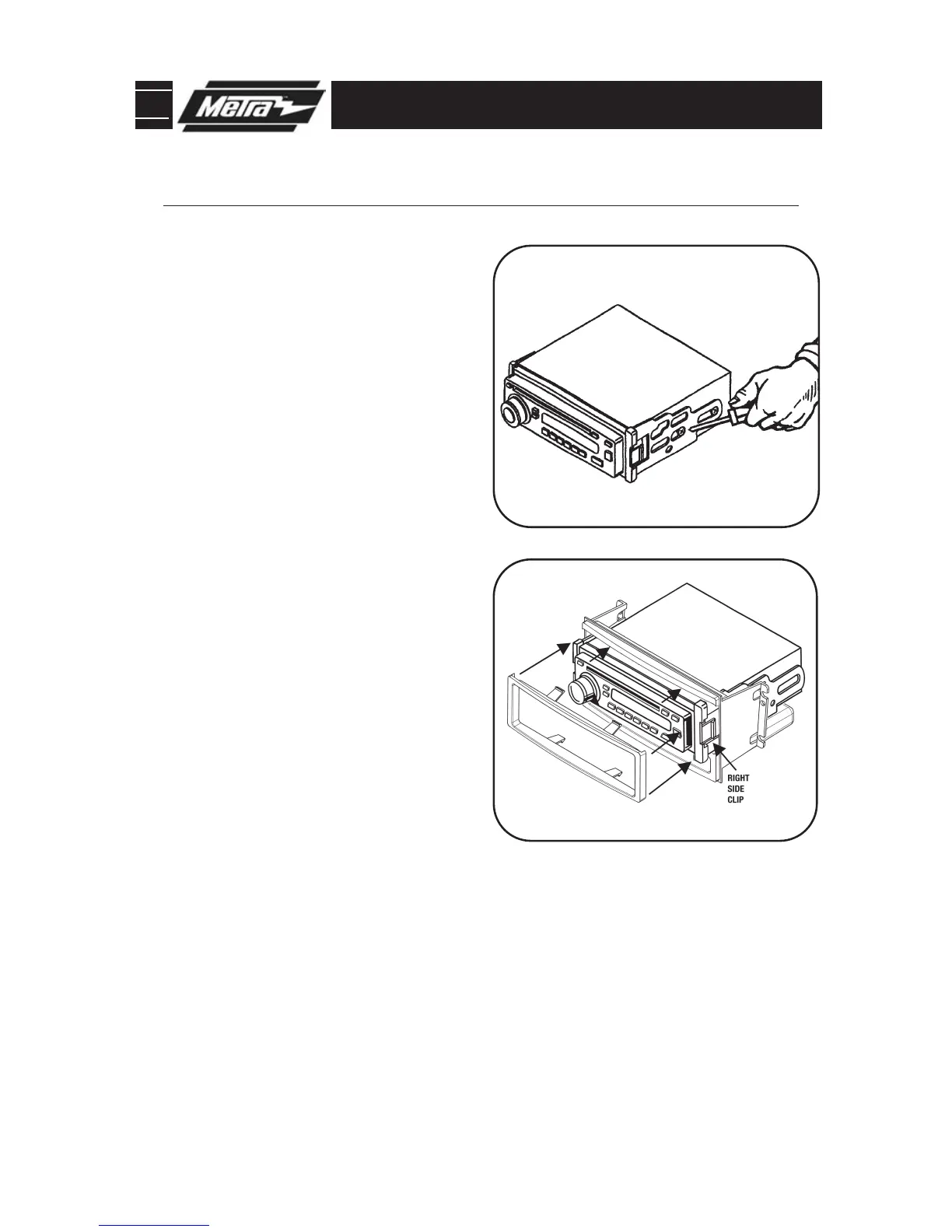3
99-7328 KIT ASSEMBLY
B
A
ISO MOUNT RADIO PROVISION WITH POCKET
Align the holes from the ISO snap in
brackets with the holes in the side of
the radio and mount the brackets to
the radio using screws supplied with
the radio.
(Figure A)
1
Slide the radio/bracket assembly into
the radio housing until the assembly
snaps into place.
(Figure B)
2
Snap the ISO Trim-plate onto the Radio
and housing assembly.
(Figure B)
3
Continue to final assembly.
*
Note: Refer also to the instructions included with the aftermarket radio.