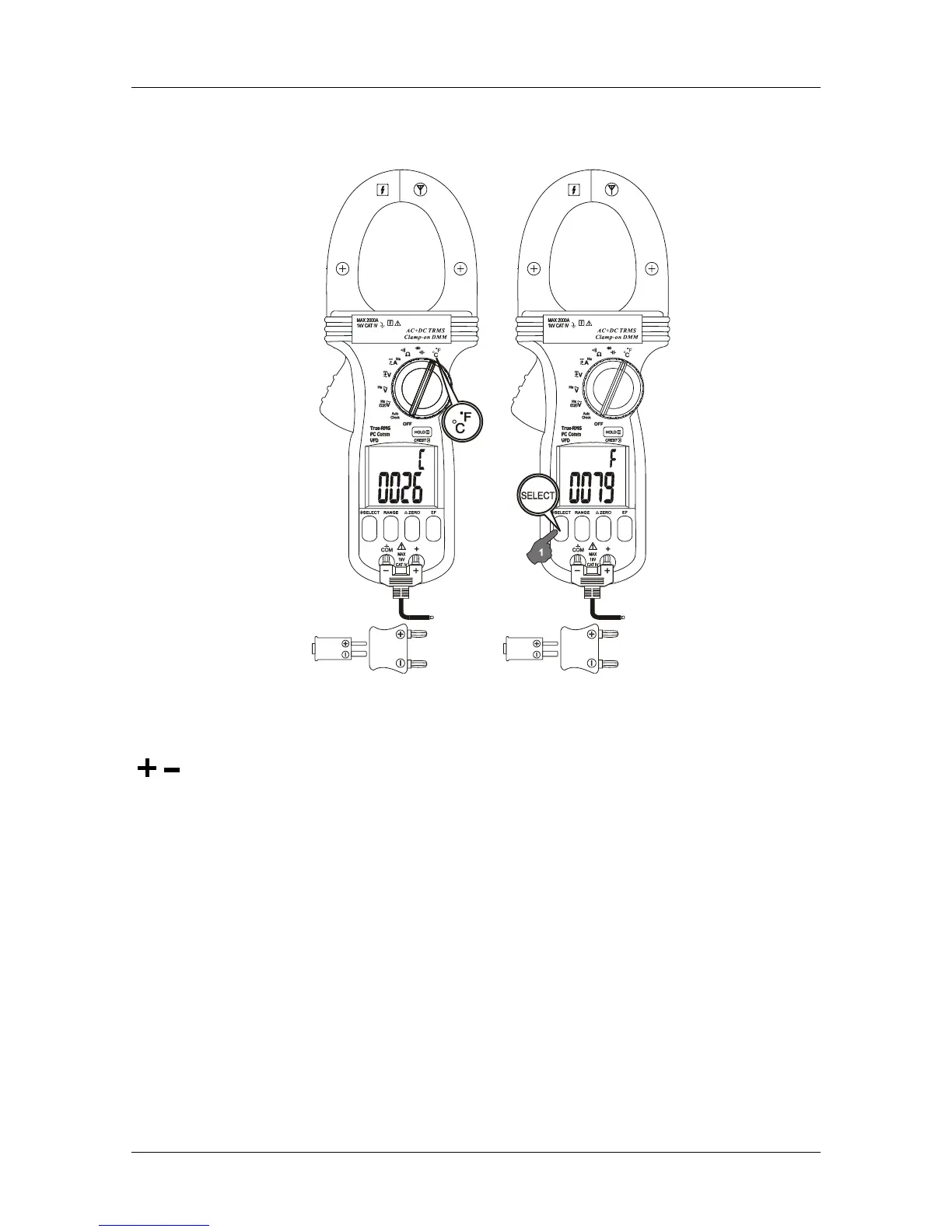MD 9250 Clamp Meter Series Operation
12
Temperature function
Defaults at
o
C (Celsius) readings. Press SELECT button momentarily and release to
select
o
F (Fahrenheit) readings. Inputs are made through the test leads terminals. Be
sure to insert the banana plug type-K temperature bead probe AMD 9023 with correct
polarities. You can also use a plug adapter AMD 9024 (Optional purchase) with
banana pins to type-K socket to adapt other type-K standard mini plug temperature
probes.
Electric Field EF-Detection
In Voltage or Current function, press the EF button for one second or more and release
to toggle to EF-Detection feature. The meter displays “E.F.” when it is ready. Signal
strength is indicated as a series of bar-graph segments on the display together with
variable beep tones.