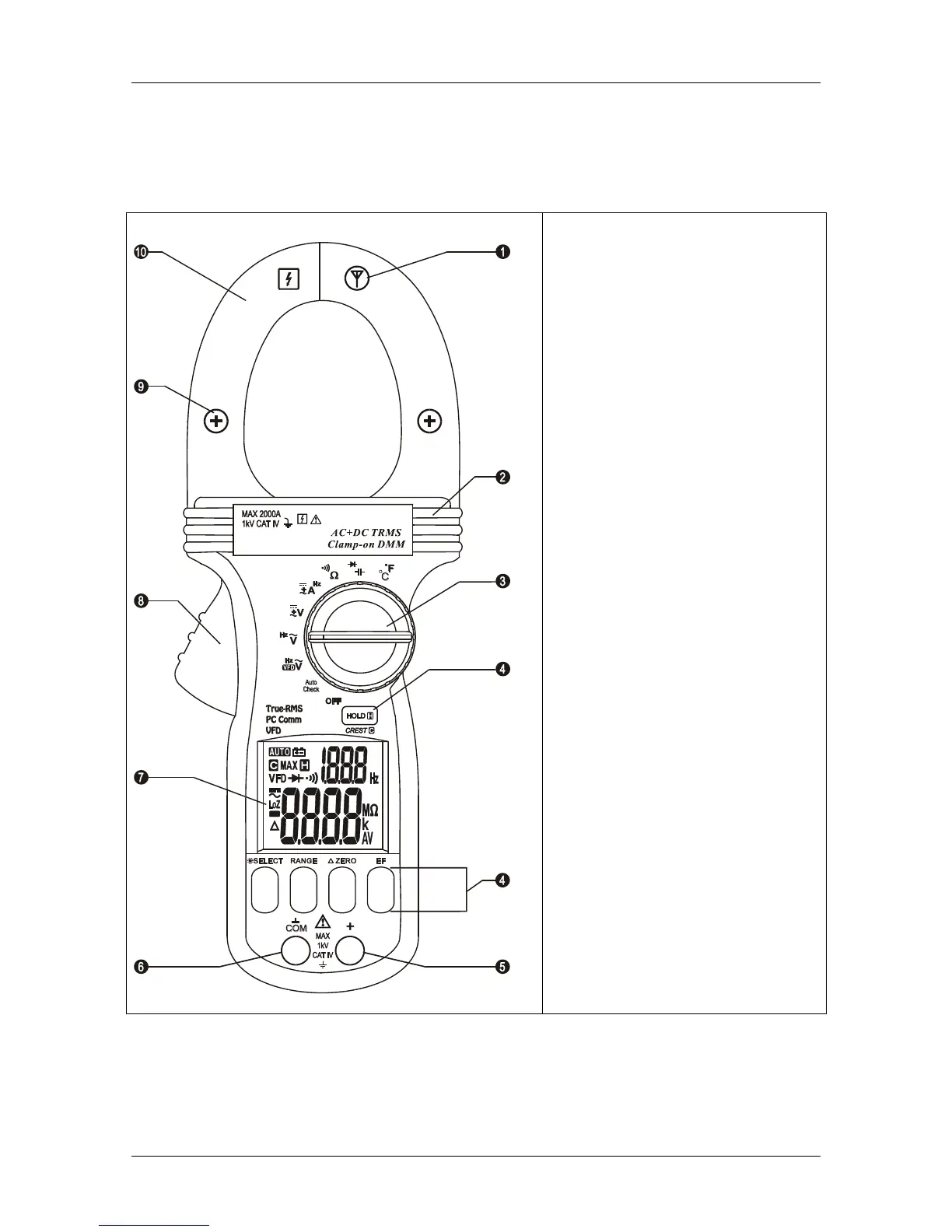MD 9250 Clamp Meter Series Product Description
7
3 Product Description
This user's manual uses only representative model(s) for illustrations. Please refer
specification details for function availability to each model.
1) Antenna for Non-Contact EF-
Detection
2) Hand/Finger Barrier to indicate
the limits of safe access of the
meter during measurement
3) Rotary-switch Selector to turn
the power ON/OFF and Select a
function
4) Push-buttons for special
functions & features.
5) Input Jack for all functions
EXCEPT non-invasive DCA &
ACA current functions
6) Common (Ground reference)
Input Jack for all functions
EXCEPT non-invasive DCA &
ACA current functions
7) 3-5/6 digits 6000 counts & 3-
1/2 digits 2000 counts dual
numeric LCD display
8) Jaw trigger for opening the
clamp jaw
9) Jaw center (& DCA polarity)
Indicator, at where best DCA &
ACA accuracy is specified
10) Hall-effect Clamp Jaw for AC
& DC current magnetic field pick
up