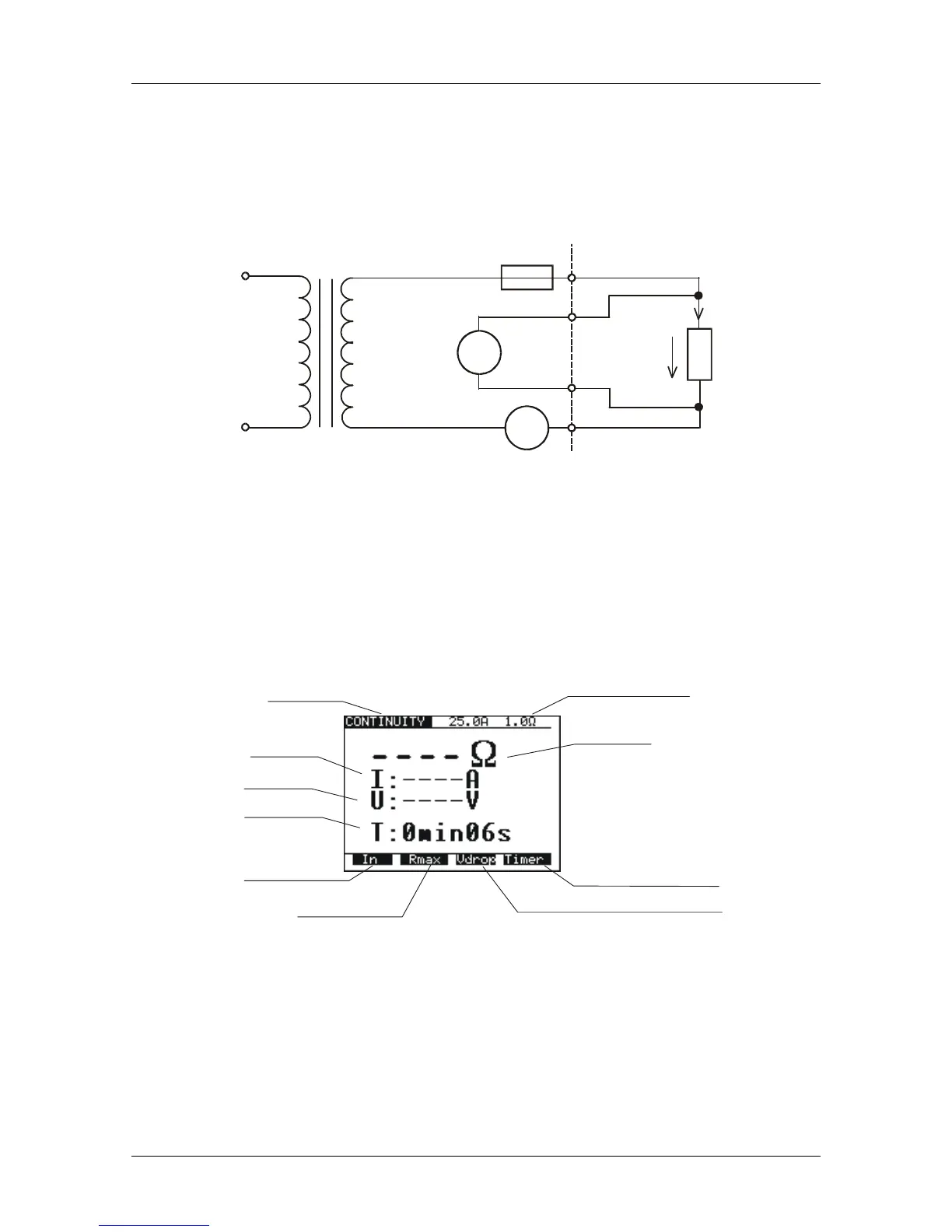BJECT UNDER TEST
F5
CE MultiTester MI2094
Fig. 13. Test circuitry
How to carry out the measurement
STEP 1. Set rotary switch to Continuity position. The following heading is
displayed.
Fig. 14. Main menu in Continuity function
Function name;
CONTINUITY for continuity mode
VOLT. DROP for voltage drop mode
Threshold resistance
Test voltage
Test current
Set timer value
Timer
AUTO
key to set timer
value or to set mode
Resistance
(main result)
Rmax
key to set
threshold resistance
In
key to select
test current
Vdrop
key to select Voltage drop mode
