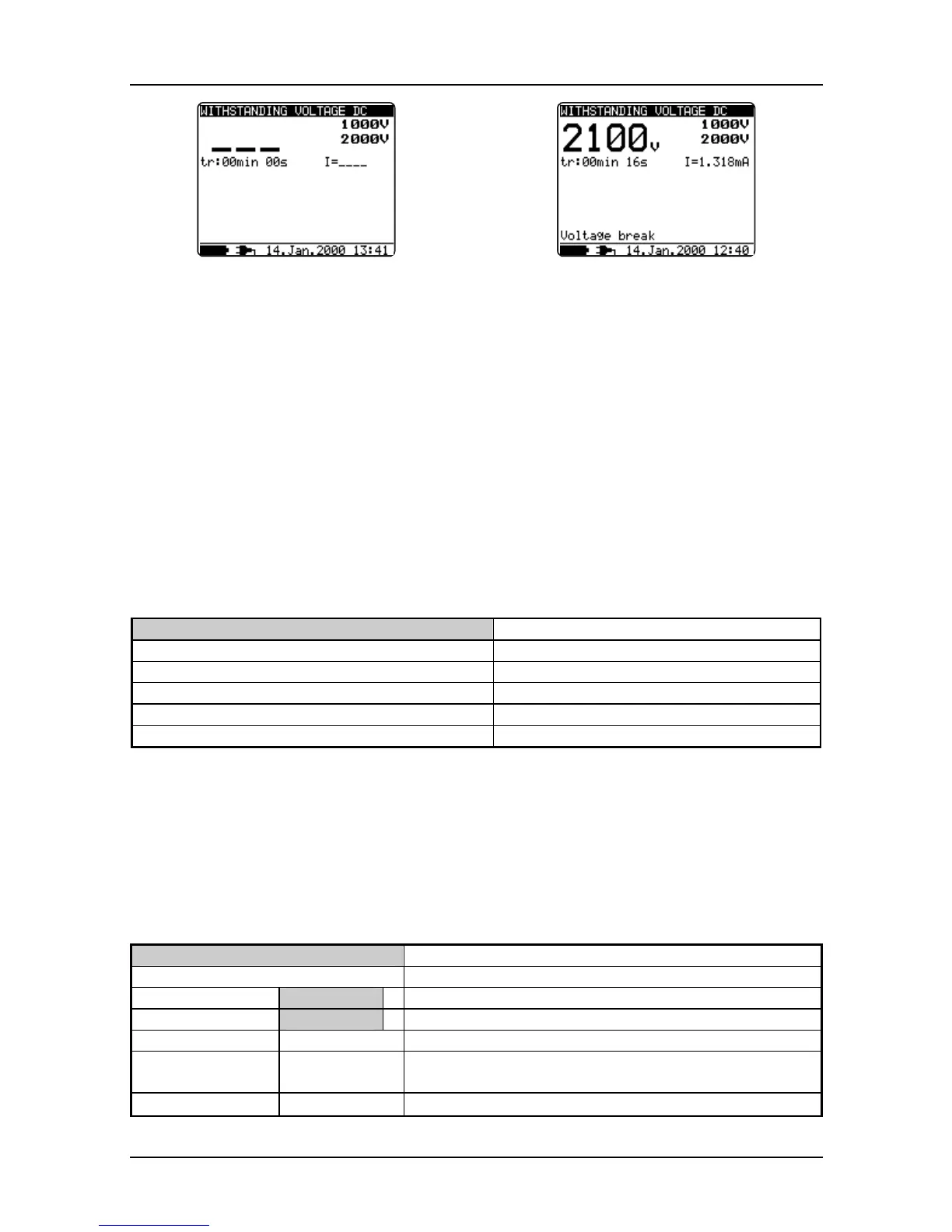TeraOhm 5kV
26
Initial display Display with results
Fig. 18. Withstanding Voltage function display states
Measuring procedure:
- Connect the test leads to the instrument and to the measured object.
- Press the START key to start the measurement.
- Wait until the set timers run out or until breakdown occurs, the result is displayed.
- Wait until the object under test is discharged.
- The result (see the right part of the figure 18.) can optionally be saved by pressing
the MEM key twice, see the chapter 6.1. Store, Recall and Clear Operation.
Note:
- Breakdown is detected when the measured current reaches or exceeds the set
current level Itrig.
Legend of displayed symbols:
WITHSTANDING VOLTAGE DC
Name of selected function
1000V
Start test voltage
2000V
Stop test voltage
2053V
Actual test voltage – measured value
I=0.04nA
Actual test current – measured value
tm:01min 00s
Timer information
Notes:
- Timer information shows the time needed to accomplish each step during the
measurement and it shows the total measurement period after the completion of the
measurement.
- A high-voltage warning symbol appears on the display during the measurement to
warn the operator of a possible dangerous test voltage.
Legend of displayed symbols:
WITHSTANDING VOLTAGE DC
Name of selected function
SETTING PARAMETERS:
Ustart
1000V
Start test voltage, step = 50 V
Ustop
2000V
Stop test voltage, step = 50 V
Tstep 00min 00s
Duration of test voltage per one step
Tend 00min 00s
Duration of constant test voltage after reaching
stop value
Itrigg 1.000mA
Set trigger leakage current, step = 10
µ
A
