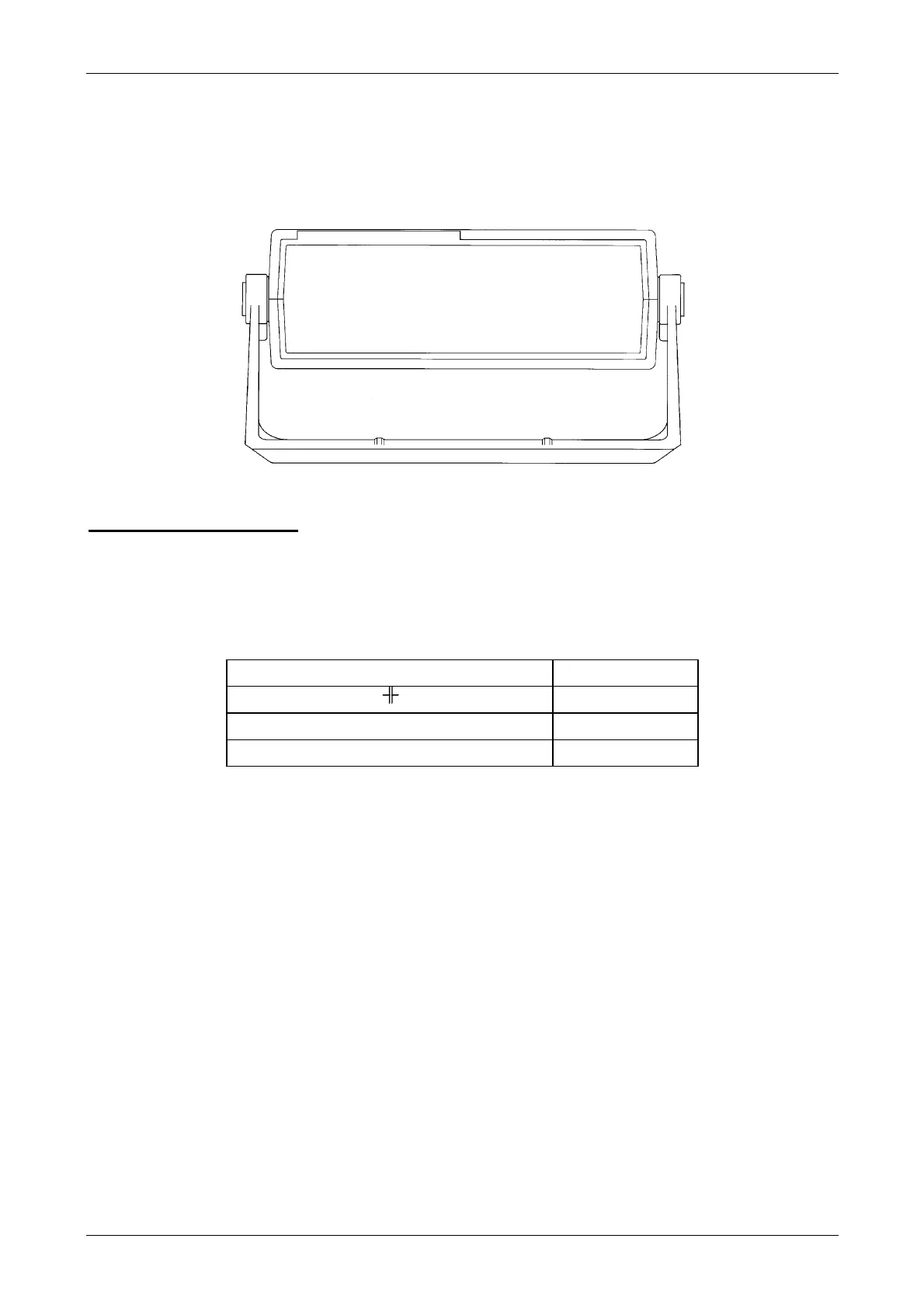Chapter II
Benchtop multimeter
20
2.6. Tilt stand
- Push both latching devices as indicated by the arrows.
- Adjust the handle to position to the required angle.
- Release the latches.
3. COMMISSIONING
3.1. Connecting the test leads
Connect the black lead to the COM socket (for all measurements). Depending on the
position of the selector switch, connect the red lead as follows:
Rotary selector switch position Input terminal
V
AC
, mV
DC
, V
DC
, Ω, VΩ
10 A
DC
A
5 mA
DC
, 50 mA
DC
, 500 mA
DC
mA
3.2. Switching on, switching off the instrument
Switch on the instrument by pressing the M/A key.
All segments of the display come on for a few seconds. The instrument is then ready for
measurements.
Switch off the instrument by pressing the M/A key.
3.3. Special configurations
To adapt the configuration of the instrument the environment, the user can:
- Choose 50 Hz or 60 Hz rejection:
Switch on the instrument and keep the MEM key down. The selection is reversed
from the last configuration, is displayed for two seconds and remains backed up in
non-volatile memory.
- Choose a low resolution mode (5 000 points):
Switch on the instrument and keep the REL key down. The selection is displayed for
two seconds.
→
←