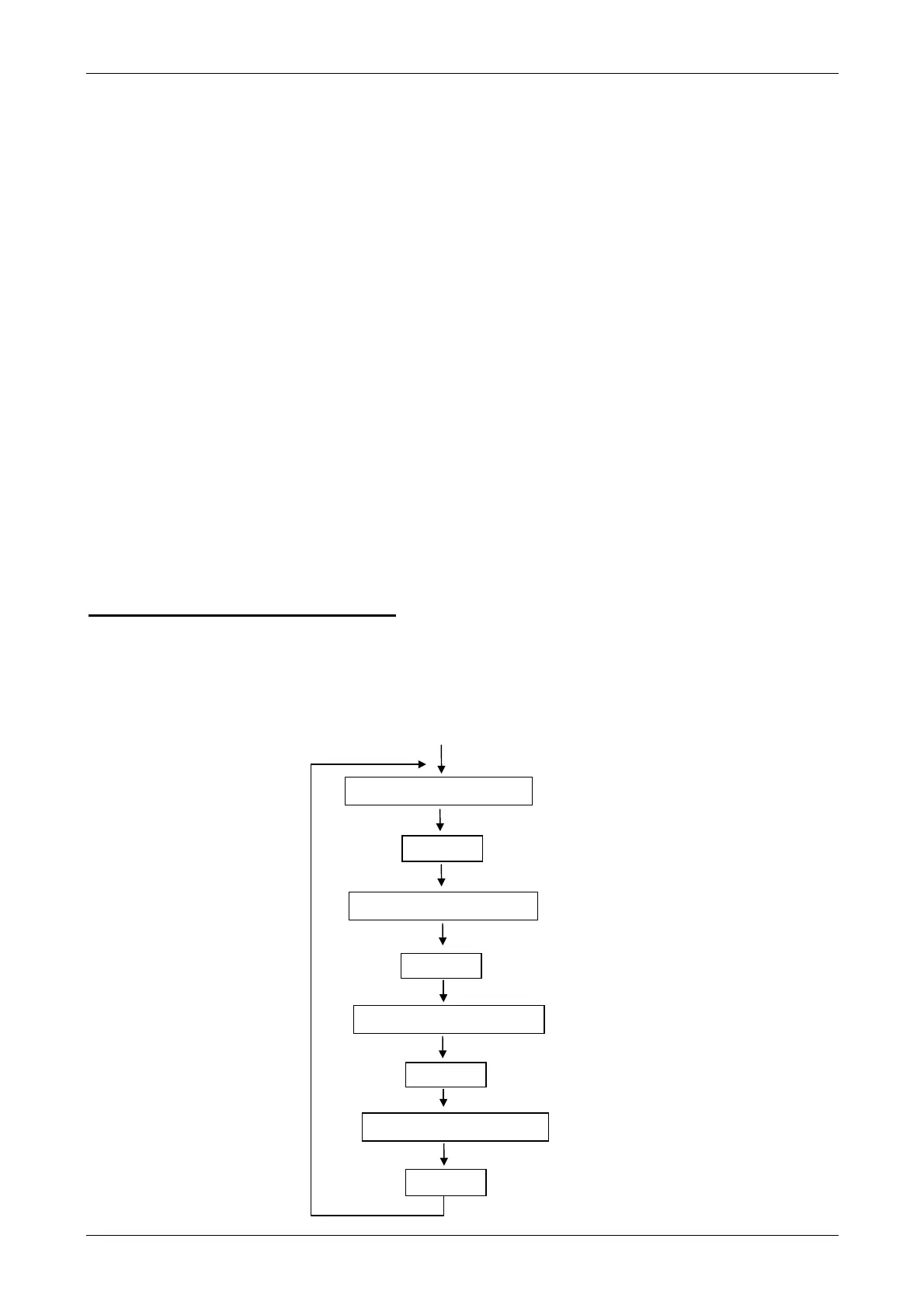Chapter II
Benchtop multimeter
21
3.4. Multimeter maintenance
3.4.1. Fuse self-test
When fuse F1 (0.63 A) or F2 (10 A) is blown, the display shows “FUSE.1” or “FUSE.2”,
accordingly.
If both fuses are blown, the display shows “FUSES”.
Replace the fuse or fuses concerned.
"
Note Fuse F1 cannot be tested unless the switch is set to a mA position.
3.4.2. Replacing the fuses
1 - Before replacing the fuses, disconnect the instrument from any electrical source.
2 - Replacement fuses must be of an identical type and specification as the original ones.
3 - Replace the defect fuse with the help of a flat screwdriver :
• engage the screwdriver in the slit of the fuse-holder cap ;
• press and turn counterclockwise ;
• take the cap away and replace the fuse ;
• put the cap back and lock it in pressing and turning clockwise.
4. FUNCTIONAL DESCRIPTION
4.1. SEL key
It can be used to access secondary functions associated with the selector switch positions.
The flowcharts below define these various functions.
4.1.1. V
AC
position
Frequency measurement
Duty cycle measurement+
Duty cycle measurement-
SEL
SEL
SEL
SEL
AC voltage
measurement
