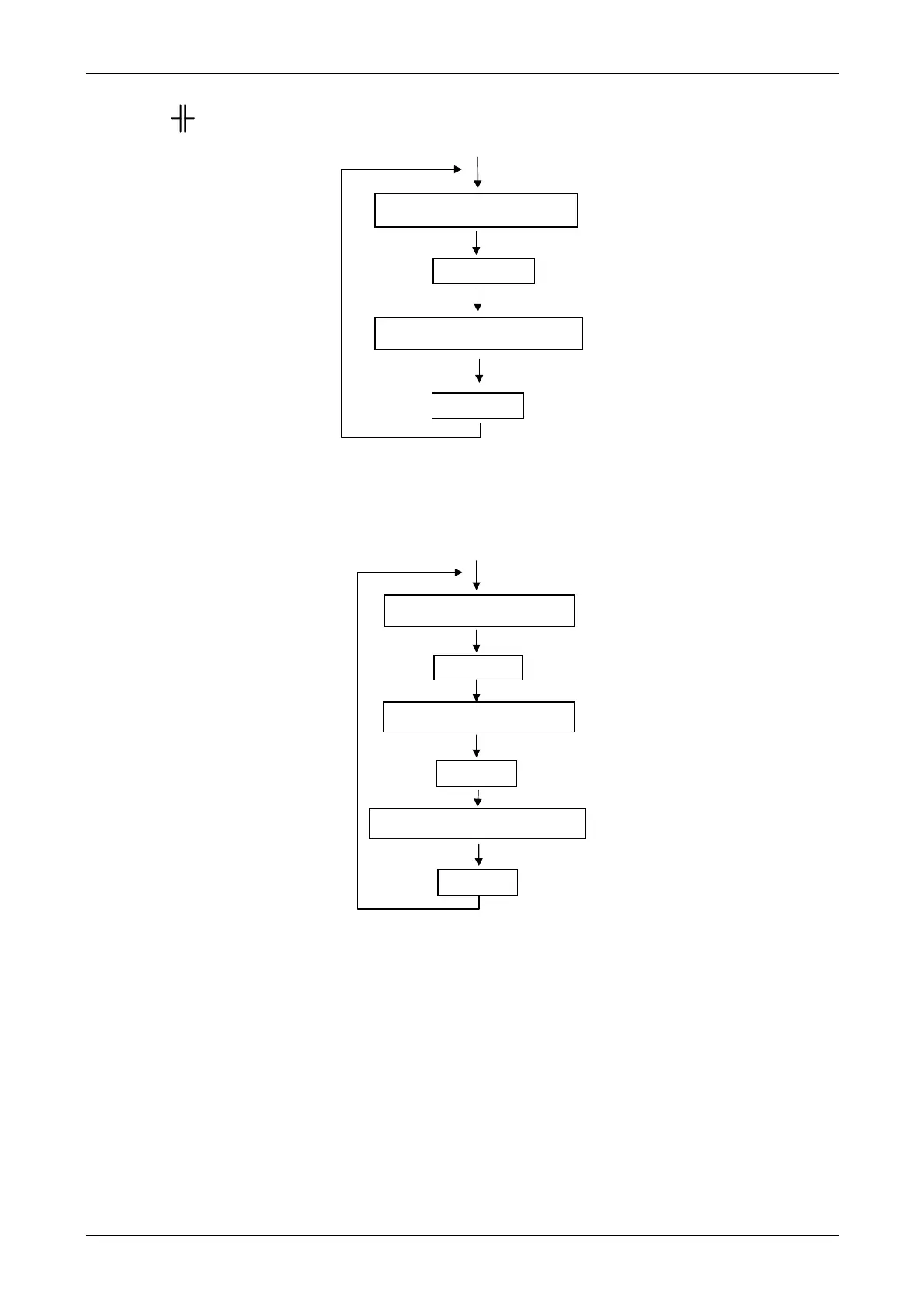Chapter II
Benchtop multimeter
23
4.1.5. position
4.1.6. 5 mA / 50 mA / 500 mA / 10 A positions
4.2. RANGE key
. In AUTO mode to switch to MANUAL mode (short press).
. In MANUAL mode, to select the next range (short press) or return to AUTO mode (long
press).
Measurements concerned: AC or DC voltages, capacitance, resistance.
. When making time measurement : if the range change made during previous
measurements (Voltage) was in manual mode, it may be necessary to adapt this
measurement range to the signal level injected at the input. This is why the RANGE key
is used to change from one range (Voltage) to the next range. The new range is then
displayed for 2 seconds.
SEL
SEL
AC current measurement
DC current measurement
SEL
AC+DC current measurement
SEL
SEL
Diode voltage measurement
Capacitance measurement