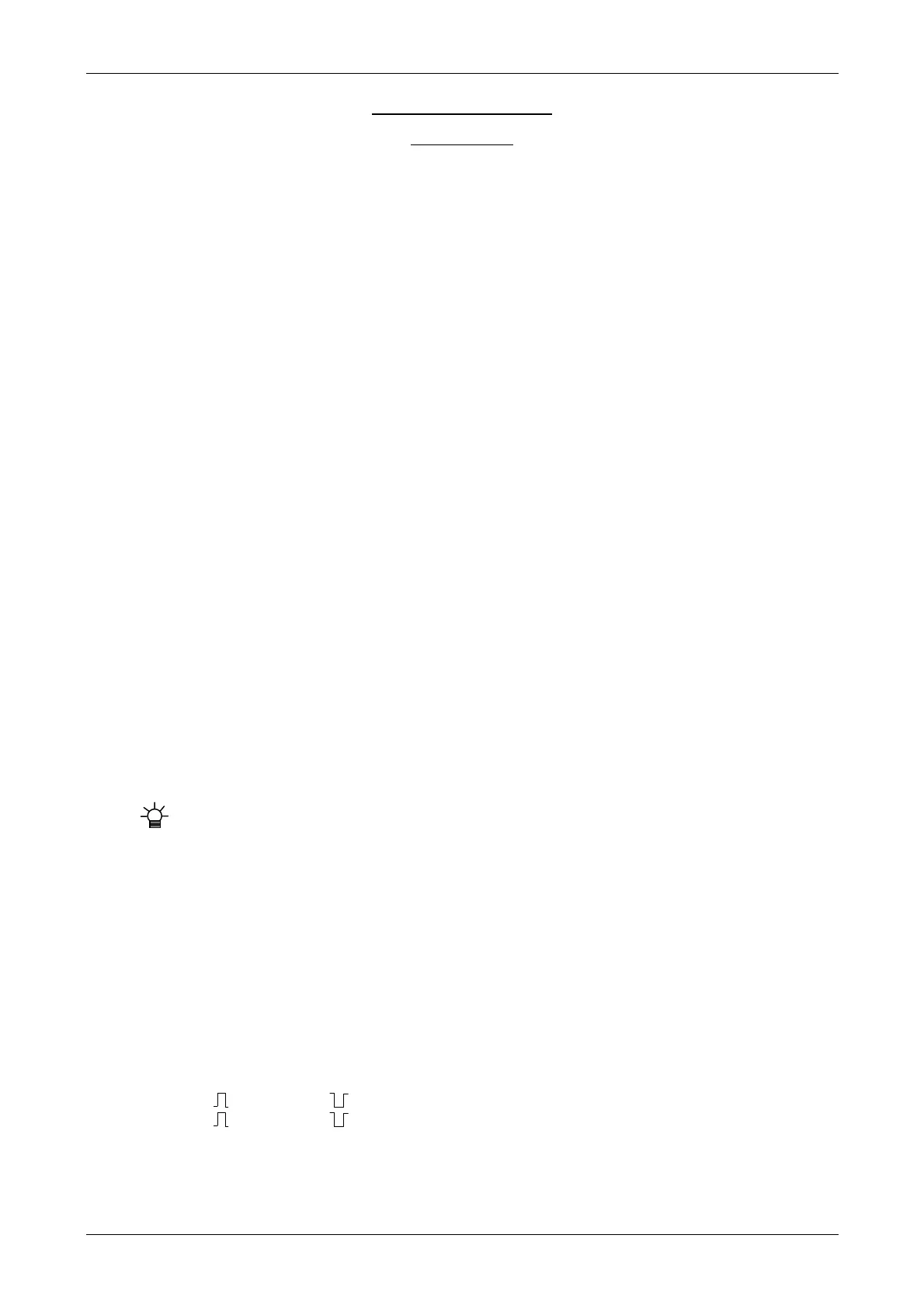Chapter II
Portable digital multimeter
19
USER'S MANUAL
CONTENTS
1. GENERAL INSTRUCTIONS............................................................................................................... 20
1.1. Precautions and safety measures................................................................................................. 20
1.2. Protection devices......................................................................................................................... 22
1.3. Safety devices ............................................................................................................................... 22
1.4. Warranty........................................................................................................................................ 22
1.5. Maintenance.................................................................................................................................. 23
1.6. Unpacking - Repacking................................................................................................................. 23
2. DESCRIPTION..................................................................................................................................... 24
2.1. Selector switch .............................................................................................................................. 24
2.2. Keypad .......................................................................................................................................... 24
2.3. Display........................................................................................................................................... 24
2.4. Power supply................................................................................................................................. 24
2.5. Input terminals............................................................................................................................... 24
3. COMMISSIONING ............................................................................................................................... 25
3.1. Connecting the test leads.............................................................................................................. 25
3.2. Switching on the instrument.......................................................................................................... 25
3.3. Switching off the instrument.......................................................................................................... 25
3.4. Special configurations................................................................................................................... 25
3.5. Multimeter maintenance................................................................................................................ 26
4. FUNCTIONAL DESCRIPTION............................................................................................................ 27
4.1. SEL/ON key.................................................................................................................................. 27
4.2. RANGE key................................................................................................................................... 29
4.3. REL key......................................................................................................................................... 29
4.4. Pk +/- key....................................................................................................................................... 29
4.5. HOLD key...................................................................................................................................... 29
4.6. ZOOM key ..................................................................................................................................... 30
4.7. SURV key...................................................................................................................................... 30
4.8. Hz key............................................................................................................................................ 30
4.9. PRINT key ..................................................................................................................................... 30
4.10. key ......................................................................................................................................... 30
5. TECHNICAL SPECIFICATIONS......................................................................................................... 31
5.1. DC voltages................................................................................................................................... 31
5.2. AC voltages (AC and AC+DC)...................................................................................................... 31
5.3. DC current ..................................................................................................................................... 32
5.4. AC currents (AC and AC+DC) ...................................................................................................... 32
5.5. Resistance / Continuity ................................................................................................................. 33
5.6. Capacitance .................................................................................................................................. 33
5.7. Diode threshold voltage measurement......................................................................................... 34
5.8. dB function..................................................................................................................................... 34
5.9. Resistive power function ............................................................................................................... 34
5.10. Frequencies................................................................................................................................. 34
5.11. Duty cycle: %+, %-...................................................................................................................... 35
5.12. Positive (
) or negative ( ) pulse count................................................................................... 35
5.13. Positive (
) or negative ( ) pulse width.................................................................................. 35
6. GENERAL SPECIFICATIONS............................................................................................................ 36
6.1. Accessories ................................................................................................................................... 37