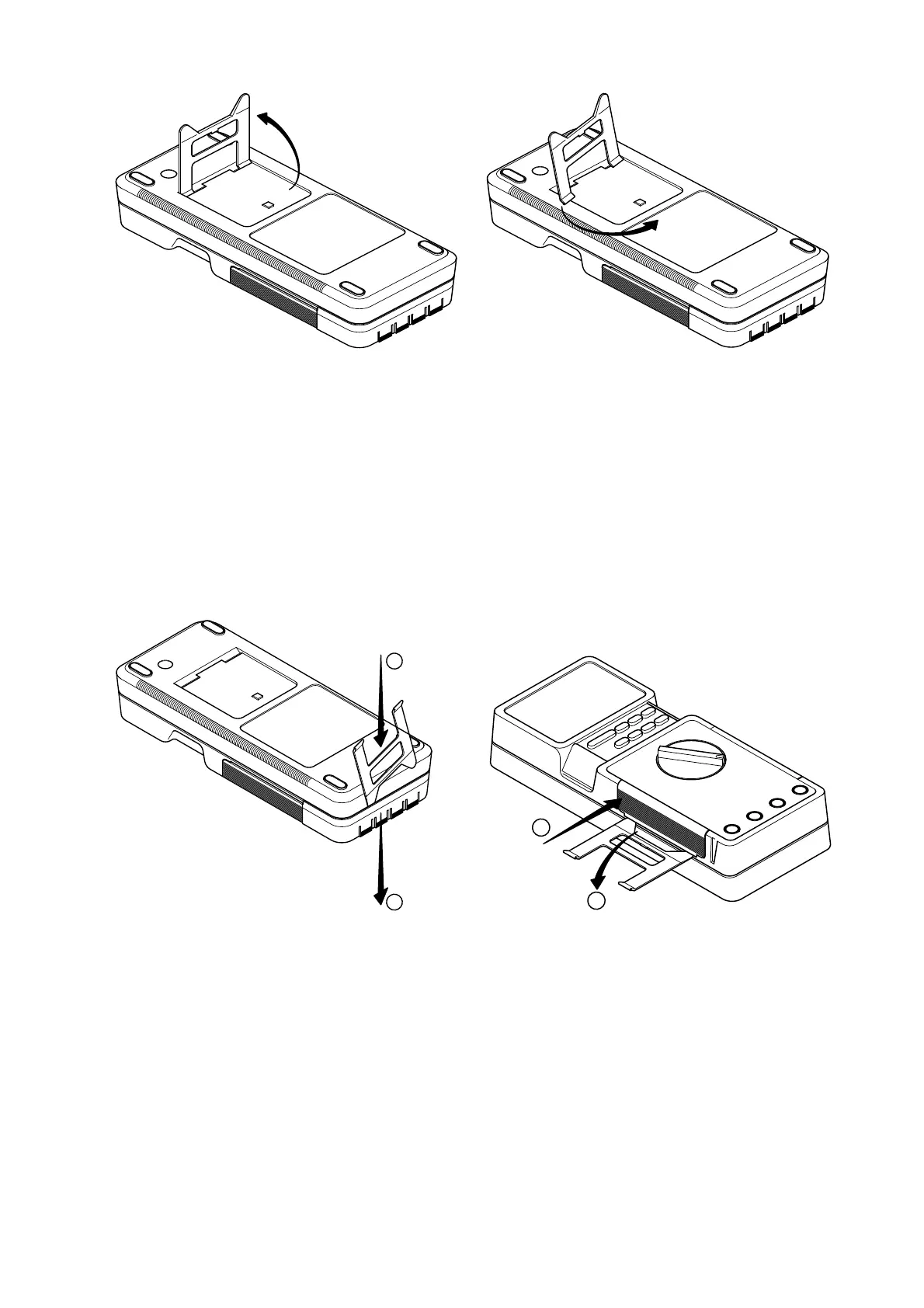Fig. 2 Soulever la béquille située à
l'arrière.
Fig. 3 L'enlever en la tournant.
Fig. 2 Lift the stand on the back. Fig. 3 Remove it by rotating.
Abbg. 2 Die Klappstütze auf der
Geräterückseite ausklappen.
Abbg. 3 Klappstütze durch Drehung
abnehmen.
Fig. 2 Levantar el apyo sssituato on la
parte trasera.
Fig. 3 Levantarlo ginándolo.
1
2
2
1
Fig. 4 Avec le coin de la béquille,
enlever le SECUR'X.
Fig. 5 Avec la béquille, enlever le volet
supérieur.
Fig. 4 With the corner of the stand,
remove the SECUR’X.
Fig. 5 With the stand, remove the upper
cover off.
Abbg. 4 Mit der Ecke der Klappstütze
können Sie das SECUR’X
system von den
Eingangsbuchsen abnehmen.
Abbg. 5 Durchanheben können Sie nun
dddddie obere Gehäuseabdeckung
abnehmen.
Fig. 4 Levantar el sistema de bloqueo
de cables SECUR’X con la punta
del apoyo.
Fig. 5 Con el apoyo levantar la parte
superior de la caja.