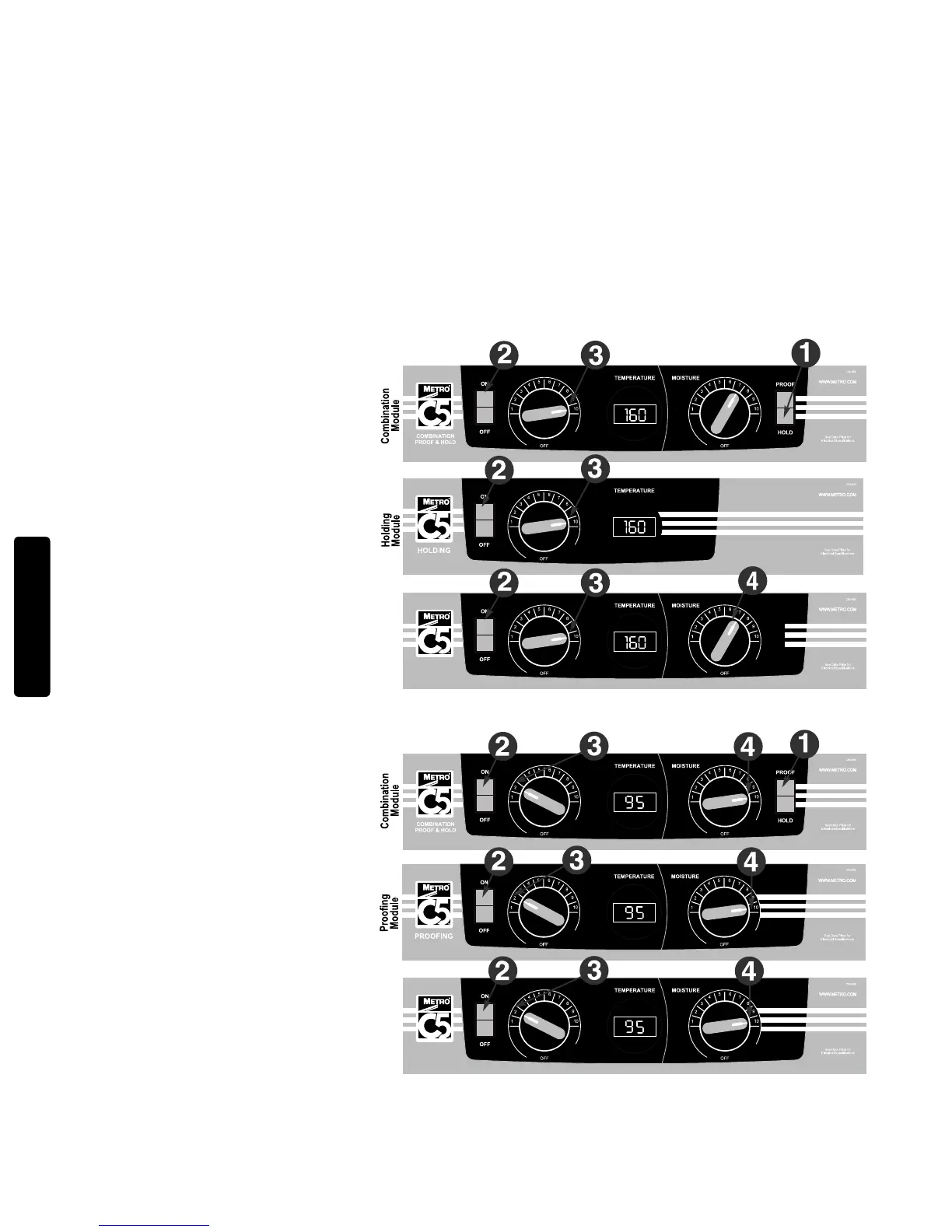8
OPERATING INSTRUCTIONS
Power-Up & Pre-Heat
YOUR C5 1 SERIES OR 3 SERIES CABINET MAY BE EQUIPPED WITH SEVERAL DIFFERENT MODULES:
C5 1 SERIES C5 3 SERIES
COMBINATION PROOF & HOLD MODULE COMBINATION PROOF & HOLD MODULE
HOLDING MODULE HOLDING MODULE
PROOFING MODULE PROOFING MODULE
MOISTURE HOLDING MODULE
A. Refer to the DATA PLATE for electrical requirements. 2000 watt cabinets require a 20 amp individual circuit
and receptacle. Cabinets rated at 1440 watts may be plugged into either 15 or 20 amp receptacles. DO NOT
MODIFY CORD PLUG.
B. With POWER switch OFF, plug into a 125 VAC grounded receptacle.
C. Fill the water pan to
1
/2" from the top with clean HOT tap water for Proofing or if moisture is desired for Holding.
Check water level every 3 hours (2 hours when Proofing) and refill with clean HOT tap water as necessary. Water
pan does not have to be filled for
Holding. Proofing and Moisture Holding
Module require water pan to be filled if
moisture control is turned on.
HOLDING INSTRUCTIONS
1) Set Combination Module switch to
HOLD.
2) Set POWER switch to the ON position.
3) Set TEMPERATURE control to 10.
4) Set MOISTURE control to 10.
5) Pre-heat cabinet until desired
temperature is reached (typical heat-up
time from 72°F (22°C) ambient to 160°F
(71°C) is approximately 45 minutes).
6) Re-set TEMPERATURE control and
adjust as necessary to reach the
desired temperature (setting 6-8 typical
for 150°F (66°C) to 160°F (71°C)).
Power indicator light will turn on and off
as the heat thermostat cycles.
7) Adjust MOISTURE control to desired
level (10 being highest level, 1 lowest
level, OFF being no heat to the water).
The indicator lights will turn on and off as
the heat and moisture thermostats cycle.
PROOFING INSTRUCTIONS
1) Set Combination Module switch
to PROOF.
2) Set POWER switch to the ON position.
3) Set TEMPERATURE control to 2.
4) Set MOISTURE control to 10.
5) Pre-heat cabinet until desired
temperature and humidity is reached
(typical heat-up time from 72°F (22°C)
ambient to 95°F (35°C) and 95% relative
humidity is approximately 30 minutes).
6) Adjust settings as necessary to reach
the desired temperature and humidity
levels. Power indicator lights will turn
on and off as the heat and moisture
thermostats cycle.
7) Adjust MOISTURE control to desired
level (10 being highest level, 1 lowest
level, OFF being no heat to the water). The
indicator lights will turn on and off as the heat and moisture thermostats cycle.
When the power switch is on, the blower is always energized, circulating air, and the digital thermometer is always
displaying the cabinet temperature. When the thermostat senses heat is required, the appropriate indicator will light
and the heater element will begin to produce heat.
Moisture Holding
Module
MOISTURE
HOLDING
MOISTURE
HOLDING
Moisture Holding
Module
120 volt