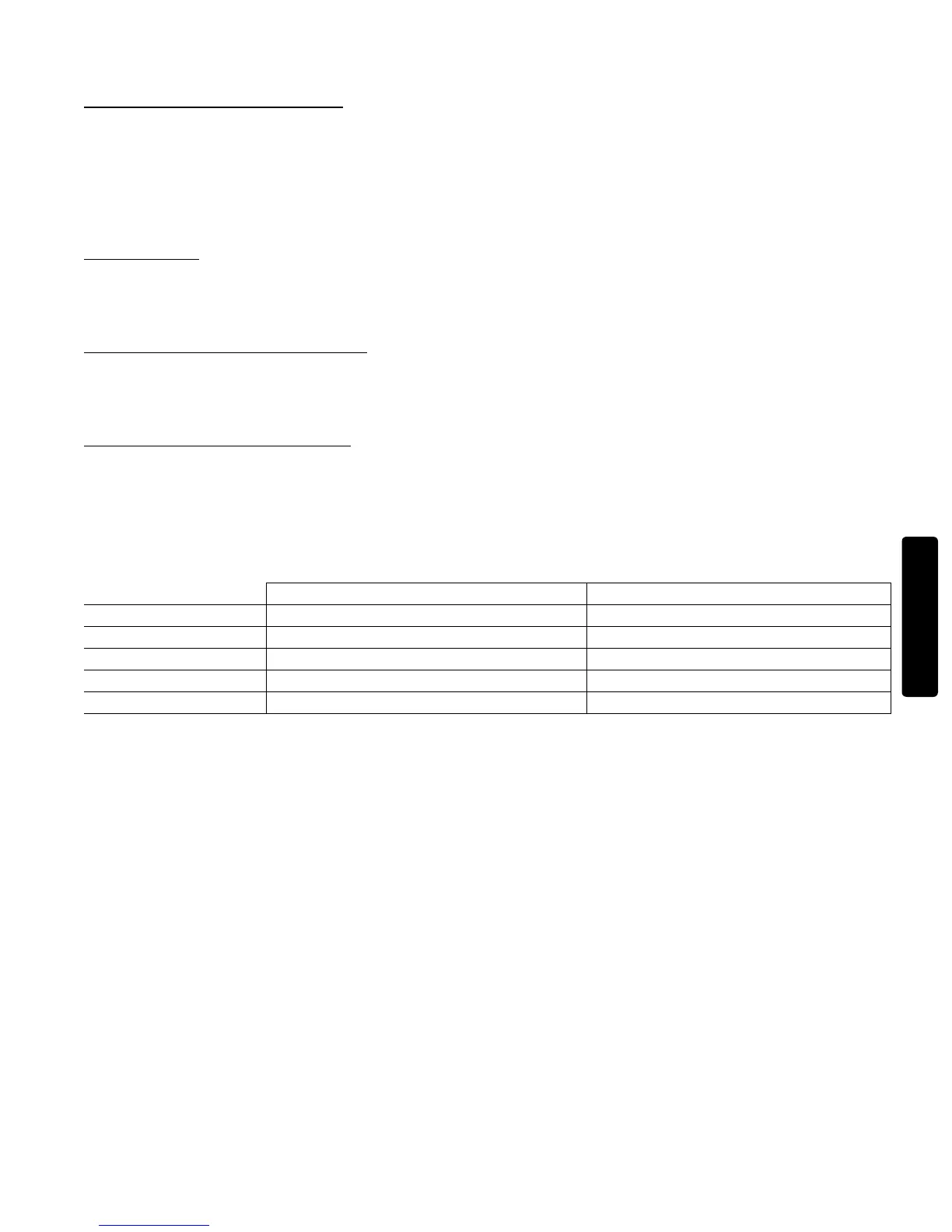11
BASIC TROUBLESHOOTING
Module operation basics:
When the power switch is on, the blower is always energized, circulating air, and the digital thermometer is always
displaying the cabinet temperature. A thermostat controls whether an element will be energized depending on
the thermostat setting and the air temperature it is sensing. The control knob is used to change the thermostat
setting. When a thermostat senses the temperature has gone below its set point, the thermostat contacts close, the
appropriate indicator will light and the heater element will begin to produce heat. When the thermostat senses the
temperature has reached its set point, the contacts open, the indicator light will go out and the heater element will
stop producing heat.
Holding Module: The holding module has one heating element. It is in the air duct and heats up the air as it is
circulated in the cabinet. The thermostat senses the return air temperature and will energize the air duct element as
required to heat up the cabinet air. Some moisture can be introduced by filling the water pan with warm water and
allowing the warm air to pick up the water vapor as the blower circulates the air. There is no heating element to heat
the water.
Moisture Holding and Proofing Module: There are two heating elements in these modules. One is in the air duct
to heat the air, and one is under the water pan to heat the water and introduce moisture into the cabinet. One
thermostat senses the return air temperature and will energize the air duct element as required to heat up the cabinet
air. The other thermostat senses the air temperature around the water pan. It will energize the water pan element to
heat the water and release moisture into the cabinet.
Combination Proof and Hold Module: A combination proof and hold module has a mode switch, which allows the
module to act as either a holding module or a proofing module. Therefore, it has all the elements of both a holding
module and a proofing module. When the mode selector switch is set to HOLD, only the larger wattage air element
is used. The water pan element is not used. When the mode selector switch is set to PROOF, the lower wattage
air element and the water pan element are used but independently controlled by individual thermostats. See the
appropriate paragraph above for more detail on how the Combination Proof and Hold Module operates in either
holding or proofing mode.
Element wattages are shown in the chart below:
20 amp, 2000 watt cabinet 15 amp, 1440 watt cabinet
Air Duct element Water Pan element Air Duct element Water Pan element
Combination module 1950 watt and 675 watt 675 watt 1360 watt and 675 watt 675 watt
Holding module 1950 watt none 1360 watt none
Proofing module 675 watt 675 watt
Moisture Holding module 1360 watt 590 watt
Note: The amp draw for the blower and digital thermometer is approximately 0.8 to 0.9 amps. Add the appropriate
amp draw per the element chart above when an element(s) is energized.
WARNING: Only factory approved service agents should attempt to service, repair or replace electrical components,
wiring or power cord.
1. Controls do not work (digital thermometer and indicator light(s) not lit):
a. Check that the cabinet is plugged in.
b. Check that the outlet has power. Is electrical service fuse blown or circuit breaker tripped?
c. Check that the power switch is in the “On” position.
d. Check the cabinet wiring from the power cord to the power switch and to the terminal block.
e. Power switch could be bad.
2. Temperature too hot:
a. Temperature set point is too high. Turn control knob down to a lower setting. Wait several minutes and see if
the displayed temperature decreases.
b. Thermostat may have failed with contacts closed. Check thermostat.
c. If displayed temperature exceeds 220°F (104°C):
i. Blower wiring is faulty or disconnected.
ii. Blower needs replacing. Check blower.
iii. The thermostat or blower may have failed and the thermal overload device is controlling the temperature.
Stop using the cabinet immediately and contact a factory approved service agent.
3. Temperature too low:
a. The cabinet may still be in pre-heat or recovering from a door being opened.
b. Temperature set point is too low. Turn temperature control knob to a higher setting. Wait several minutes and
see if the displayed temperature increases.
c. A door is not closed or sealing properly.
120 volt