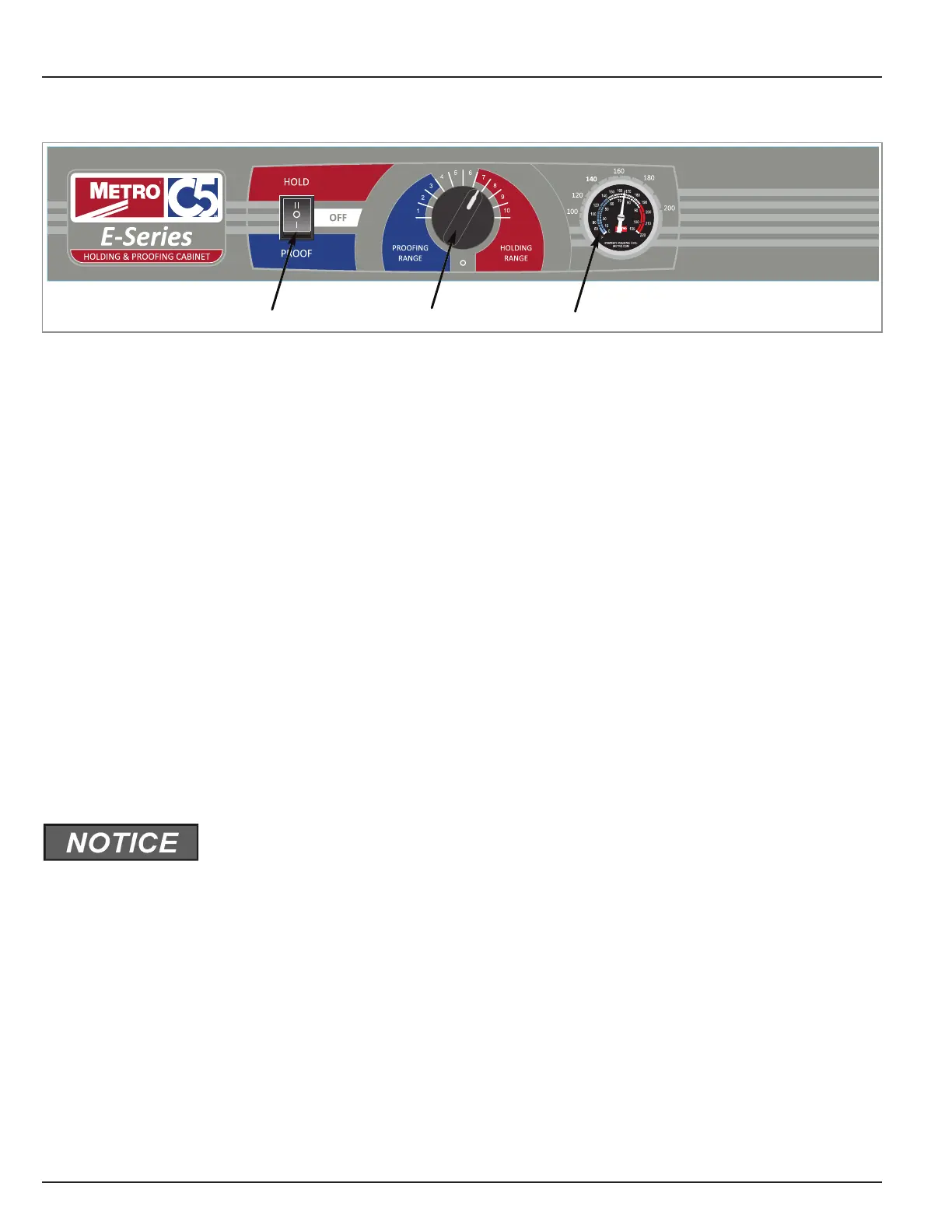4
C5 E-Series
Heated Holding & Proong Cabinets
L01-633
OPERATING INSTRUCTIONS
1. Fill the stainless pan with water if proofing, or if you desire a small amount of passive humidity while in heated
holding mode.
2. Your cabinet has a 3 way power / selector switch that powers the cabinet on and off and also allows dual
functionality. For heated holding mode set the switch to “hold” (up); for proofing mode set it to “proof” (down); to
power the unit down set to “off” (middle).
3. Heated holding mode (selector switch set to “hold”)
• Set thermostat at desired setting in red holding range, number 7 is approximately 150°F (66°C), 10 is
approximately 190°F (88°C).
• Monitor temperature read-out on thermometer and adjust thermostat to fine tune as necessary.
4. Proong mode (selector switch set to “proof”)
• Set thermostat at desired setting in blue proofing range. Approximate temperature yields are below, each yields
a pre-determined humidity level.
- Number 1 is approximately 85°F (30°C)
- Number 2 is approximately 95°F (35°C)
- Number 3 is approximately 105°F (41°C)
• Monitor temperature read-out on thermometer and adjust thermostat to fine tune as necessary.
Note: When the switch is set to hold or proof, the fan is always energized. In order to power off the fan and the unit, set
the switch to “off” (middle).
CARE AND MAINTENANCE
Before proceeding with any maintenance activity strictly follow “Safety Information” on
page 2 of this manual.
Cleaning The Cabinet
WARNING: Unplug the cabinet before cleaning or servicing. Do not wash the cabinet with a water jet or high pressure
water.
CAUTION: Do not spray or pour water into the control enclosure. To clean the cabinet, wipe with a damp cloth and dry
with a towel. Use only cleaning agents approved for Aluminum.
CAUTION: Do not use cleaners with chlorides or phosphates as they may cause damage to Stainless Steel &
Aluminum.
1. Make certain that the cabinet has cooled down before cleaning. Use cleaners in proper concentrations. Follow the
manufacturer’s directions for the cleaning product used. After using any cleaning products, thoroughly rinse all
surfaces to remove residue.
2. Use a damp cloth or sponge. Mild soap suitable for Aluminum is acceptable. Dry with a clean towel. Wipe up spills
as soon as possible and regularly clean the cabinet to avoid staining and difficult to clean conditions.
Power / Selector Switch
Thermostat
Thermometer
