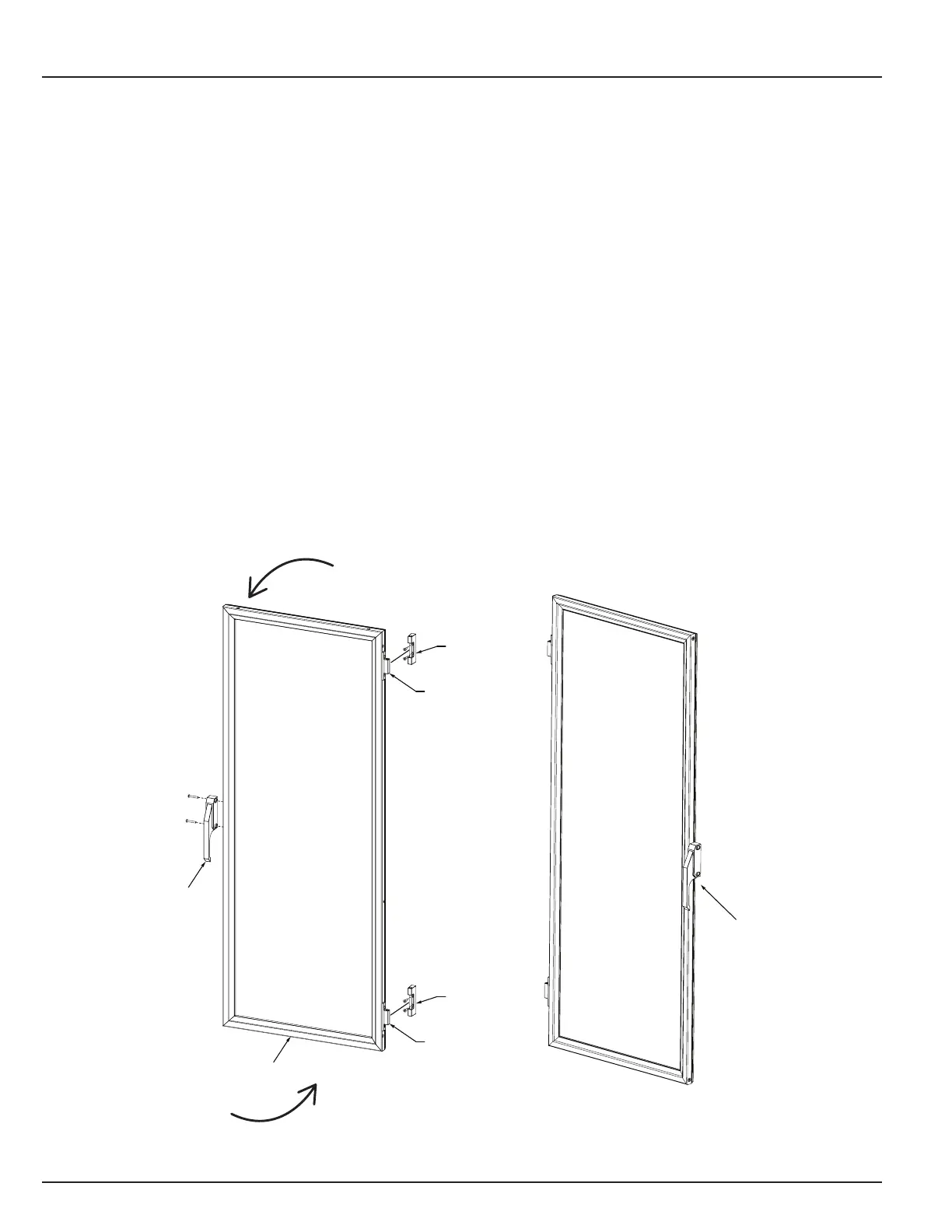6
C5 E-Series
Heated Holding & Proong Cabinets
L01-633
REVERSING THE DOOR
The door on your cabinet can be reversed to accommodate a right- or left-hand opening. The cabinet has been shipped
with the hinges mounted on the right-hand side. To reverse, follow the instructions listed below:
1. With the door in the closed position, remove the hinge pin by driving it out using a hammer and a drive pin or small
diameter screwdriver.
2. Once the pins are removed grasp the door firmly and pull the latch lever, this will release the door. Set the door aside
being careful not to damage the gasket.
3. Remove the screws from the left side of the cabinet and set aside. Then remove the cabinet mounted part of the hinge
and remount to the left side of the cabinet. Put the screws removed from the left side of the cabinet into the remaining
holes on the right side of the cabinet. Tighten all screws before proceeding.
4. Relocate the latch plate(s) from the left side to the right by removing the two mounting screws. Tighten all screws
before proceeding.
5. Rotate the door 180 degrees and align the door mounted hinge part with the cabinet mounted hinge part and tap the
hinge pin into place so the top of the pin is flush with top of the cabinet mounted hinge part. Invert the door latch by
removing the black plastic screw covers and remove the screws holding the latch in place.
Cabinet
Mounted
Hinge
Door
Mounted
Hinge
Door Handle
Cabinet
Mounted
Hinge
Door
Mounted
Hinge
Clear Door
Door Handle
Rotate the
door 180° about
horizontal axis
and note the
position
of fasteners.
