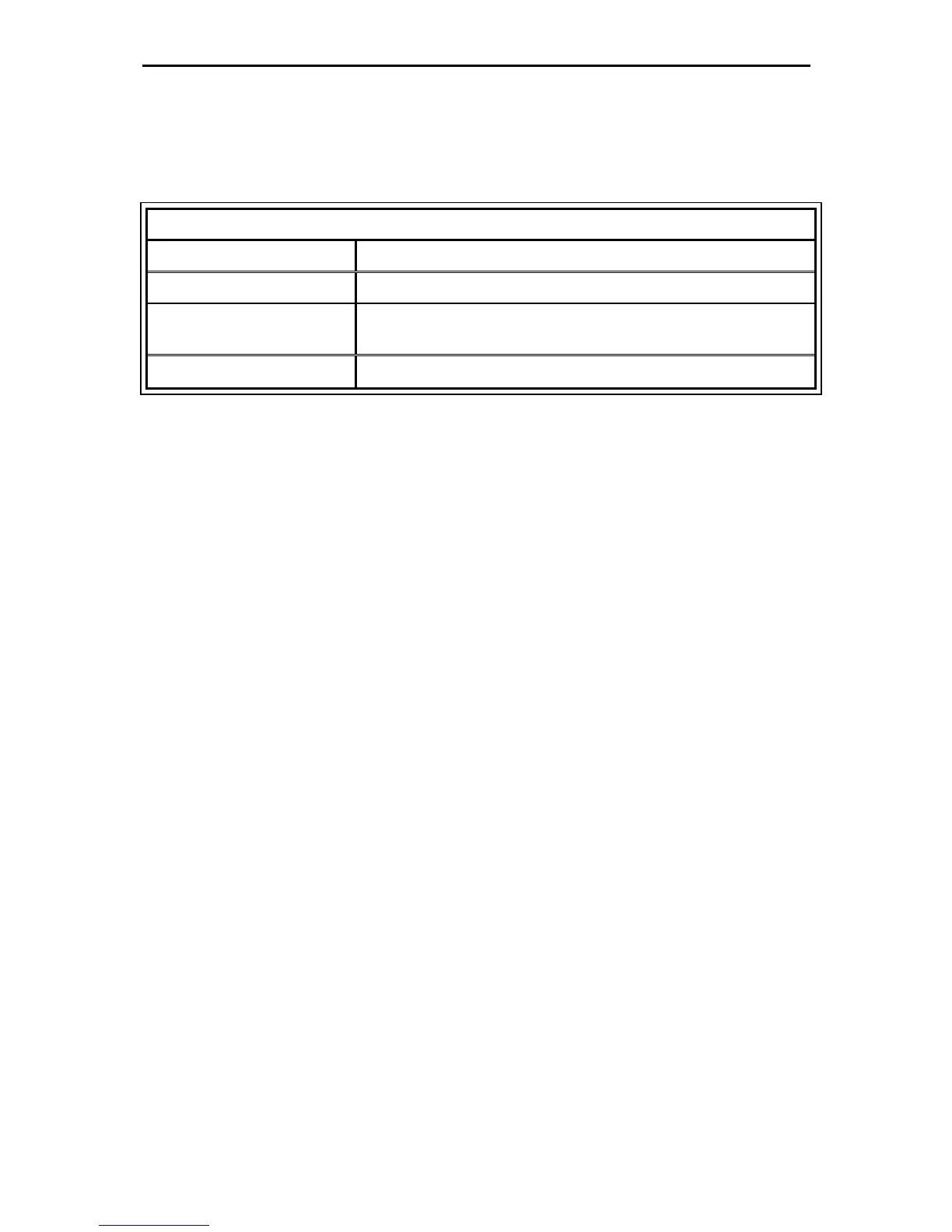Functional Safety (optional) Page 30
5.11 SD/SDHC/MMC card slot
The ARS 2300 FS servo drive comprises a SD/SDHC/MMC card slot for the support of Firmware
downloads (initialisation via boot switches) and uploads and downloads of parameter sets.
SD card slot
Card types SD, SDHC and MMC
File systems FAT12, FAT16 and FAT32
Functions Load a parameter set (DCO
file), save the current parameter set (DCO file),
load a firmware file
File names
Only file and directory names according to the 8.3 standard are supported.
5.11.1 BOOT-DIP-Switch
During a restart/reset, the BOOT-DIP-Switch is used to determine whether to perform a firmware
download from the SD/MMC card or not. The position of the switch is shown in Figure 1.
BOOT-DIP-Switch in position “ON” firmware download requested
BOOT-DIP-Switch in position “OFF” firmware download not requested
When there is no SD/MMC card in the card slot of the servo drive and the BOOT-DIP-Switch is in the
position “ON” (firmware download requested), the error 29-0 is triggered after a restart/reset.
This error stops all further performances. This means that there is no communication possible via
USB.