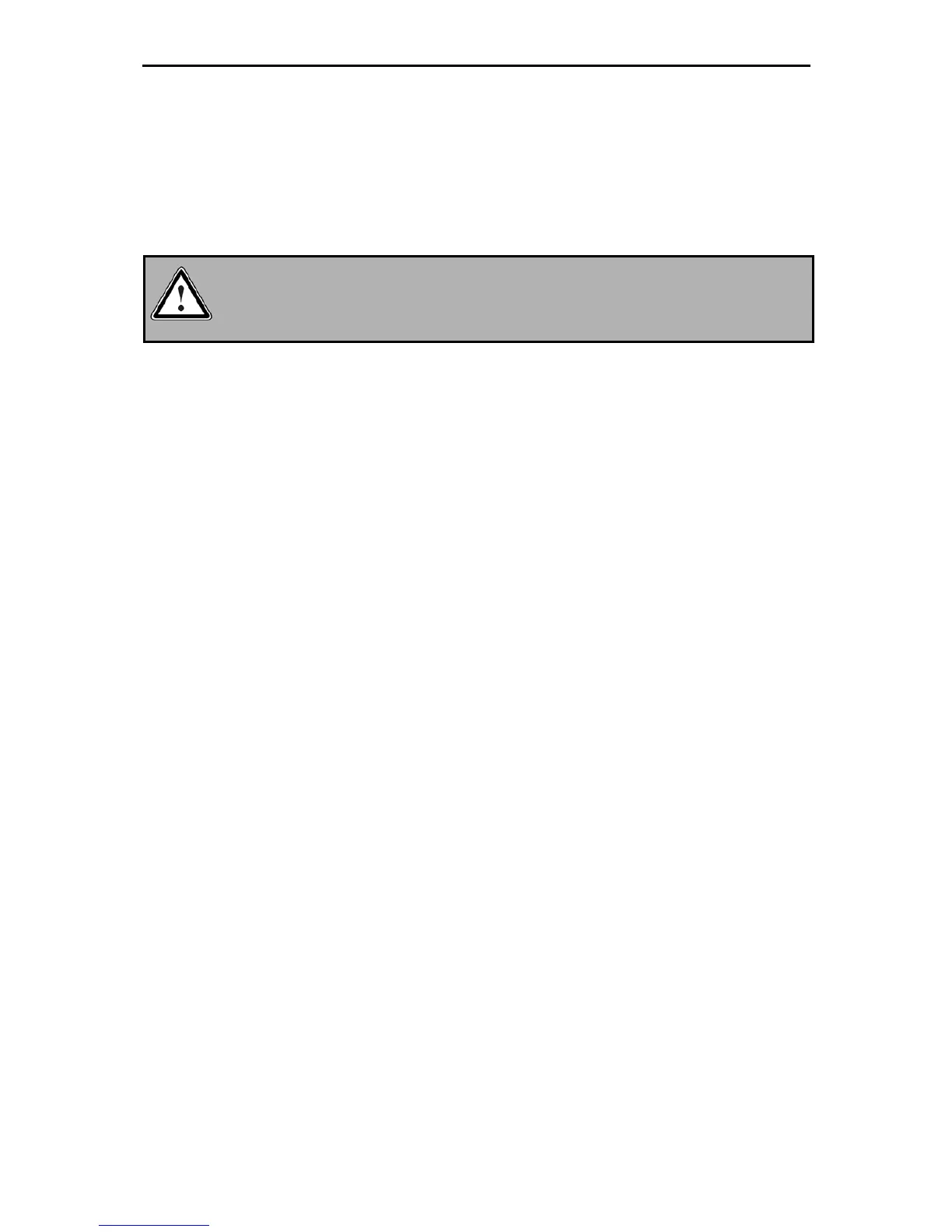6.5 Mechanical installation FSM 2.0
As a standard, the ARS 2300 FS series servo positioning controllers come supplied with the module
FSM 2.0 – FBA (short “FBA module”) integrated in the FSM slot.
You can remove the FBA module and replace it with a Functional Safety Module FSM 2.0 – STO or
FSM 2.0 – MOV (short “safety module“).
DANGER!
The servo positioning controller must be disconnected from any current-carrying
connections prior to the installation of the module.
To remove the FBA module from the servo positioning controller and then insert the safety module
module, please proceed as follows:
1. Remove the two fastening screws of the FBA module with a suitable Phillips screwdriver.
2. Loosen the FBA module a few millimetres by levering it slightly at the recesses of the upper and
lower edges of the front plate.
3. Remove the FBA module completely from the FSM slot.
4. Push the safety module module into the open FSM slot so that the lateral guides hold the board.
5. Push the safety module module into the slot and carefully into the connector at the backside of the
servo positioning controller until it reaches the stop.
6. Screw the safety module module onto the front side of the housing of the servo positioning
controller with the two fastening screws.
7. Ensure that the front plate of the safety module module has conducting contact with the housing of
the servo positioning controller.