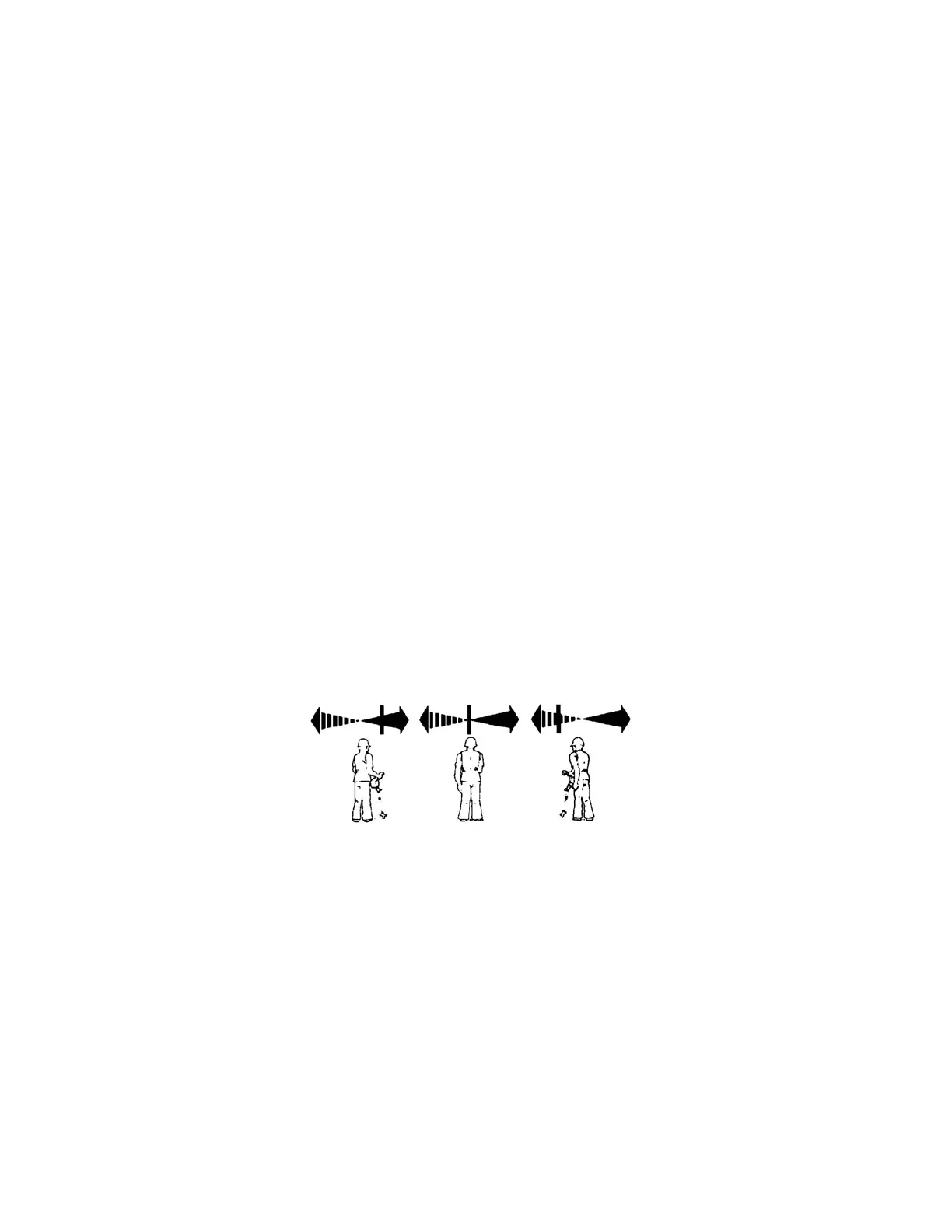12
3 CHECKOUT PROCEDURE
To insure proper operation of the 810 Line Tracer, use the checkout procedure below at he following times:
• Upon receiving the equipment
• Before each job, preferably before you leave for the site
• If problems arise during a locate
Checkout Steps:
1 Turn the Transmitter ON/OFF switch to the “ON” position.
2 Within seconds the lamp next to the POWER SWITCH on the Transmitter should flash, indicating that the 810 Transmitter
is ready to operate.
3 Fully extend the Receiver antenna by loosening the nut on the stem assembly and extending the stem as far as possible.
4 Set the Receiver MODE SWITCH to battery test (second position).
The needle on the Left/Right Guidance meter should move to the right of the line labeled BATT TEST. The farther the
needle is to the right of this line, the greater the charge in the batteries. If the needle is to the left of the line, the Receiver
batteries should be replaced.
5 Move the Receiver MODE SWITCH to the AUX position (fourth position).
6 Position the Receiver as shown in Figure 3-1. The digital signal strength indicator should display 950 or above.
Note the field strength figure, you will be using it for comparison in the next steps of the procedure.
7 With the Receiver MODE SWITCH in the line-tracing mode (third position), move the Receiver back from the Transmitter
2-5 feet. Point the Receiver at the Transmitter as in Figure 3-1, the Left/Right Guidance needle will be centered on the meter
and the tone will be silent.
8 Point the Receiver to the left and right of the Transmitter centerline. The needle should follow the change in direction (solid
arrow and continuous tone when you move right, broken arrow and broken tone when you move left). See Figure 3-2.
Figure 3-2: Checkout of Receiver Directional Meter
9 Center the needle on the meter as in Step 7.
10 When the needle is centered, press and release the DEPTH button. A depth reading should appear.
11 Turn the Transmitter OFF by pushing the POWER SWITCH down.
